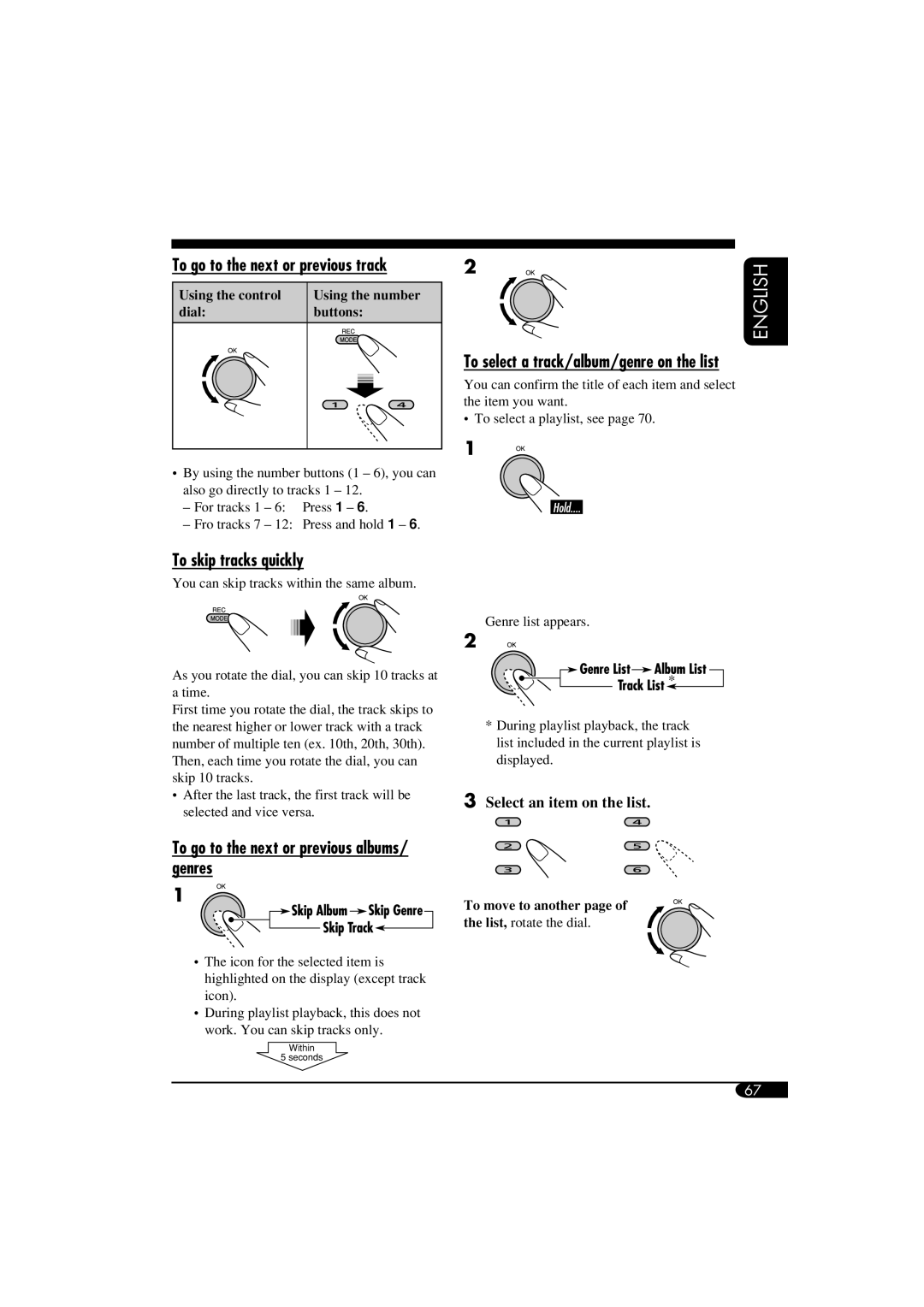To go to the next or previous track
Using the control | Using the number | ||
dial: | buttons: | ||
|
|
|
|
|
|
|
|
|
|
|
|
|
|
|
|
|
|
|
|
•By using the number buttons (1 – 6), you can also go directly to tracks 1 – 12.
–For tracks 1 – 6: Press 1 – 6.
–Fro tracks 7 – 12: Press and hold 1 – 6.
To skip tracks quickly
You can skip tracks within the same album.
As you rotate the dial, you can skip 10 tracks at a time.
First time you rotate the dial, the track skips to the nearest higher or lower track with a track number of multiple ten (ex. 10th, 20th, 30th). Then, each time you rotate the dial, you can skip 10 tracks.
•After the last track, the first track will be selected and vice versa.
To go to the next or previous albums/ genres
1![]()
•The icon for the selected item is highlighted on the display (except track icon).
•During playlist playback, this does not
work. You can skip tracks only.
Within
5 seconds
2 | ENGLISH |
|
To select a track/album/genre on the list
You can confirm the title of each item and select the item you want.
•To select a playlist, see page 70.
1
Genre list appears.
2
*
*During playlist playback, the track list included in the current playlist is displayed.
3Select an item on the list.
To move to another page of
the list, rotate the dial.
67