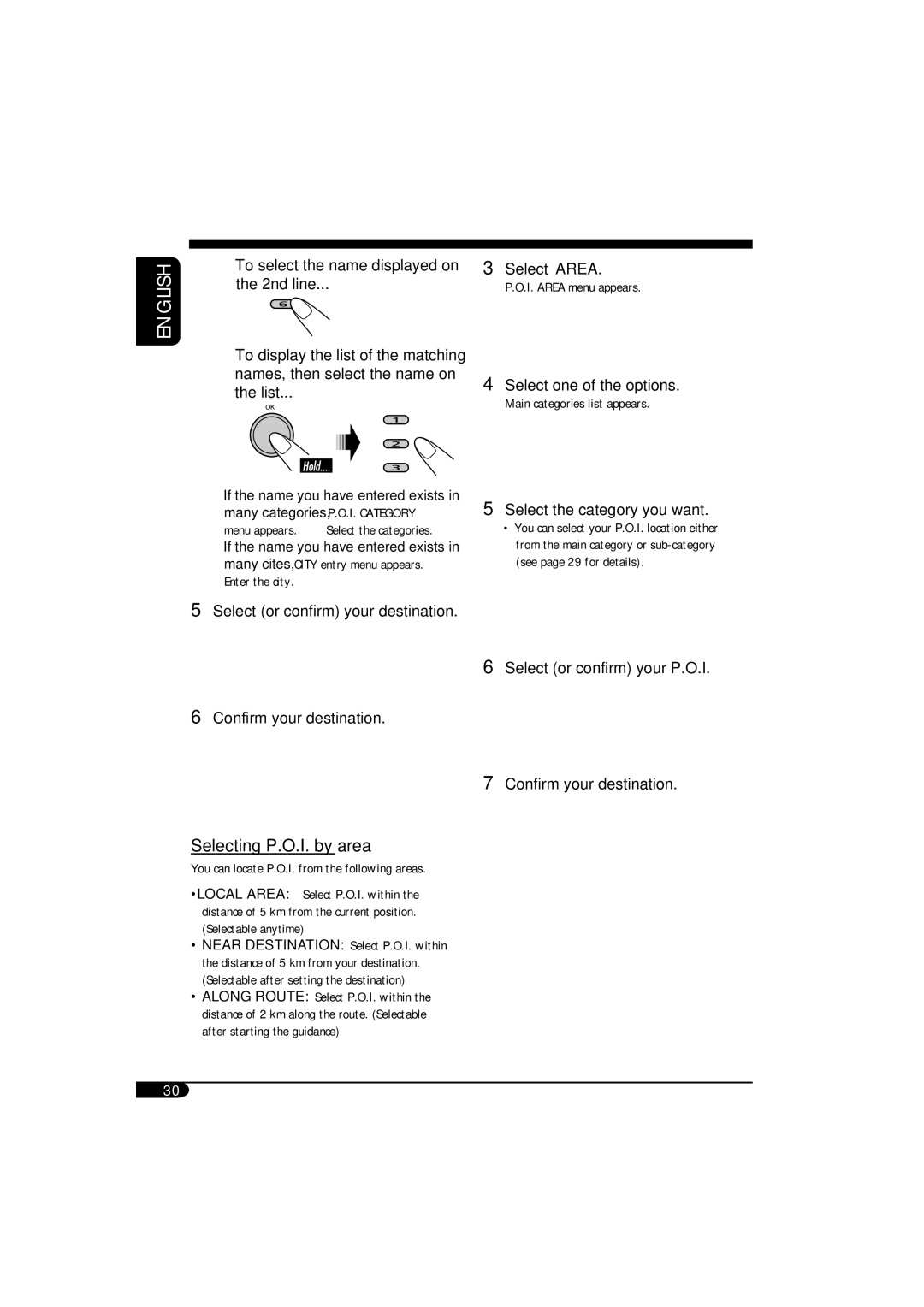ENGLISH | 2 To select the name displayed on | ||||
| the 2nd line... | ||||
|
| ||||
|
| To display the list of the matching | |||
|
| names, then select the name on | |||
|
| the list... | |||
|
|
|
|
|
|
|
|
|
|
|
|
|
|
| |||
|
|
|
|
| |
| • | If the name you have entered exists in | |||
|
| many categories, P.O.I. CATEGORY | |||
|
| menu appears. ] Select the categories. | |||
| • | If the name you have entered exists in | |||
|
| many cites, CITY entry menu appears. ] | |||
|
| Enter the city. | |||
5Select (or confirm) your destination.
6Confirm your destination.
Selecting P.O.I. by area
You can locate P.O.I. from the following areas.
•LOCAL AREA: Select P.O.I. within the distance of 5 km from the current position. (Selectable anytime)
•NEAR DESTINATION: Select P.O.I. within the distance of 5 km from your destination. (Selectable after setting the destination)
•ALONG ROUTE: Select P.O.I. within the distance of 2 km along the route. (Selectable after starting the guidance)
3Select “AREA.”
P.O.I. AREA menu appears.
4Select one of the options.
Main categories list appears.
5Select the category you want.
•You can select your P.O.I. location either from the main category or
6Select (or confirm) your P.O.I.
7Confirm your destination.
30