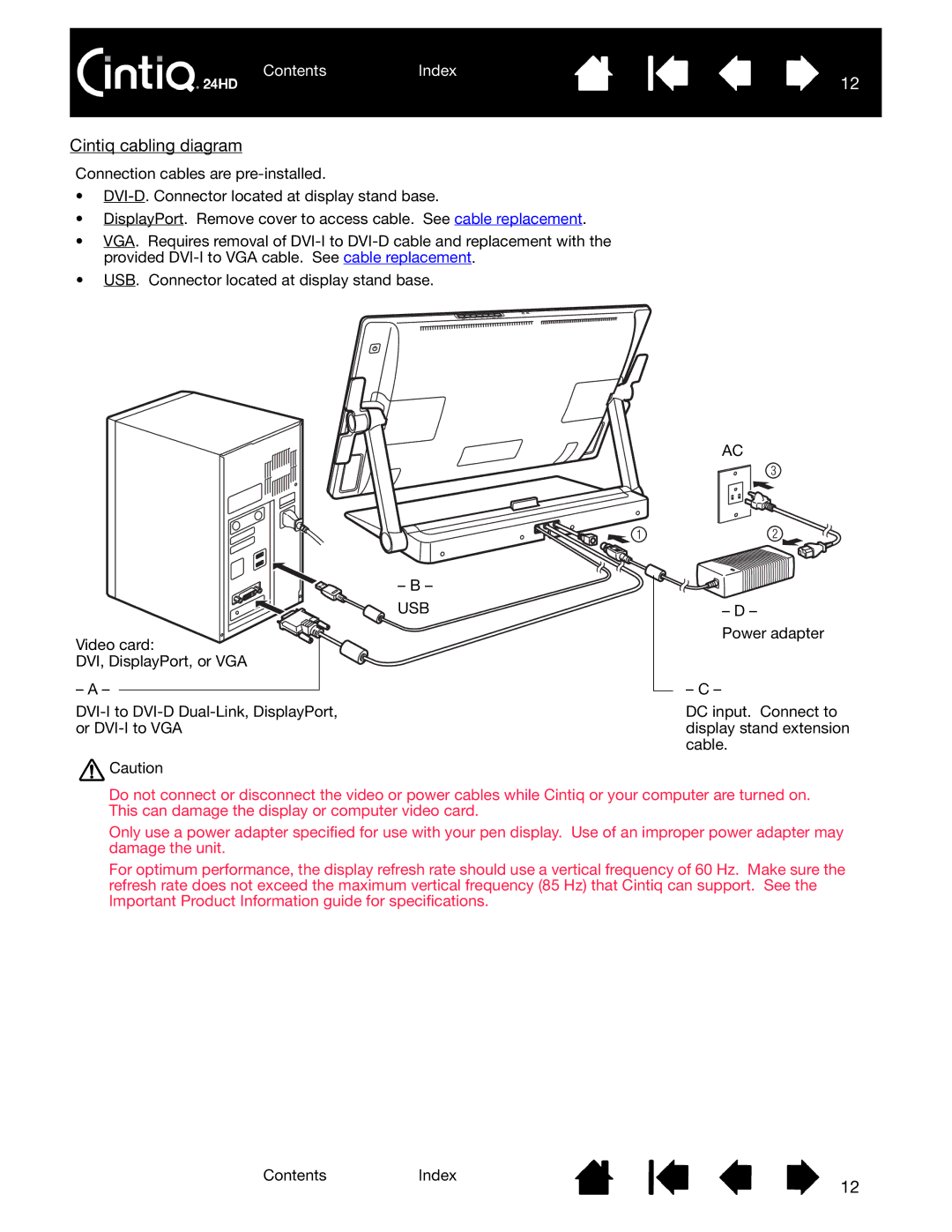ContentsIndex
12
Cintiq cabling diagram
Connection cables are
•
•DisplayPort. Remove cover to access cable. See cable replacement.
•VGA. Requires removal of
•USB. Connector located at display stand base.
AC
– B –
USB
Video card:
DVI, DisplayPort, or VGA
– A –
![]() Caution
Caution
– D –
Power adapter
– C –
DC input. Connect to display stand extension cable.
Do not connect or disconnect the video or power cables while Cintiq or your computer are turned on. This can damage the display or computer video card.
Only use a power adapter specified for use with your pen display. Use of an improper power adapter may damage the unit.
For optimum performance, the display refresh rate should use a vertical frequency of 60 Hz. Make sure the refresh rate does not exceed the maximum vertical frequency (85 Hz) that Cintiq can support. See the Important Product Information guide for specifications.
ContentsIndex
12