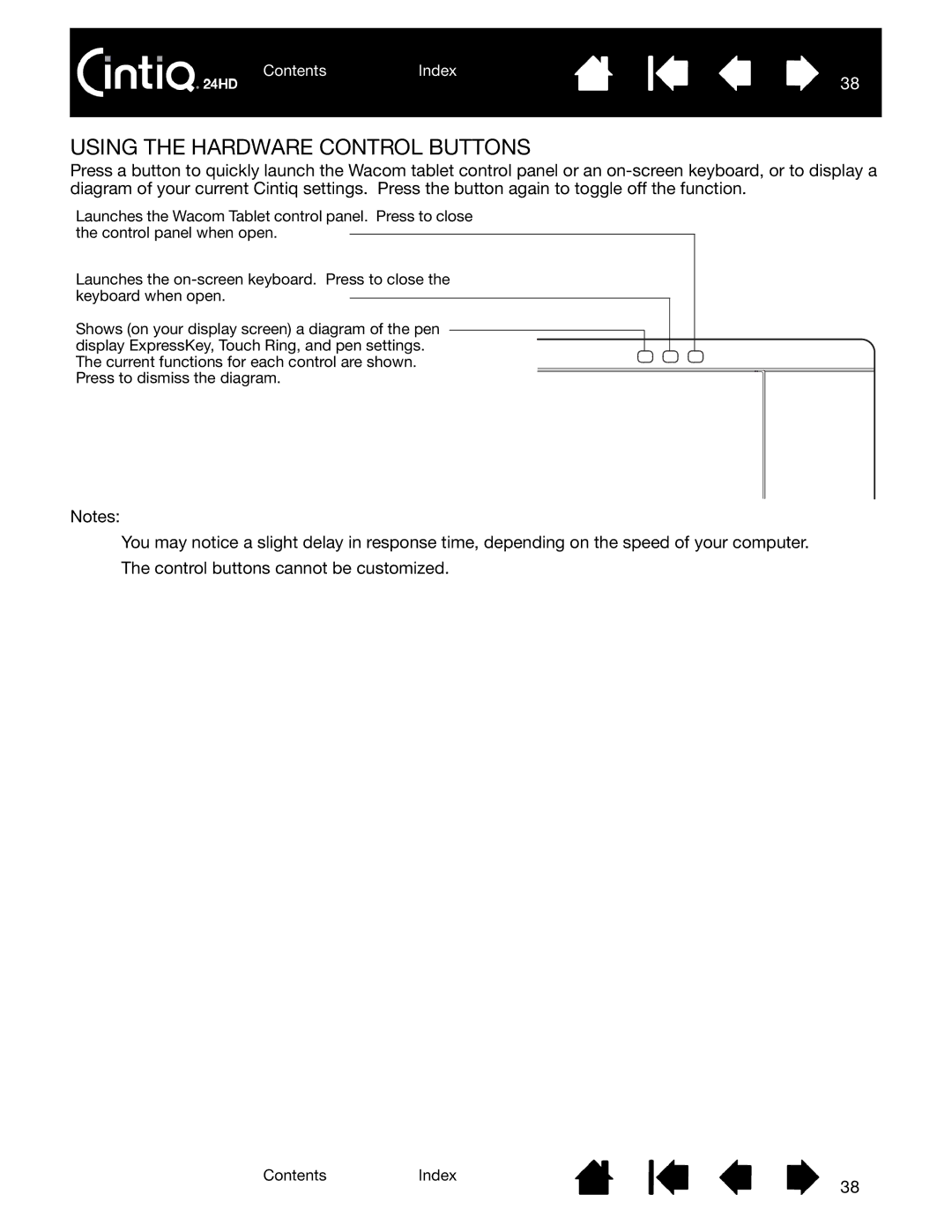ContentsIndex
38
USING THE HARDWARE CONTROL BUTTONS
Press a button to quickly launch the Wacom tablet control panel or an
Launches the Wacom Tablet control panel. Press to close the control panel when open.
Launches the
Shows (on your display screen) a diagram of the pen display ExpressKey, Touch Ring, and pen settings. The current functions for each control are shown. Press to dismiss the diagram.
Notes:
You may notice a slight delay in response time, depending on the speed of your computer.
The control buttons cannot be customized.
ContentsIndex
38