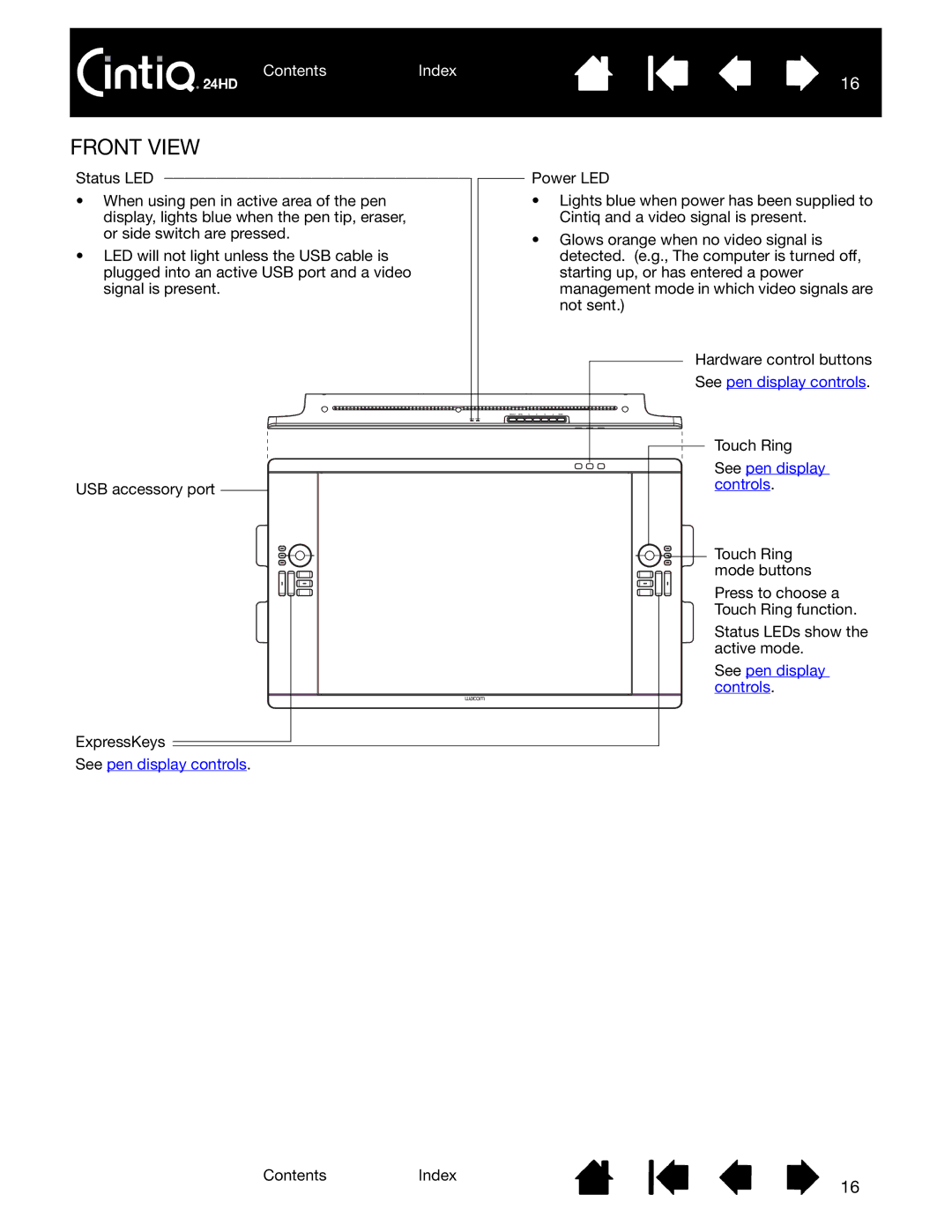Contents | Index |
| 16 |
FRONT VIEW |
|
Status LED | Power LED |
• When using pen in active area of the pen | • Lights blue when power has been supplied to |
display, lights blue when the pen tip, eraser, | Cintiq and a video signal is present. |
or side switch are pressed. | • Glows orange when no video signal is |
| |
• LED will not light unless the USB cable is | detected. (e.g., The computer is turned off, |
plugged into an active USB port and a video | starting up, or has entered a power |
signal is present. | management mode in which video signals are |
| not sent.) |
| Hardware control buttons |
| See pen display controls. |
| Touch Ring |
| See pen display |
USB accessory port | controls. |
| |
| Touch Ring |
| mode buttons |
| Press to choose a |
| Touch Ring function. |
| Status LEDs show the |
| active mode. |
| See pen display |
| controls. |
ExpressKeys
See pen display controls.
ContentsIndex
16