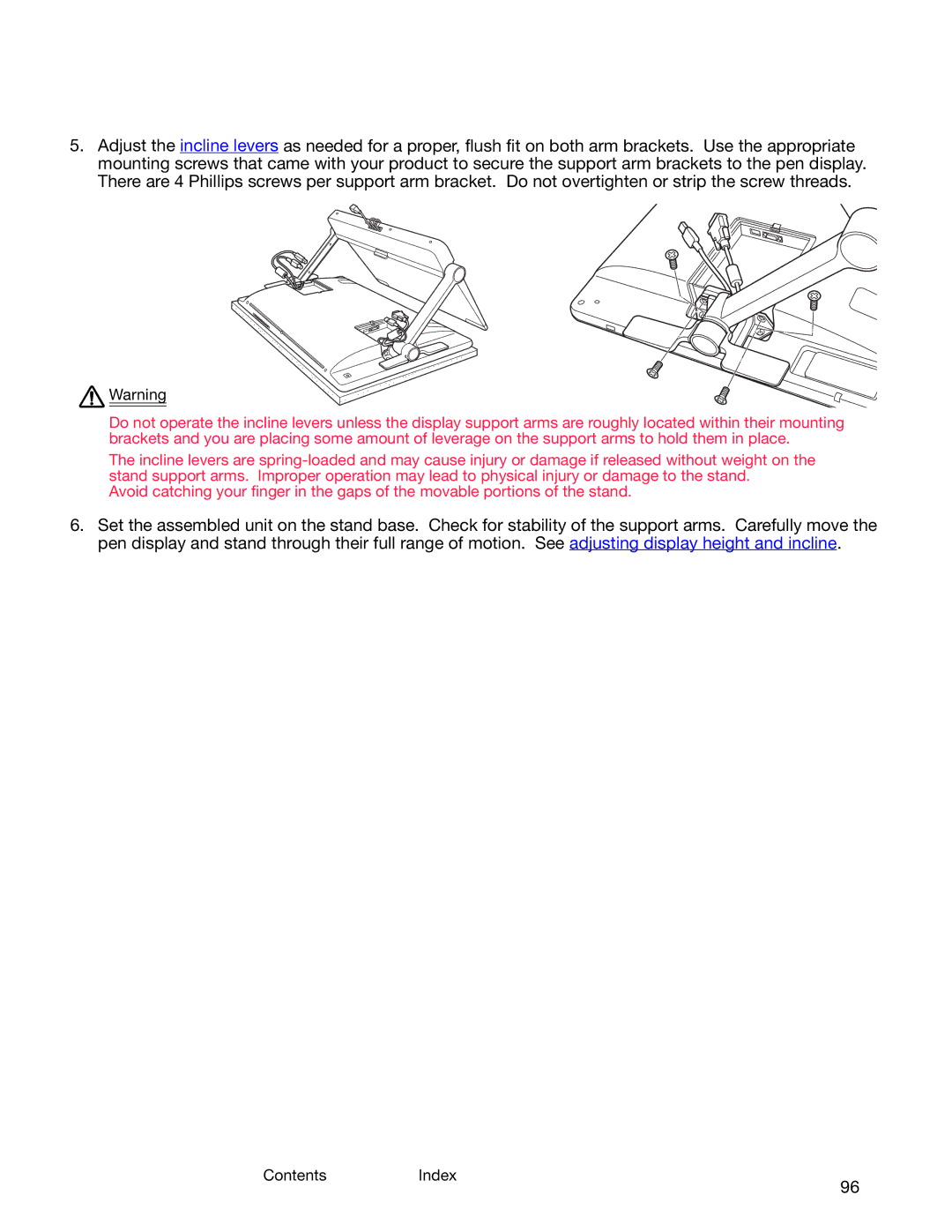ContentsIndex
96
5.Adjust the incline levers as needed for a proper, flush fit on both arm brackets. Use the appropriate mounting screws that came with your product to secure the support arm brackets to the pen display. There are 4 Phillips screws per support arm bracket. Do not overtighten or strip the screw threads.
![]() Warning
Warning
Do not operate the incline levers unless the display support arms are roughly located within their mounting brackets and you are placing some amount of leverage on the support arms to hold them in place.
The incline levers are
Avoid catching your finger in the gaps of the movable portions of the stand.
6.Set the assembled unit on the stand base. Check for stability of the support arms. Carefully move the pen display and stand through their full range of motion. See adjusting display height and incline.
ContentsIndex
96