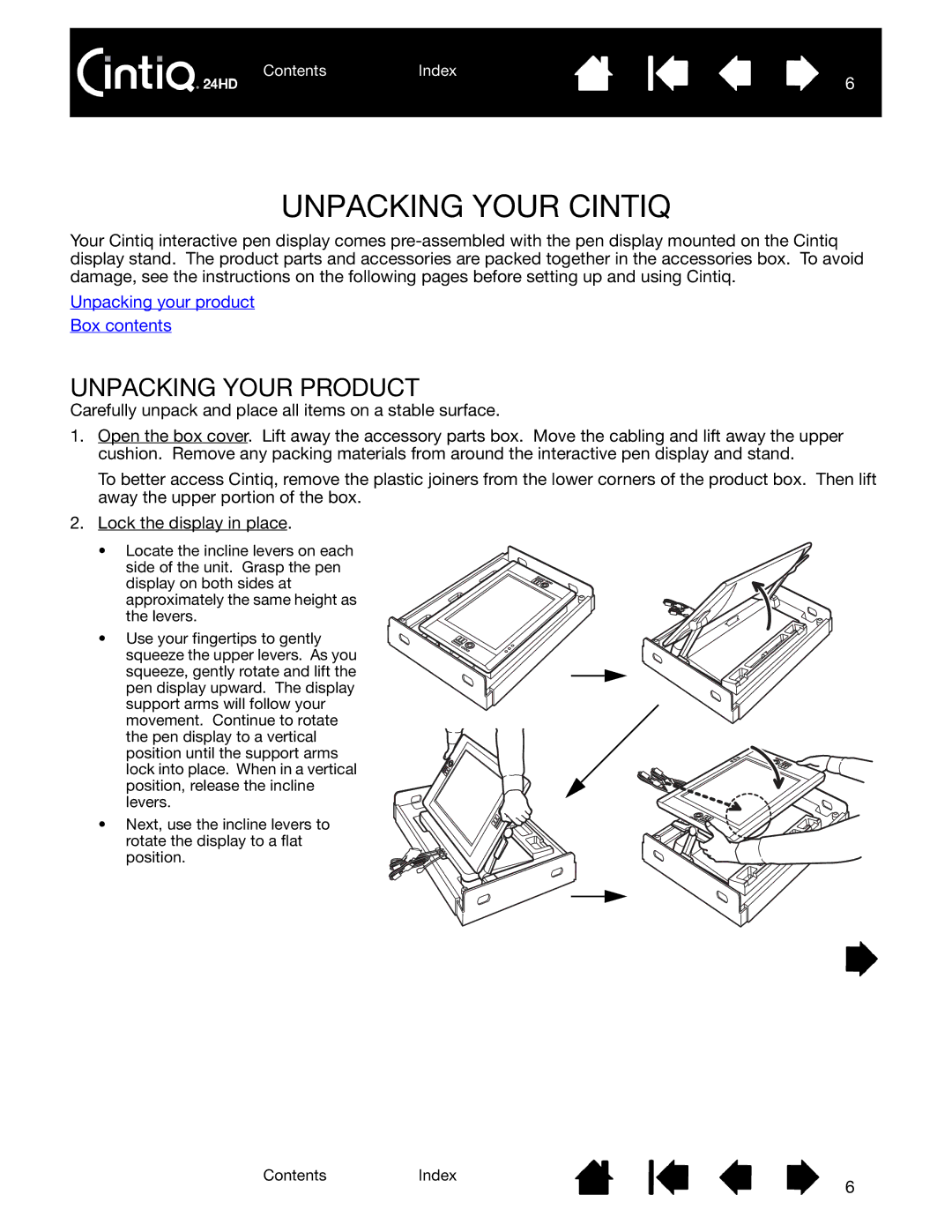ContentsIndex
6
UNPACKING YOUR CINTIQ
Your Cintiq interactive pen display comes
Unpacking your product
Box contents
UNPACKING YOUR PRODUCT
Carefully unpack and place all items on a stable surface.
1.Open the box cover. Lift away the accessory parts box. Move the cabling and lift away the upper cushion. Remove any packing materials from around the interactive pen display and stand.
To better access Cintiq, remove the plastic joiners from the lower corners of the product box. Then lift away the upper portion of the box.
2.Lock the display in place.
• Locate the incline levers on each side of the unit. Grasp the pen display on both sides at approximately the same height as the levers.
• Use your fingertips to gently squeeze the upper levers. As you squeeze, gently rotate and lift the pen display upward. The display support arms will follow your movement. Continue to rotate the pen display to a vertical position until the support arms lock into place. When in a vertical position, release the incline levers.
• Next, use the incline levers to
rotate the display to a flat position.
ContentsIndex
6