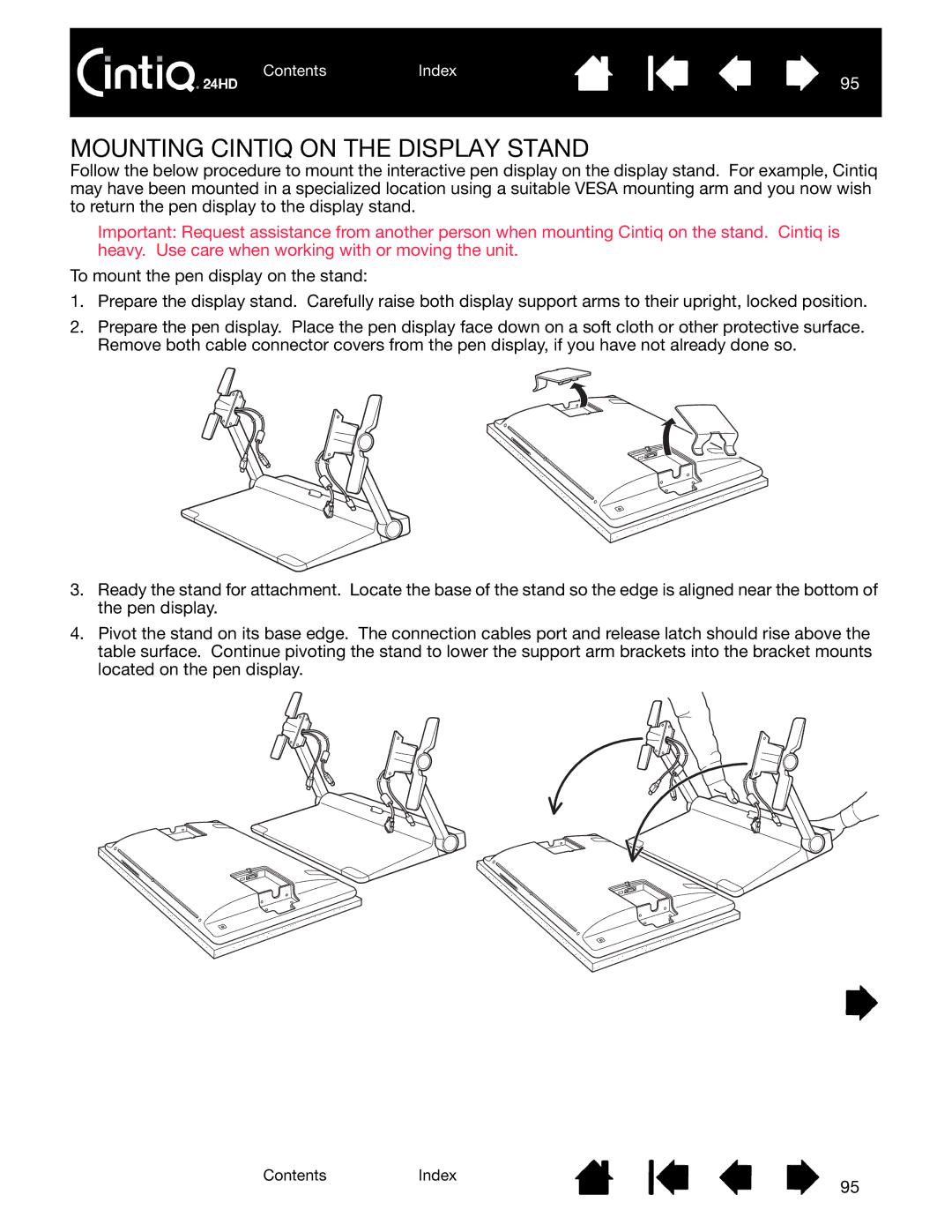ContentsIndex
95
MOUNTING CINTIQ ON THE DISPLAY STAND
Follow the below procedure to mount the interactive pen display on the display stand. For example, Cintiq may have been mounted in a specialized location using a suitable VESA mounting arm and you now wish to return the pen display to the display stand.
Important: Request assistance from another person when mounting Cintiq on the stand. Cintiq is heavy. Use care when working with or moving the unit.
To mount the pen display on the stand:
1.Prepare the display stand. Carefully raise both display support arms to their upright, locked position.
2.Prepare the pen display. Place the pen display face down on a soft cloth or other protective surface. Remove both cable connector covers from the pen display, if you have not already done so.
3.Ready the stand for attachment. Locate the base of the stand so the edge is aligned near the bottom of the pen display.
4.Pivot the stand on its base edge. The connection cables port and release latch should rise above the table surface. Continue pivoting the stand to lower the support arm brackets into the bracket mounts located on the pen display.
ContentsIndex
95