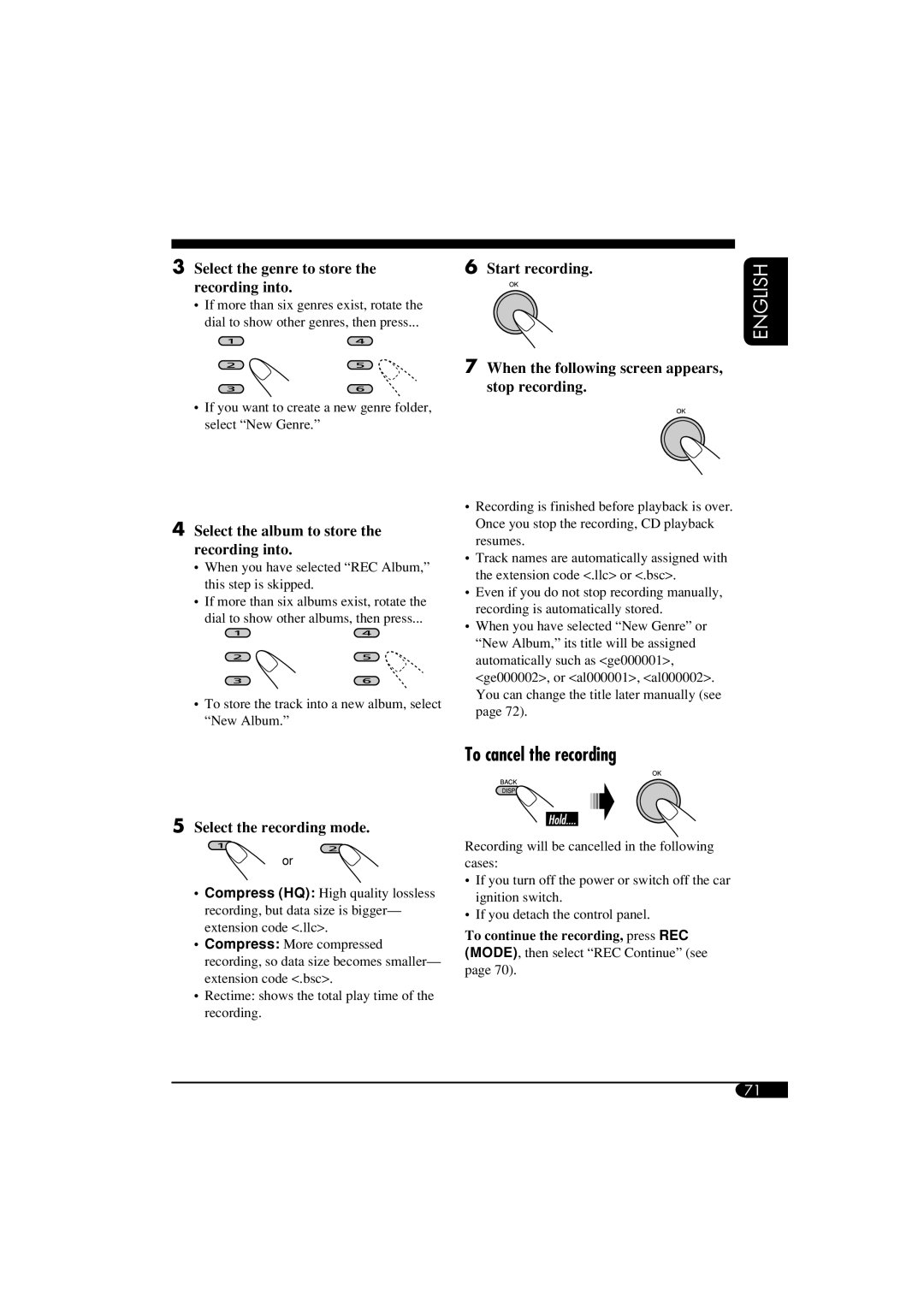3Select the genre to store the recording into.
•If more than six genres exist, rotate the dial to show other genres, then press...
•If you want to create a new genre folder, select “New Genre.”
4Select the album to store the recording into.
•When you have selected “REC Album,” this step is skipped.
•If more than six albums exist, rotate the dial to show other albums, then press...
•To store the track into a new album, select “New Album.”
6 | Start recording. | ENGLISH |
|
| |
7 | When the following screen appears, |
|
| stop recording. |
|
•Recording is finished before playback is over. Once you stop the recording, CD playback resumes.
•Track names are automatically assigned with the extension code <.llc> or <.bsc>.
•Even if you do not stop recording manually, recording is automatically stored.
•When you have selected “New Genre” or “New Album,” its title will be assigned automatically such as <ge000001>, <ge000002>, or <al000001>, <al000002>. You can change the title later manually (see page 72).
5Select the recording mode.
or
•Compress (HQ): High quality lossless recording, but data size is bigger— extension code <.llc>.
•Compress: More compressed recording, so data size becomes smaller— extension code <.bsc>.
•Rectime: shows the total play time of the recording.
To cancel the recording
Recording will be cancelled in the following cases:
•If you turn off the power or switch off the car ignition switch.
•If you detach the control panel.
To continue the recording, press REC (MODE), then select “REC Continue” (see page 70).
71