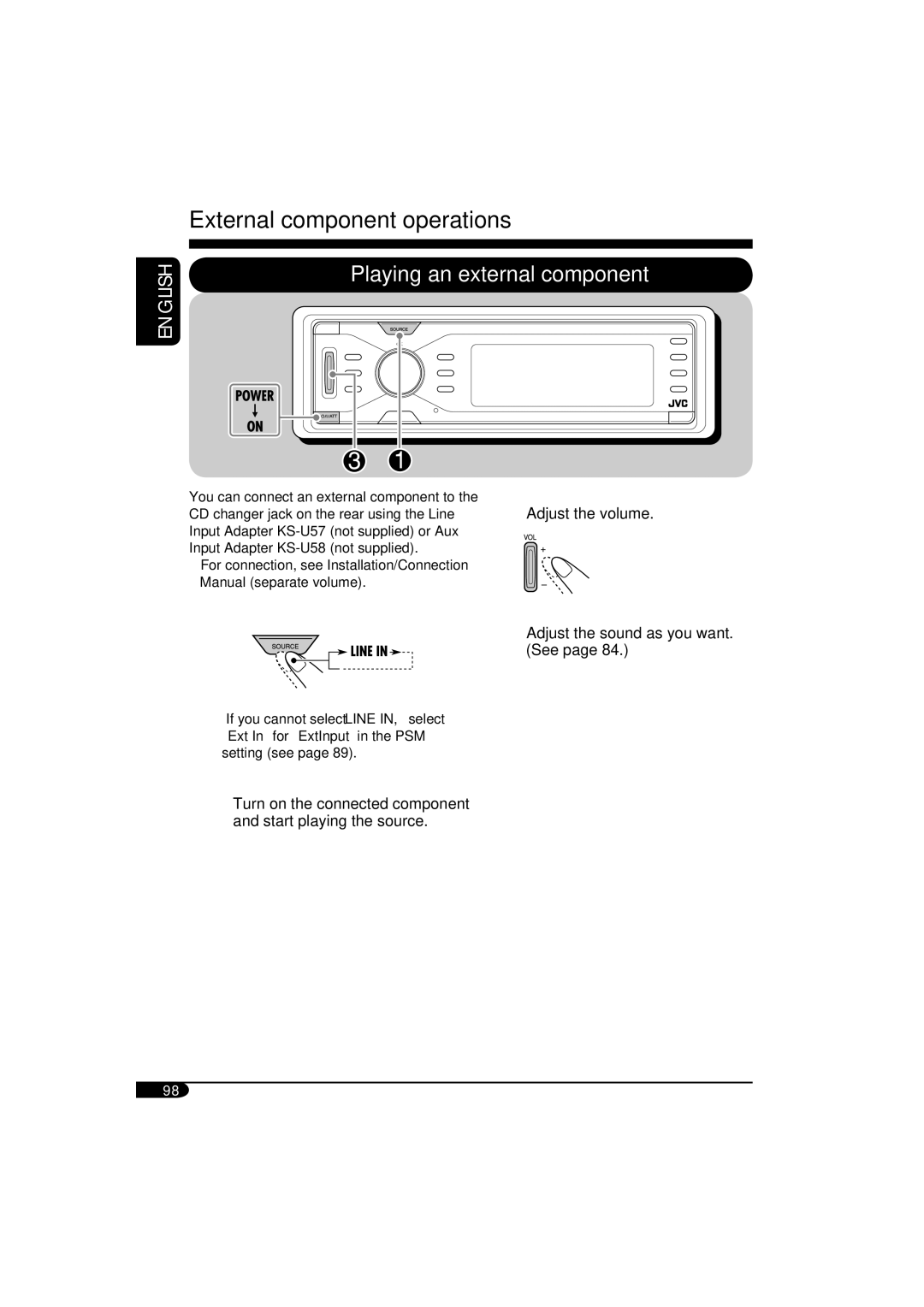External component operations
ENGLISH
Playing an external component
You can connect an external component to the | ! Adjust the volume. | ||||||||||||
CD changer jack on the rear using the Line | |||||||||||||
Input Adapter | (not supplied) or Aux |
|
|
| |||||||||
Input Adapter | (not supplied). |
|
|
| |||||||||
• For connection, see Installation/Connection |
|
|
| ||||||||||
Manual (separate volume). |
|
|
| ||||||||||
|
|
| |||||||||||
~ |
|
|
|
|
|
|
|
|
|
| ⁄ Adjust the sound as you want. | ||
|
|
|
|
|
|
|
|
|
|
| (See page 84.) | ||
|
|
|
|
|
|
|
|
|
|
| |||
|
|
|
|
|
|
|
|
|
|
|
|
|
|
•If you cannot select “LINE IN,” select “Ext In” for “ExtInput” in the PSM setting (see page 89).
ŸTurn on the connected component and start playing the source.
98