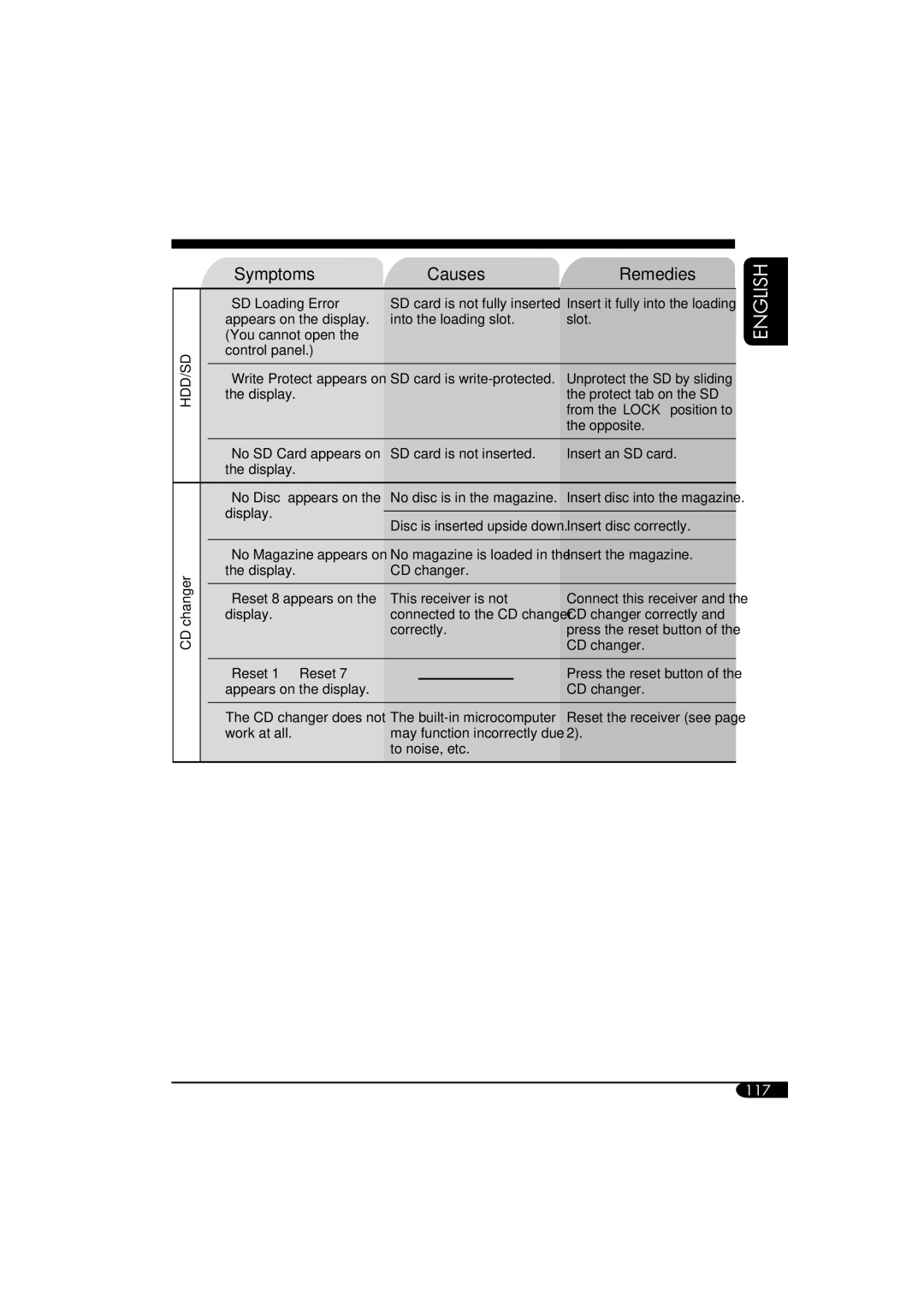HDD/SD
CD changer
Symptoms | Causes | Remedies | |||
• “SD Loading Error” | SD card is not fully inserted | Insert it fully into the loading | |||
appears on the display. | into the loading slot. | slot. | |||
(You cannot open the |
|
|
|
| |
control panel.) |
|
|
|
| |
|
|
|
|
| |
• “Write Protect” appears on | SD card is | Unprotect the SD by sliding | |||
the display. |
|
|
| the protect tab on the SD | |
|
|
|
| from the “LOCK” position to | |
|
|
|
| the opposite. | |
|
|
|
|
| |
• “No SD Card” appears on | SD card is not inserted. | Insert an SD card. | |||
the display. |
|
|
|
| |
• “No Disc” appears on the | No disc is in the magazine. | Insert disc into the magazine. | |||
display. |
|
|
|
| |
Disc is inserted upside down. | Insert disc correctly. | ||||
| |||||
|
|
|
|
| |
• “No Magazine” appears on | No magazine is loaded in the | Insert the magazine. | |||
the display. | CD changer. |
| |||
|
|
|
|
| |
• “Reset 8” appears on the | This receiver is not | Connect this receiver and the | |||
display. | connected to the CD changer | CD changer correctly and | |||
| correctly. | press the reset button of the | |||
|
|
|
| CD changer. | |
|
|
|
|
| |
• “Reset 1” – “Reset 7” |
|
|
| Press the reset button of the | |
appears on the display. |
|
|
| CD changer. | |
|
|
|
|
| |
• The CD changer does not | The | Reset the receiver (see page | |||
work at all. | may function incorrectly due | 2). | |||
| to noise, etc. |
| |||
ENGLISH
117