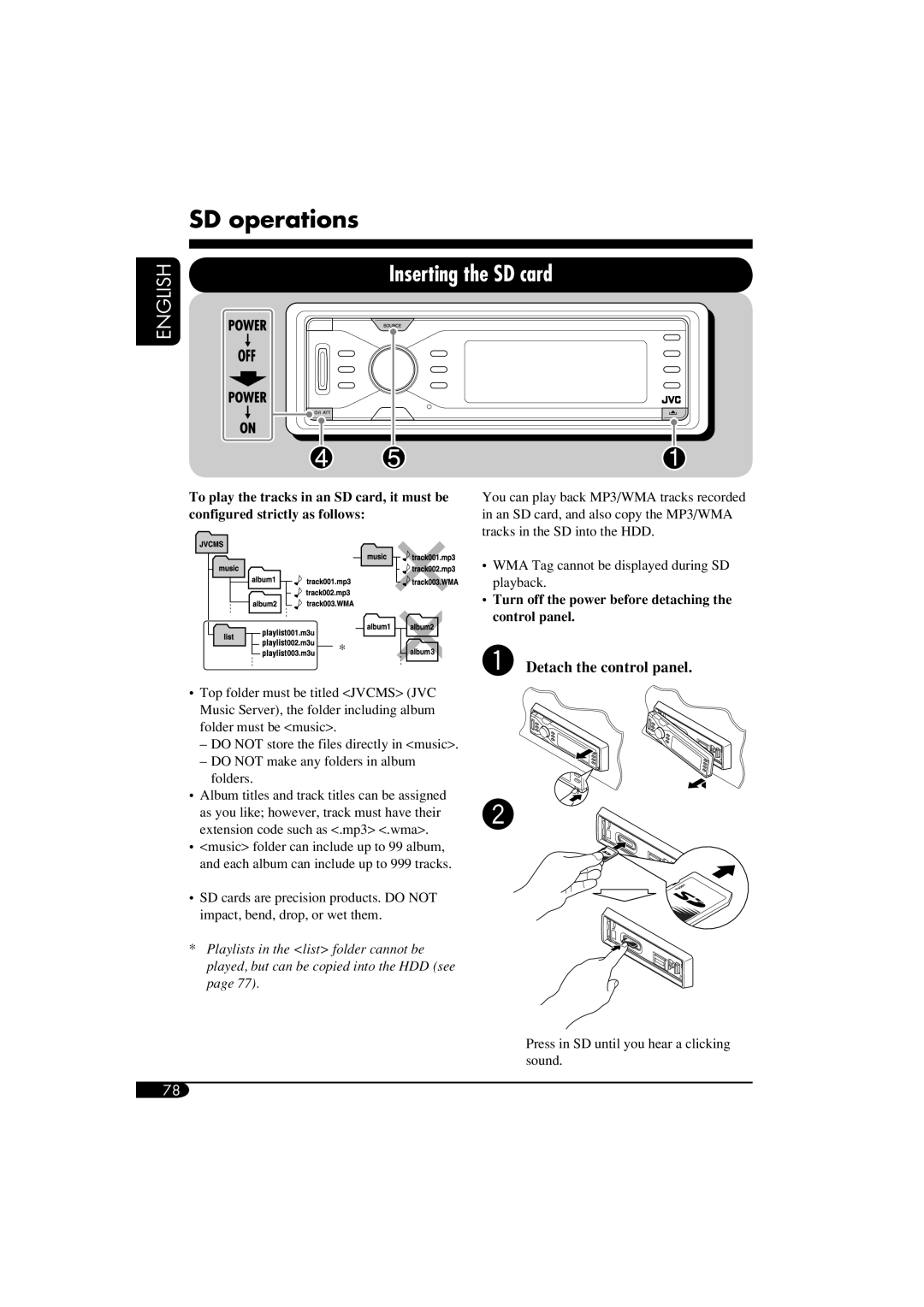SD operations
ENGLISH
Inserting the SD card
To play the tracks in an SD card, it must be configured strictly as follows:
*
•Top folder must be titled <JVCMS> (JVC Music Server), the folder including album folder must be <music>.
–DO NOT store the files directly in <music>.
–DO NOT make any folders in album folders.
•Album titles and track titles can be assigned as you like; however, track must have their extension code such as <.mp3> <.wma>.
•<music> folder can include up to 99 album, and each album can include up to 999 tracks.
•SD cards are precision products. DO NOT impact, bend, drop, or wet them.
*Playlists in the <list> folder cannot be played, but can be copied into the HDD (see page 77).
You can play back MP3/WMA tracks recorded in an SD card, and also copy the MP3/WMA tracks in the SD into the HDD.
•WMA Tag cannot be displayed during SD playback.
•Turn off the power before detaching the control panel.
~Detach the control panel.
Ÿ
Press in SD until you hear a clicking sound.
78