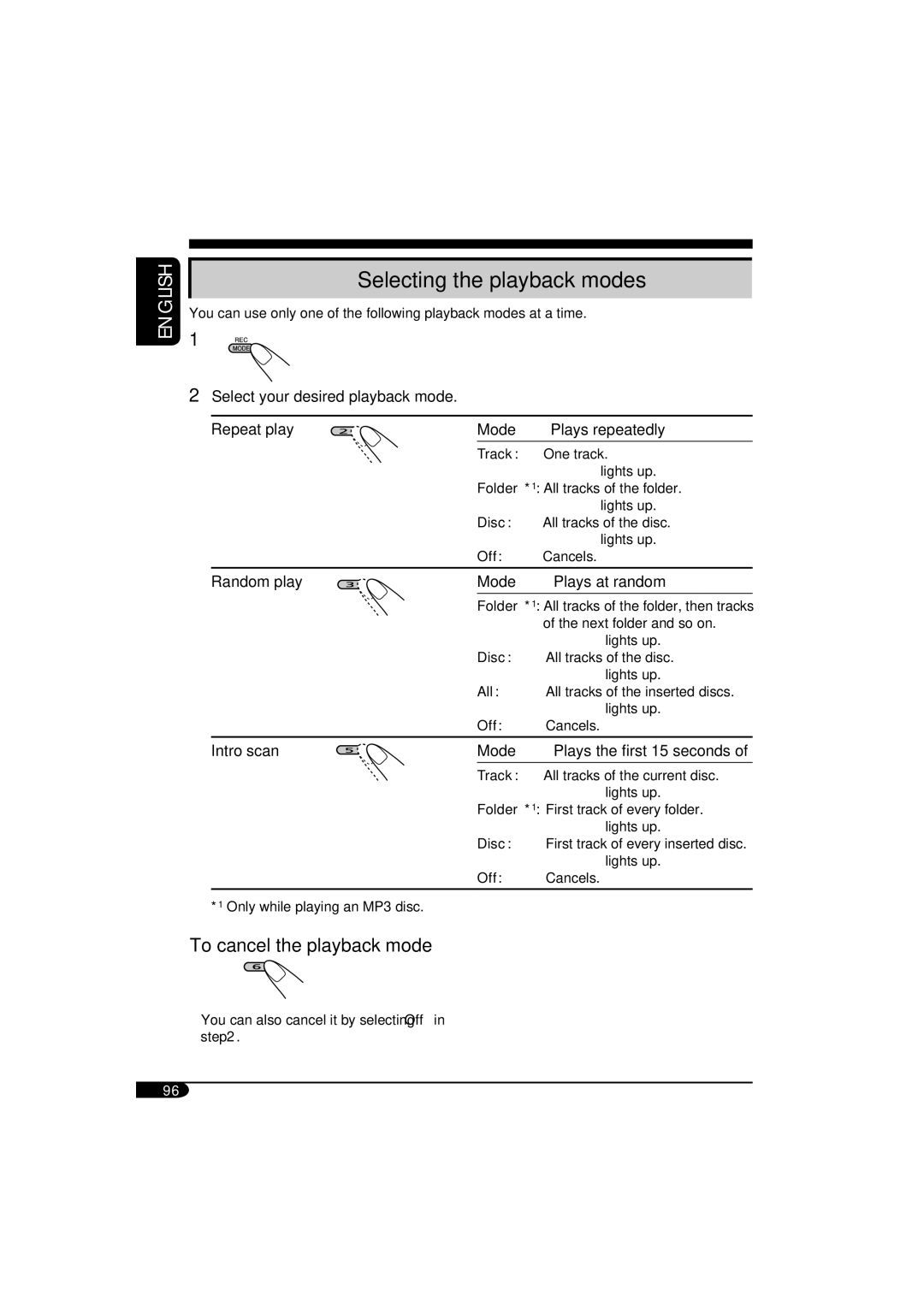Track:
Disc:
All:
Off:
ENGLISH
Selecting the playback modes
You can use only one of the following playback modes at a time.
1
2Select your desired playback mode.
Repeat play | Mode | Plays repeatedly | |
| Track: | One track. | |
|
| • | lights up. |
| Folder *1: All tracks of the folder. | ||
|
| • | lights up. |
| Disc: | All tracks of the disc. | |
|
| • | lights up. |
| Off: | Cancels. |
|
|
|
| |
Random play | Mode | Plays at random | |
|
|
|
|
Folder *1: All tracks of the folder, then tracks of the next folder and so on.
• ![]() lights up. All tracks of the disc.
lights up. All tracks of the disc.
• ![]() lights up.
lights up.
All tracks of the inserted discs.
• ![]() lights up. Cancels.
lights up. Cancels.
Intro scan | Mode | Plays the first 15 seconds of |
All tracks of the current disc.
• ![]() lights up. Folder *1: First track of every folder.
lights up. Folder *1: First track of every folder.
• ![]() lights up.
lights up.
Disc: First track of every inserted disc.
• ![]() lights up.
lights up.
Off: Cancels.
*1 Only while playing an MP3 disc.
To cancel the playback mode
•You can also cancel it by selecting “Off” in step 2.
96