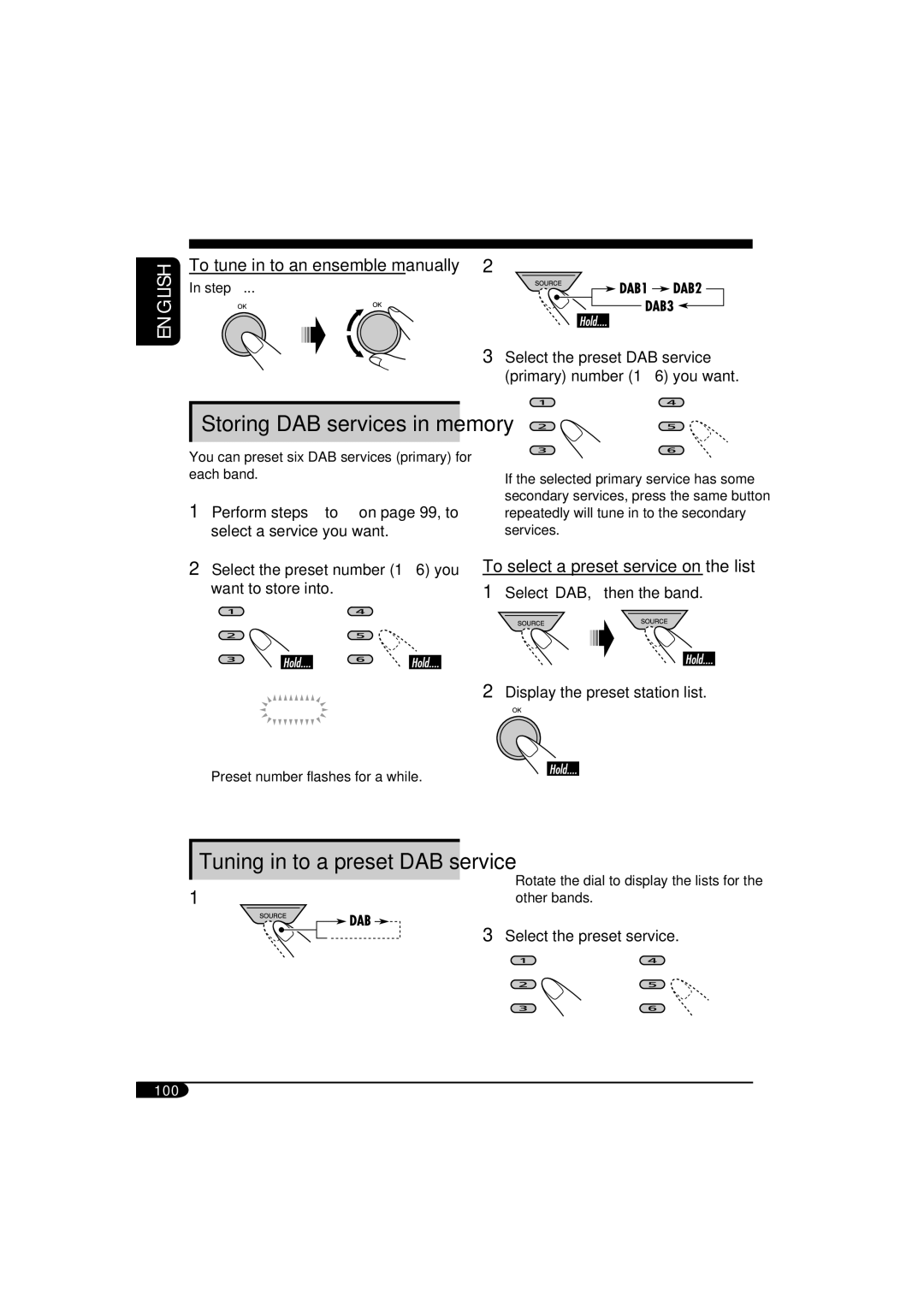ENGLISH
To tune in to an ensemble manually
In step !...
2
3Select the preset DAB service (primary) number (1 – 6) you want.
Storing DAB services in memory
You can preset six DAB services (primary) for each band.
1Perform steps ~ to ⁄ on page 99, to select a service you want.
2Select the preset number (1 – 6) you want to store into.
If the selected primary service has some secondary services, press the same button repeatedly will tune in to the secondary services.
To select a preset service on the list
1Select “DAB,” then the band.
2Display the preset station list.
Preset number flashes for a while.
Tuning in to a preset DAB service | • | Rotate the dial to display the lists for the | ||
|
|
| ||
1 |
|
| ||
|
|
| other bands. | |
3 Select the preset service.
100