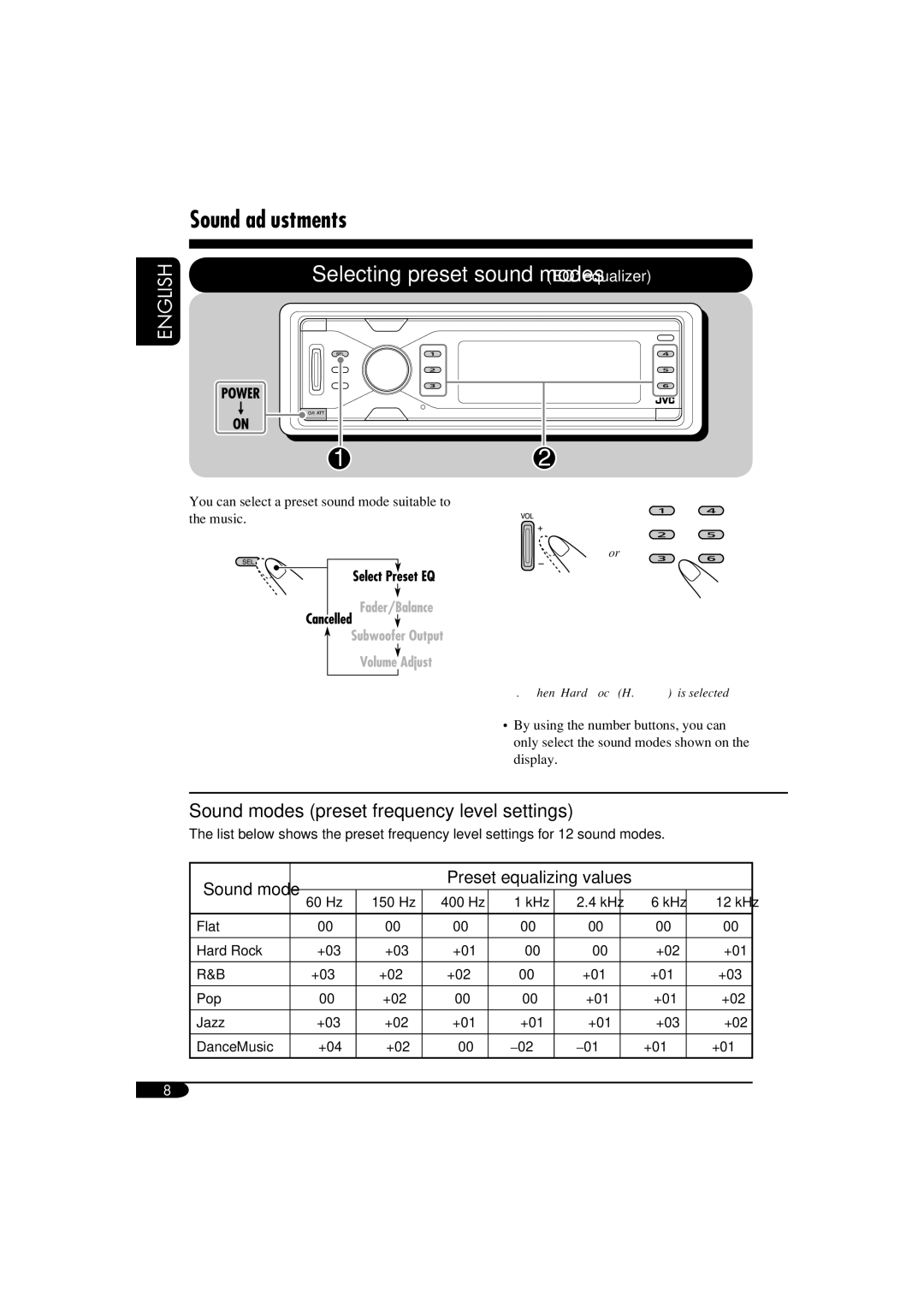ENGLISH
Sound adjustments
Selecting preset sound modes (EQ: equalizer)
You can select a preset sound mode suitable to | Ÿ |
the music. | |
~ | or |
|
Ex.: When “Hard Rock (H.ROCK)” is selected
• By using the number buttons, you can only select the sound modes shown on the display.
Sound modes (preset frequency level settings)
The list below shows the preset frequency level settings for 12 sound modes.
Sound mode |
|
| Preset equalizing values |
|
| |||
|
|
|
|
|
|
| ||
60 Hz | 150 Hz | 400 Hz | 1 kHz | 2.4 kHz | 6 kHz | 12 kHz | ||
| ||||||||
|
|
|
|
|
|
|
| |
Flat | 00 | 00 | 00 | 00 | 00 | 00 | 00 | |
|
|
|
|
|
|
|
| |
Hard Rock | +03 | +03 | +01 | 00 | 00 | +02 | +01 | |
|
|
|
|
|
|
|
| |
R&B | +03 | +02 | +02 | 00 | +01 | +01 | +03 | |
|
|
|
|
|
|
|
| |
Pop | 00 | +02 | 00 | 00 | +01 | +01 | +02 | |
|
|
|
|
|
|
|
| |
Jazz | +03 | +02 | +01 | +01 | +01 | +03 | +02 | |
|
|
|
|
|
|
|
| |
DanceMusic | +04 | +02 | 00 | +01 | +01 | |||
|
|
|
|
|
|
|
| |
84