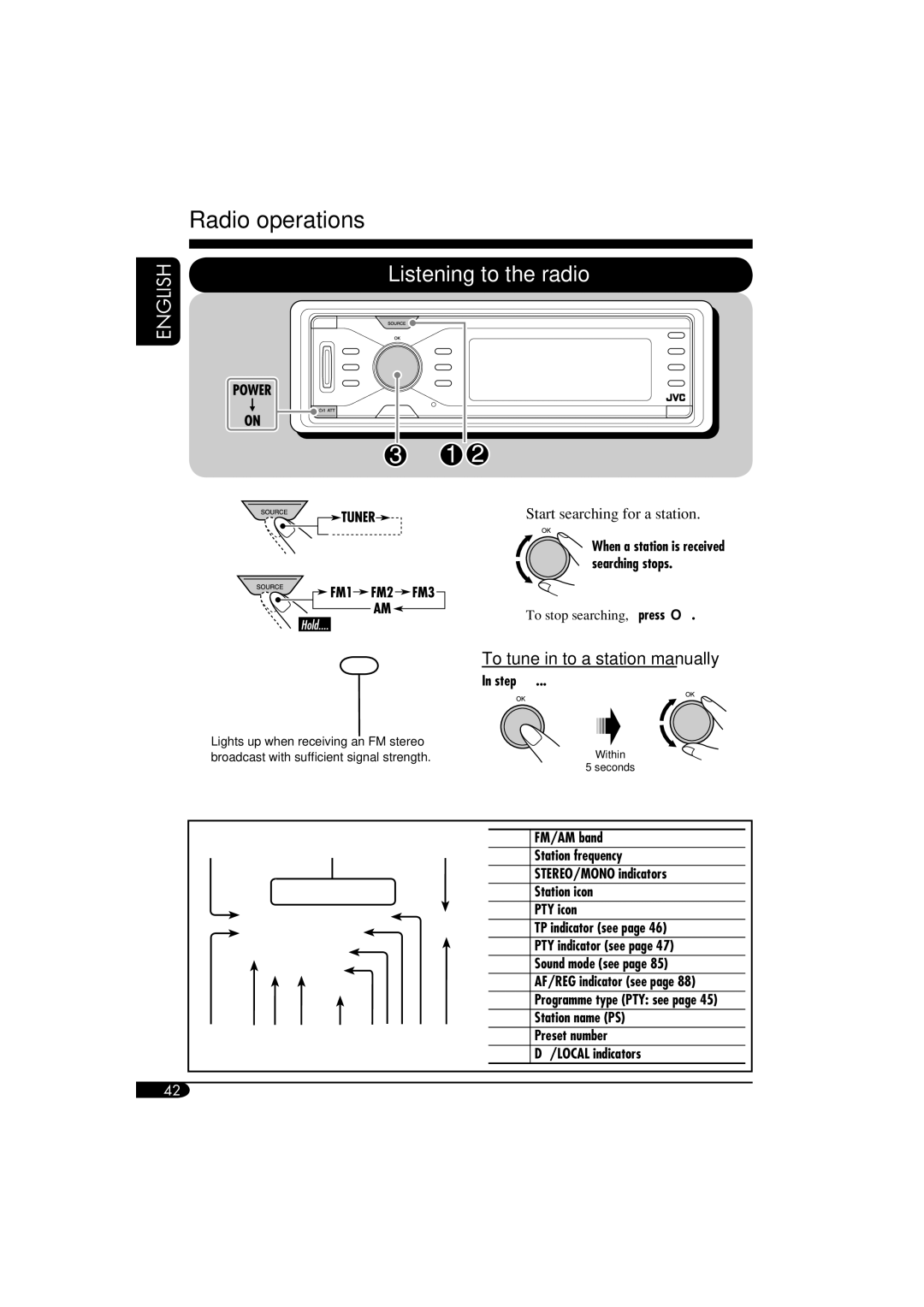ENGLISH
Radio operations
Listening to the radio
~![]()
![]()
![]()
![]()
![]()
![]()
Ÿ ![]()
Lights up when receiving an FM stereo broadcast with sufficient signal strength.
!Start searching for a station.
When a station is received, searching stops.
To stop searching, press OK.
To tune in to a station manually
In step !...
Within
5 seconds
1 2 3
4 5 6 7 8 9 p q w e
1 | FM/AM band |
2 | Station frequency |
|
|
3 | STEREO/MONO indicators |
4 | Station icon |
|
|
5 | PTY icon |
6 | TP indicator (see page 46) |
|
|
7 | PTY indicator (see page 47) |
8 | Sound mode (see page 85) |
9 | AF/REG indicator (see page 88) |
p | Programme type (PTY: see page 45) |
q | Station name (PS) |
|
|
w | Preset number |
e | DX/LOCAL indicators |
42