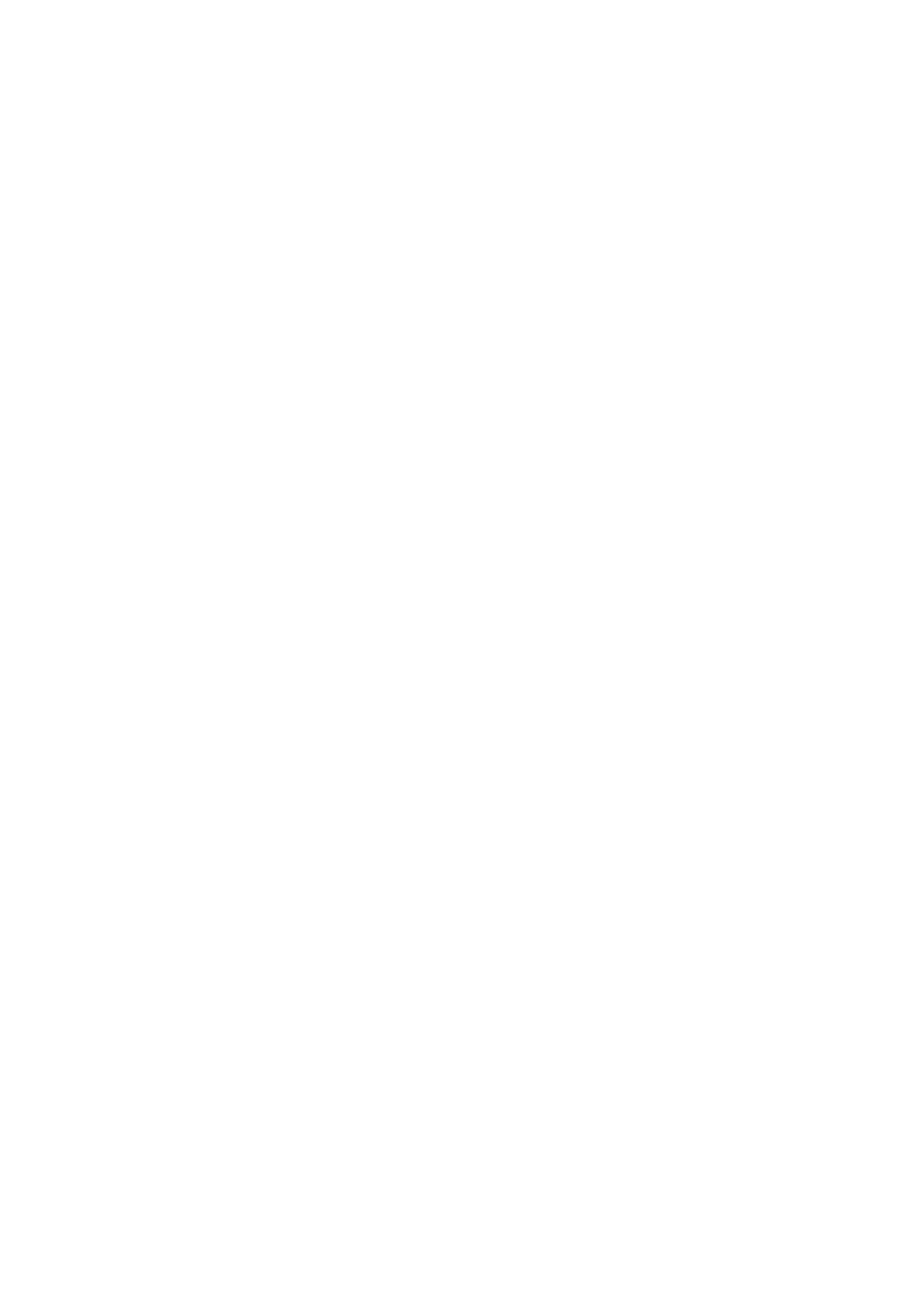Display information during
guidance
After starting guidance, the guidance information appears on the display.
•When you are still far from the next turning point:
•The current road name *
•DST: Distance to the destination
•ETA: Estimated time of arrival
•When you come close to the next turning point:
•The next road name * you will take
•The distance to the turning point
*If the road is unnamed in the database,
“UNNAMED” appears for the road name.
While being navigated, you can use the | ENGLISH | |
following convenient functions using the | ||
| ||
number buttons. |
|
To return to the guidance screen (left) after you
use these functions...
 Avoiding congestion
Avoiding congestion
When you realize a congestion exists ahead...
1
AVOID SECTION menu appears.
2Enter the length of the congestion to avoid.
3Start searching for the detour.
39