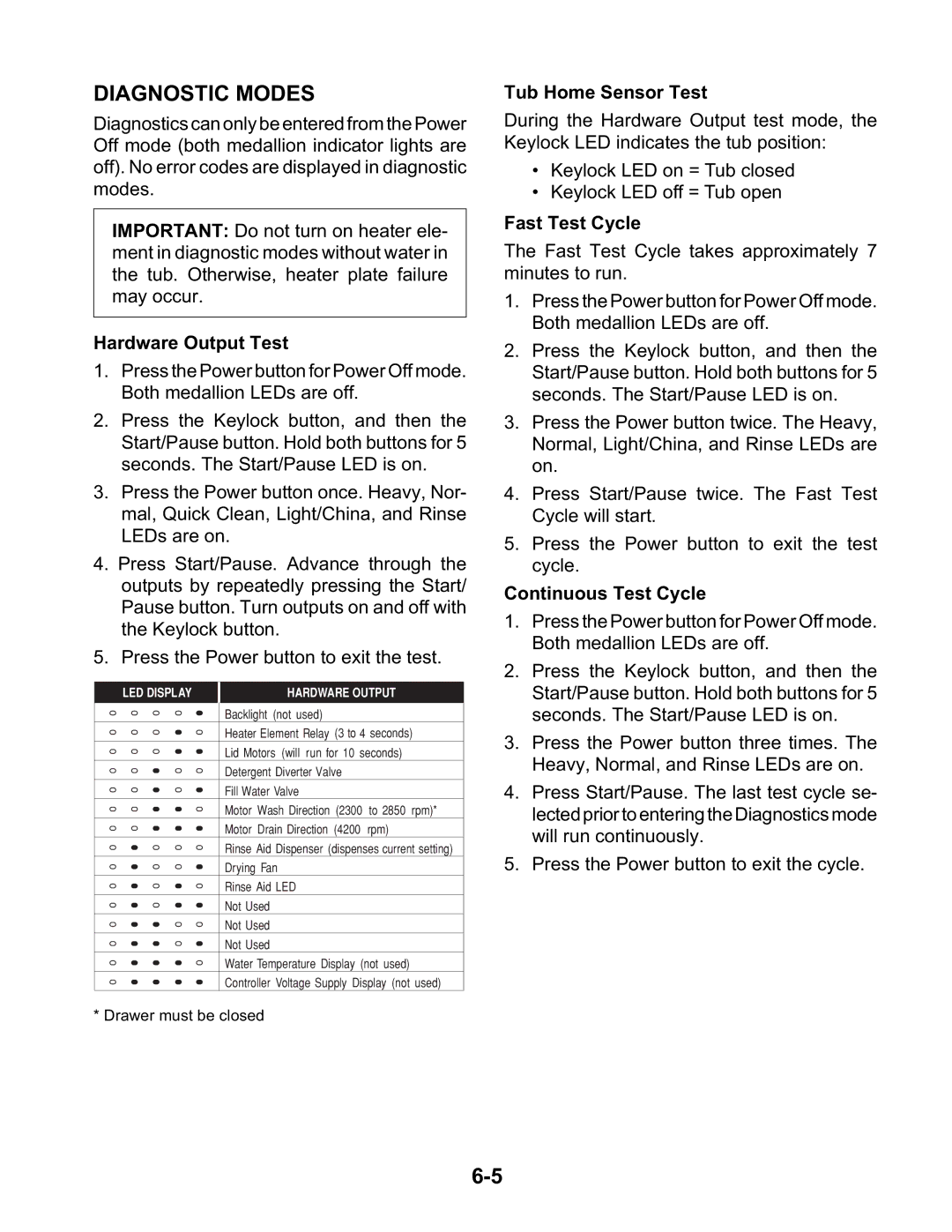DIAGNOSTIC MODES
Diagnostics can only be entered from the Power Off mode (both medallion indicator lights are off). No error codes are displayed in diagnostic modes.
IMPORTANT: Do not turn on heater ele- ment in diagnostic modes without water in the tub. Otherwise, heater plate failure may occur.
Hardware Output Test
1.Press the Power button for Power Off mode. Both medallion LEDs are off.
2.Press the Keylock button, and then the Start/Pause button. Hold both buttons for 5 seconds. The Start/Pause LED is on.
3.Press the Power button once. Heavy, Nor- mal, Quick Clean, Light/China, and Rinse LEDs are on.
4.Press Start/Pause. Advance through the outputs by repeatedly pressing the Start/ Pause button. Turn outputs on and off with the Keylock button.
5.Press the Power button to exit the test.
LED DISPLAY | HARDWARE OUTPUT |
|
|
Backlight (not used)
Heater Element Relay (3 to 4 seconds)
Lid Motors (will run for 10 seconds)
Detergent Diverter Valve
Fill Water Valve
Motor Wash Direction (2300 to 2850 rpm)*
Motor Drain Direction (4200 rpm)
Rinse Aid Dispenser (dispenses current setting)
Drying Fan
Rinse Aid LED
Not Used
Not Used
Not Used
Water Temperature Display (not used)
Controller Voltage Supply Display (not used)
* Drawer must be closed
Tub Home Sensor Test
During the Hardware Output test mode, the Keylock LED indicates the tub position:
•Keylock LED on = Tub closed
•Keylock LED off = Tub open
Fast Test Cycle
The Fast Test Cycle takes approximately 7 minutes to run.
1.Press the Power button for Power Off mode. Both medallion LEDs are off.
2.Press the Keylock button, and then the Start/Pause button. Hold both buttons for 5 seconds. The Start/Pause LED is on.
3.Press the Power button twice. The Heavy, Normal, Light/China, and Rinse LEDs are on.
4.Press Start/Pause twice. The Fast Test Cycle will start.
5.Press the Power button to exit the test cycle.
Continuous Test Cycle
1.Press the Power button for Power Off mode. Both medallion LEDs are off.
2.Press the Keylock button, and then the Start/Pause button. Hold both buttons for 5 seconds. The Start/Pause LED is on.
3.Press the Power button three times. The Heavy, Normal, and Rinse LEDs are on.
4.Press Start/Pause. The last test cycle se- lected prior to entering the Diagnostics mode will run continuously.
5.Press the Power button to exit the cycle.