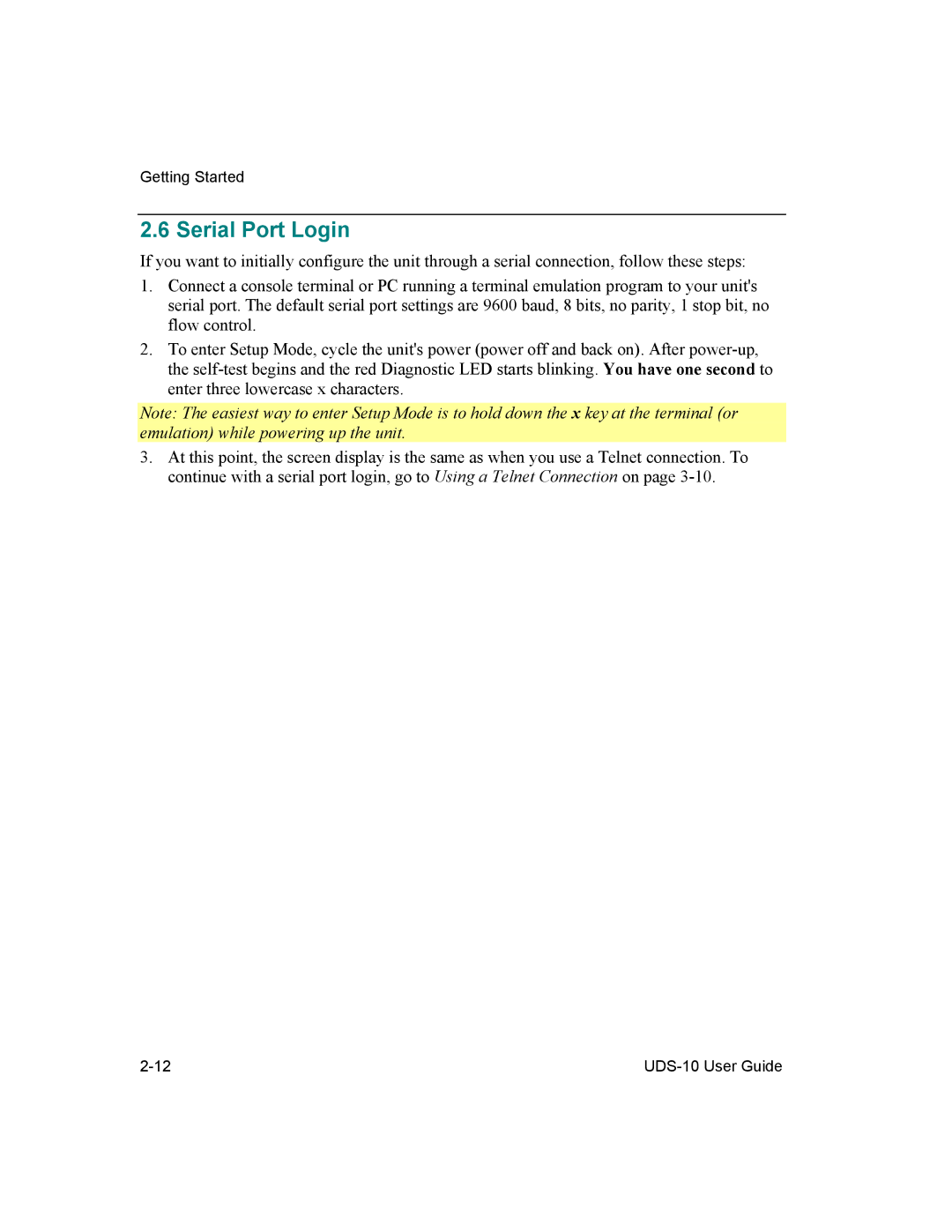Getting Started
2.6 Serial Port Login
If you want to initially configure the unit through a serial connection, follow these steps:
1.Connect a console terminal or PC running a terminal emulation program to your unit's serial port. The default serial port settings are 9600 baud, 8 bits, no parity, 1 stop bit, no flow control.
2.To enter Setup Mode, cycle the unit's power (power off and back on). After
Note: The easiest way to enter Setup Mode is to hold down the x key at the terminal (or emulation) while powering up the unit.
3.At this point, the screen display is the same as when you use a Telnet connection. To continue with a serial port login, go to Using a Telnet Connection on page