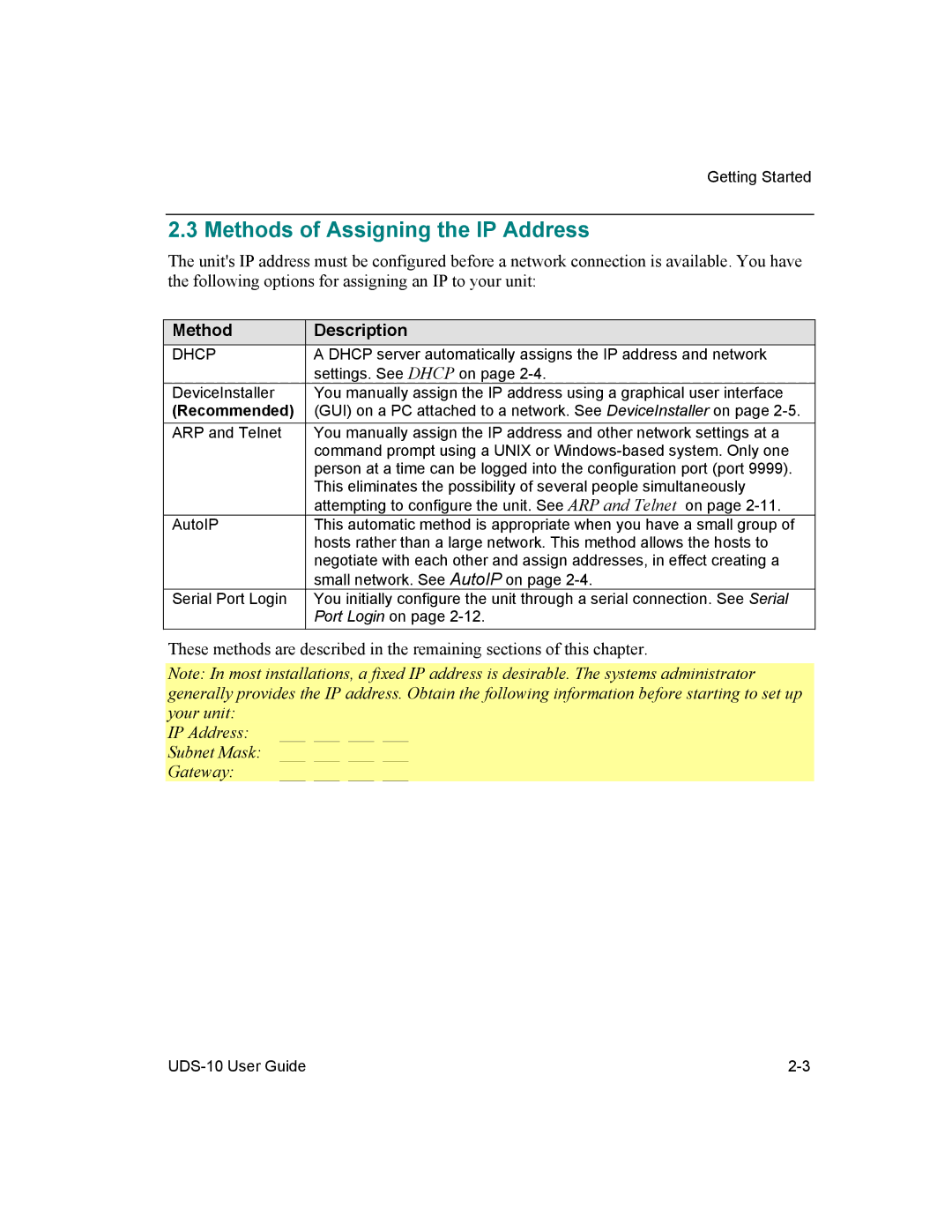Getting Started
2.3 Methods of Assigning the IP Address
The unit's IP address must be configured before a network connection is available. You have the following options for assigning an IP to your unit:
Method | Description |
|
|
DHCP | A DHCP server automatically assigns the IP address and network |
| settings. See DHCP on page |
DeviceInstaller | You manually assign the IP address using a graphical user interface |
(Recommended) | (GUI) on a PC attached to a network. See DeviceInstaller on page |
ARP and Telnet | You manually assign the IP address and other network settings at a |
| command prompt using a UNIX or |
| person at a time can be logged into the configuration port (port 9999). |
| This eliminates the possibility of several people simultaneously |
| attempting to configure the unit. See ARP and Telnet on page |
AutoIP | This automatic method is appropriate when you have a small group of |
| hosts rather than a large network. This method allows the hosts to |
| negotiate with each other and assign addresses, in effect creating a |
| small network. See AutoIP on page |
Serial Port Login | You initially configure the unit through a serial connection. See Serial |
| Port Login on page |
These methods are described in the remaining sections of this chapter.
Note: In most installations, a fixed IP address is desirable. The systems administrator generally provides the IP address. Obtain the following information before starting to set up your unit:
IP Address:
Subnet Mask: Gateway: