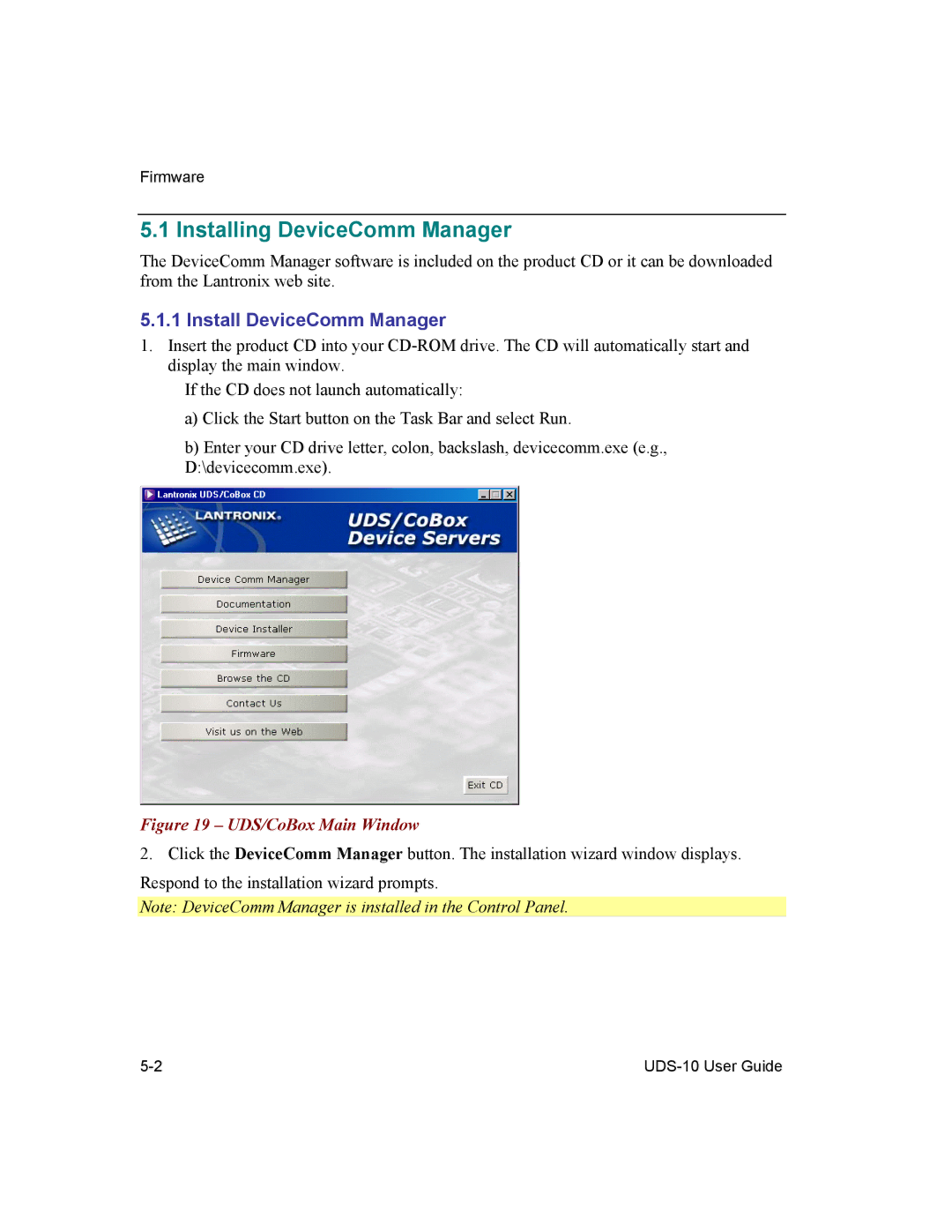Firmware
5.1 Installing DeviceComm Manager
The DeviceComm Manager software is included on the product CD or it can be downloaded from the Lantronix web site.
5.1.1 Install DeviceComm Manager
1.Insert the product CD into your
If the CD does not launch automatically:
a)Click the Start button on the Task Bar and select Run.
b)Enter your CD drive letter, colon, backslash, devicecomm.exe (e.g., D:\devicecomm.exe).
Figure 19 – UDS/CoBox Main Window
2. Click the DeviceComm Manager button. The installation wizard window displays. Respond to the installation wizard prompts.
Note: DeviceComm Manager is installed in the Control Panel.