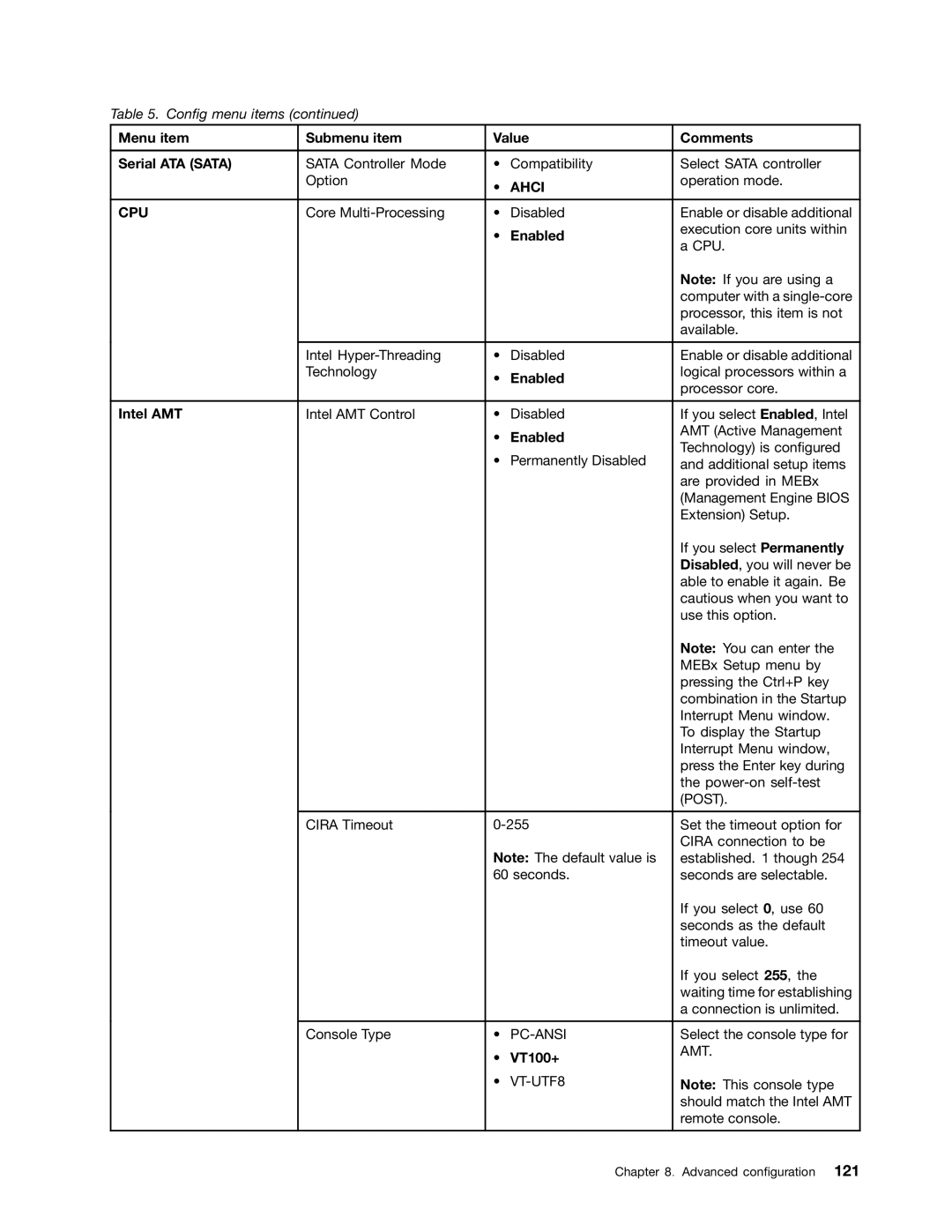Table 5. Config menu items (continued)
Menu item | Submenu item | Value | Comments | |
|
|
|
|
|
Serial ATA (SATA) | SATA Controller Mode | • | Compatibility | Select SATA controller |
| Option | • | AHCI | operation mode. |
|
|
| ||
|
|
|
|
|
CPU | Core | • | Disabled | Enable or disable additional |
|
| • | Enabled | execution core units within |
|
| a CPU. | ||
|
|
|
| |
|
|
|
| Note: If you are using a |
|
|
|
| computer with a |
|
|
|
| processor, this item is not |
|
|
|
| available. |
|
|
|
|
|
| Intel | • | Disabled | Enable or disable additional |
| Technology | • | Enabled | logical processors within a |
|
| processor core. | ||
|
|
|
| |
|
|
|
|
|
Intel AMT | Intel AMT Control | • | Disabled | If you select Enabled, Intel |
|
| • | Enabled | AMT (Active Management |
|
| Technology) is configured | ||
|
| • | Permanently Disabled | |
|
| and additional setup items | ||
|
|
|
| are provided in MEBx |
|
|
|
| (Management Engine BIOS |
|
|
|
| Extension) Setup. |
|
|
|
| If you select Permanently |
|
|
|
| Disabled, you will never be |
|
|
|
| able to enable it again. Be |
|
|
|
| cautious when you want to |
|
|
|
| use this option. |
|
|
|
| Note: You can enter the |
|
|
|
| MEBx Setup menu by |
|
|
|
| pressing the Ctrl+P key |
|
|
|
| combination in the Startup |
|
|
|
| Interrupt Menu window. |
|
|
|
| To display the Startup |
|
|
|
| Interrupt Menu window, |
|
|
|
| press the Enter key during |
|
|
|
| the |
|
|
|
| (POST). |
|
|
|
| |
| CIRA Timeout | Set the timeout option for | ||
|
| Note: The default value is | CIRA connection to be | |
|
| established. 1 though 254 | ||
|
| 60 seconds. | seconds are selectable. | |
|
|
|
| If you select 0, use 60 |
|
|
|
| seconds as the default |
|
|
|
| timeout value. |
|
|
|
| If you select 255, the |
|
|
|
| waiting time for establishing |
|
|
|
| a connection is unlimited. |
|
|
|
|
|
| Console Type | • | Select the console type for | |
|
| • | VT100+ | AMT. |
|
|
| ||
|
| • | Note: This console type | |
|
|
|
| should match the Intel AMT |
|
|
|
| remote console. |
|
|
|
|
|
Chapter 8. Advanced configuration 121