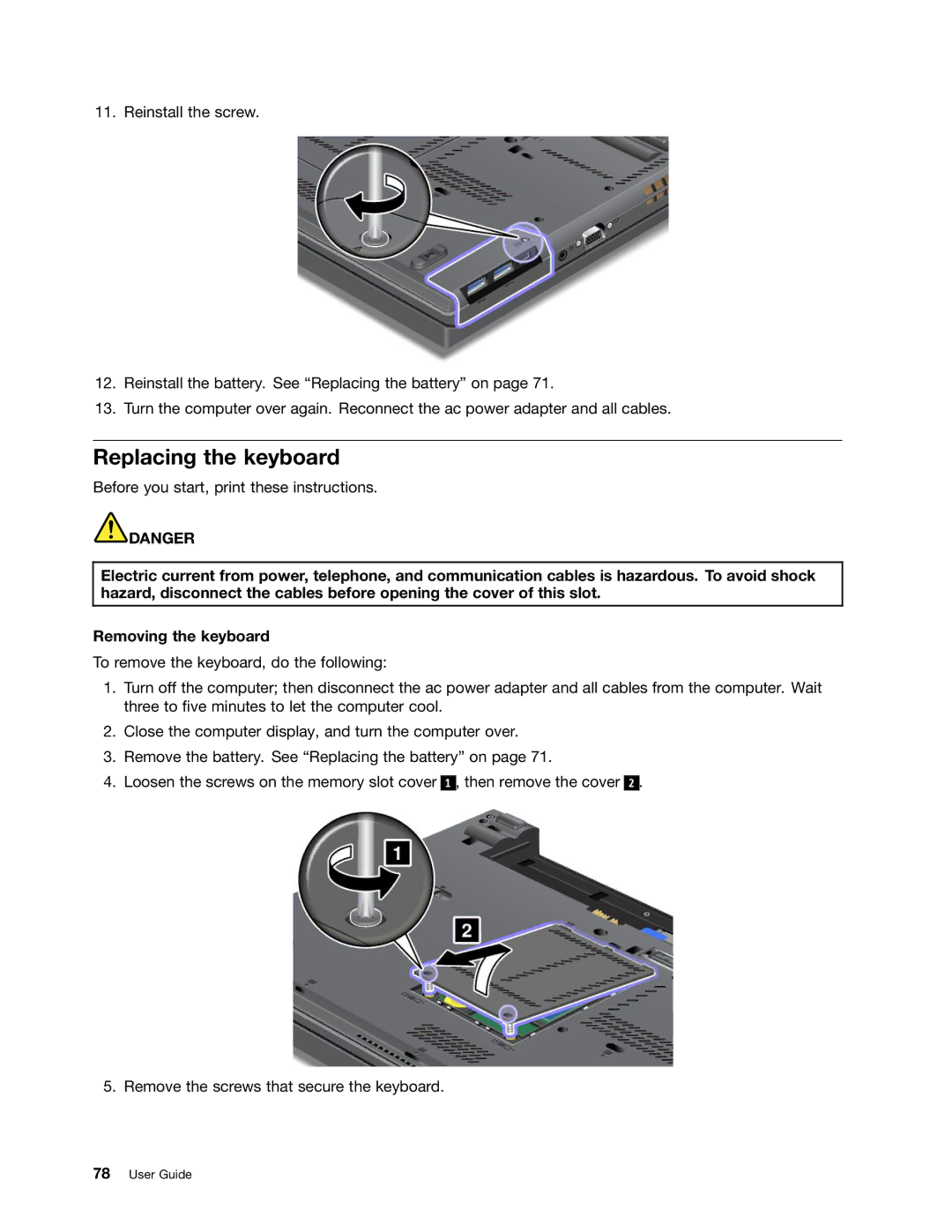11. Reinstall the screw.
12.Reinstall the battery. See “Replacing the battery” on page 71.
13.Turn the computer over again. Reconnect the ac power adapter and all cables.
Replacing the keyboard
Before you start, print these instructions.
![]() DANGER
DANGER
Electric current from power, telephone, and communication cables is hazardous. To avoid shock hazard, disconnect the cables before opening the cover of this slot.
Removing the keyboard
To remove the keyboard, do the following:
1.Turn off the computer; then disconnect the ac power adapter and all cables from the computer. Wait three to five minutes to let the computer cool.
2.Close the computer display, and turn the computer over.
3.Remove the battery. See “Replacing the battery” on page 71.
4.Loosen the screws on the memory slot cover 1 , then remove the cover 2 .
5. Remove the screws that secure the keyboard.