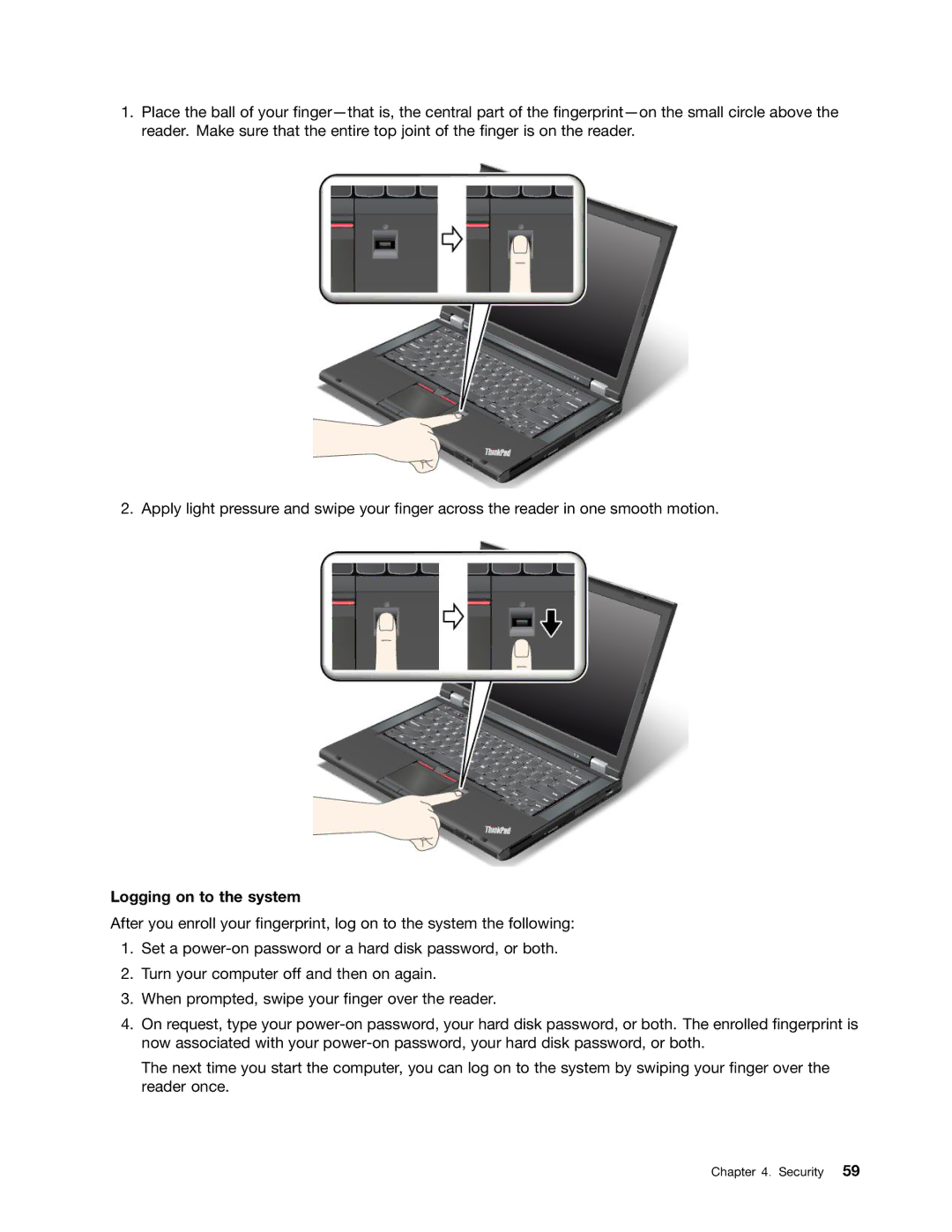1.Place the ball of your
2. Apply light pressure and swipe your finger across the reader in one smooth motion.
Logging on to the system
After you enroll your fingerprint, log on to the system the following:
1.Set a
2.Turn your computer off and then on again.
3.When prompted, swipe your finger over the reader.
4.On request, type your
The next time you start the computer, you can log on to the system by swiping your finger over the reader once.
Chapter 4. Security 59