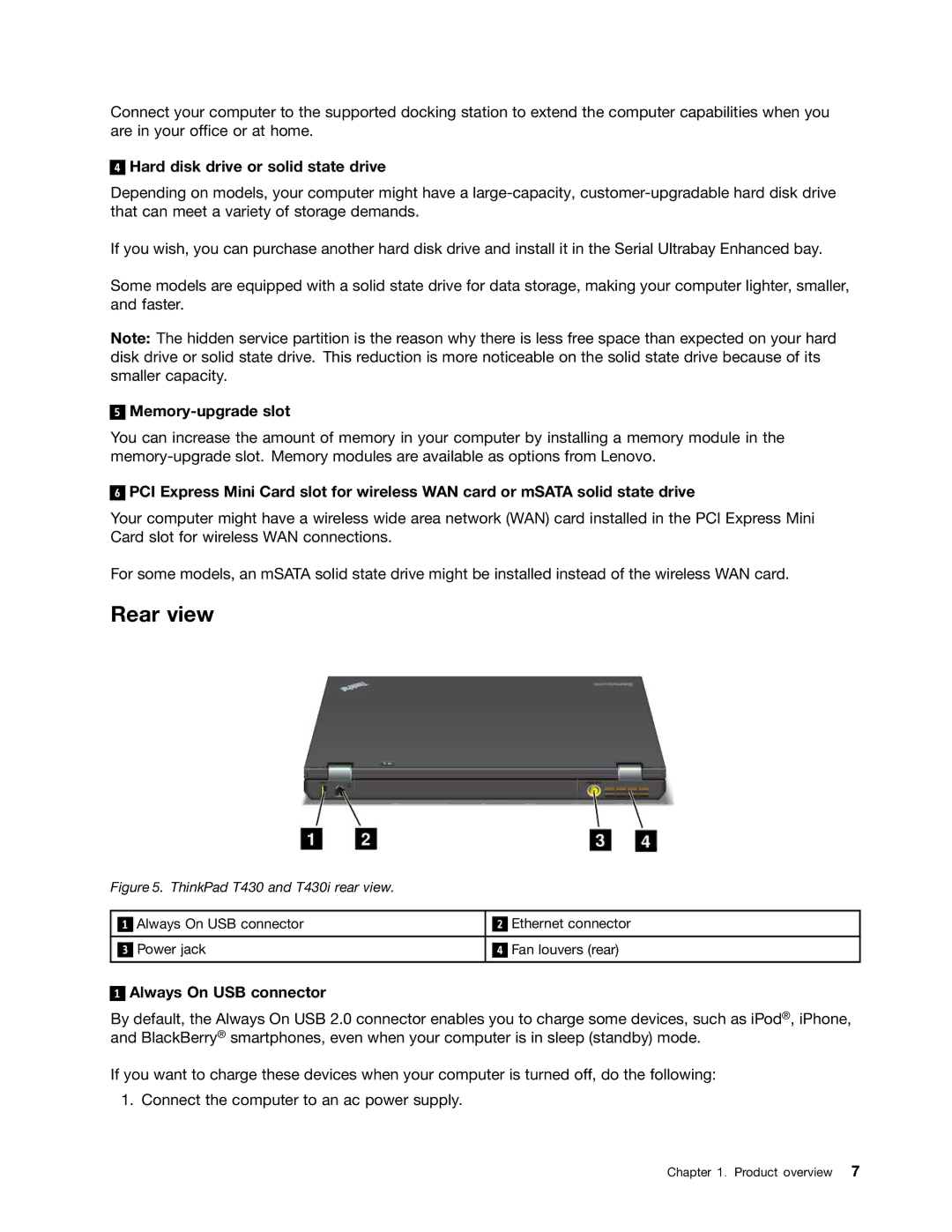Connect your computer to the supported docking station to extend the computer capabilities when you are in your office or at home.
4
Hard disk drive or solid state drive
Depending on models, your computer might have a
If you wish, you can purchase another hard disk drive and install it in the Serial Ultrabay Enhanced bay.
Some models are equipped with a solid state drive for data storage, making your computer lighter, smaller, and faster.
Note: The hidden service partition is the reason why there is less free space than expected on your hard disk drive or solid state drive. This reduction is more noticeable on the solid state drive because of its smaller capacity.
5
Memory-upgrade slot
You can increase the amount of memory in your computer by installing a memory module in the
6
PCI Express Mini Card slot for wireless WAN card or mSATA solid state drive
Your computer might have a wireless wide area network (WAN) card installed in the PCI Express Mini Card slot for wireless WAN connections.
For some models, an mSATA solid state drive might be installed instead of the wireless WAN card.
Rear view
Figure 5. ThinkPad T430 and T430i rear view.
|
| Always On USB connector |
|
| Ethernet connector |
| 1 |
| 2 | ||
|
|
|
|
|
|
|
| Power jack |
|
| Fan louvers (rear) |
| 3 | 4 | |||
|
|
|
|
|
|
1
Always On USB connector
By default, the Always On USB 2.0 connector enables you to charge some devices, such as iPod®, iPhone, and BlackBerry® smartphones, even when your computer is in sleep (standby) mode.
If you want to charge these devices when your computer is turned off, do the following:
1. Connect the computer to an ac power supply.
Chapter 1. Product overview 7