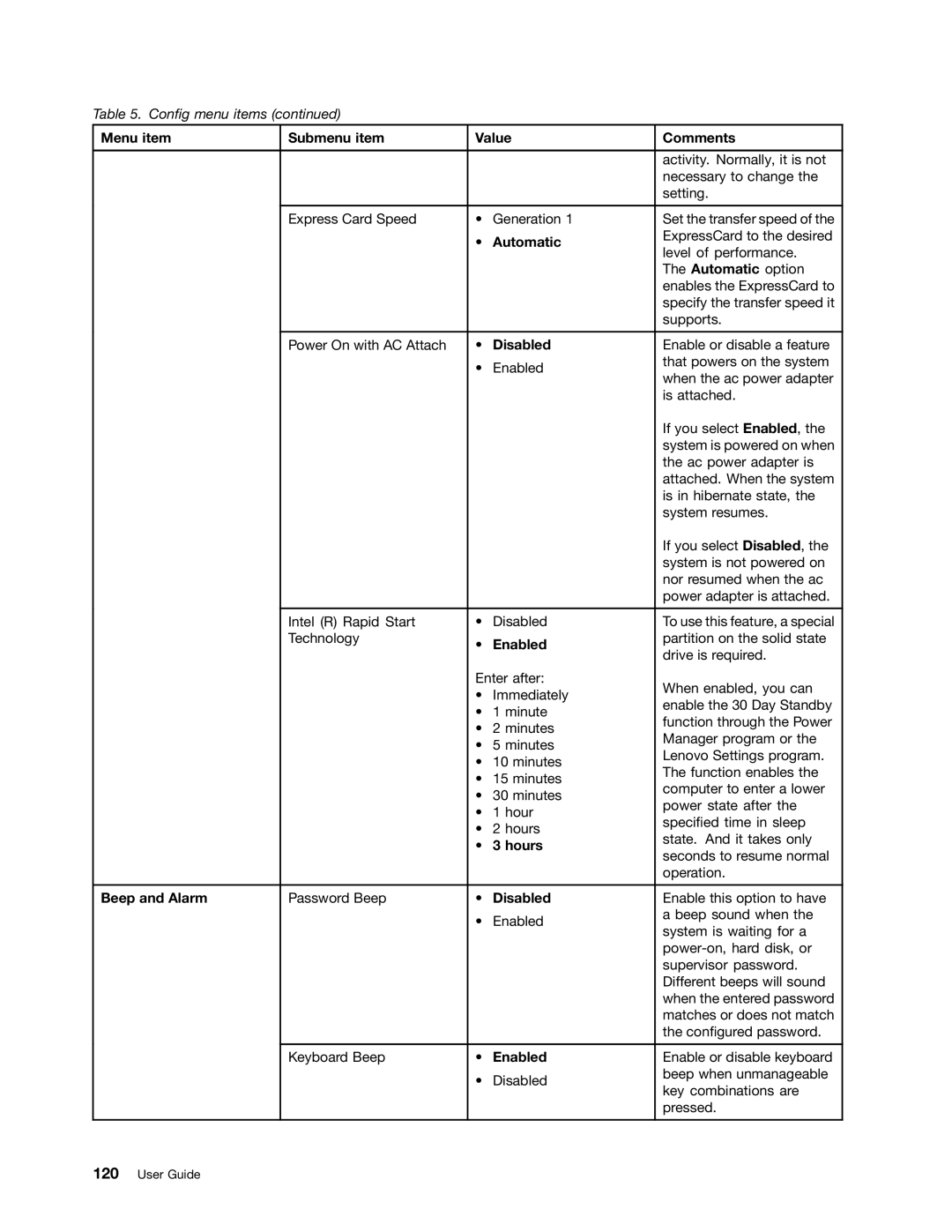Table 5. Config menu items (continued)
Menu item | Submenu item | Value | Comments | |
|
|
|
|
|
|
|
|
| activity. Normally, it is not |
|
|
|
| necessary to change the |
|
|
|
| setting. |
|
|
|
|
|
| Express Card Speed | • | Generation 1 | Set the transfer speed of the |
|
| • | Automatic | ExpressCard to the desired |
|
| level of performance. | ||
|
|
|
| |
|
|
|
| The Automatic option |
|
|
|
| enables the ExpressCard to |
|
|
|
| specify the transfer speed it |
|
|
|
| supports. |
|
|
|
|
|
| Power On with AC Attach | • | Disabled | Enable or disable a feature |
|
| • | Enabled | that powers on the system |
|
| when the ac power adapter | ||
|
|
|
| |
|
|
|
| is attached. |
|
|
|
| If you select Enabled, the |
|
|
|
| system is powered on when |
|
|
|
| the ac power adapter is |
|
|
|
| attached. When the system |
|
|
|
| is in hibernate state, the |
|
|
|
| system resumes. |
|
|
|
| If you select Disabled, the |
|
|
|
| system is not powered on |
|
|
|
| nor resumed when the ac |
|
|
|
| power adapter is attached. |
|
|
|
|
|
| Intel (R) Rapid Start | • | Disabled | To use this feature, a special |
| Technology | • | Enabled | partition on the solid state |
|
| drive is required. | ||
|
|
|
| |
|
| Enter after: | When enabled, you can | |
|
| • | Immediately | |
|
| enable the 30 Day Standby | ||
|
| • | 1 minute | |
|
| function through the Power | ||
|
| • | 2 minutes | |
|
| Manager program or the | ||
|
| • | 5 minutes | |
|
| Lenovo Settings program. | ||
|
| • | 10 minutes | |
|
| The function enables the | ||
|
| • | 15 minutes | |
|
| computer to enter a lower | ||
|
| • | 30 minutes | |
|
| power state after the | ||
|
| • | 1 hour | |
|
| specified time in sleep | ||
|
| • | 2 hours | |
|
| state. And it takes only | ||
|
| • | 3 hours | |
|
| seconds to resume normal | ||
|
|
|
| |
|
|
|
| operation. |
|
|
|
|
|
Beep and Alarm | Password Beep | • | Disabled | Enable this option to have |
|
| • | Enabled | a beep sound when the |
|
| system is waiting for a | ||
|
|
|
| |
|
|
|
| |
|
|
|
| supervisor password. |
|
|
|
| Different beeps will sound |
|
|
|
| when the entered password |
|
|
|
| matches or does not match |
|
|
|
| the configured password. |
|
|
|
|
|
| Keyboard Beep | • | Enabled | Enable or disable keyboard |
|
| • | Disabled | beep when unmanageable |
|
| key combinations are | ||
|
|
|
| |
|
|
|
| pressed. |
|
|
|
|
|