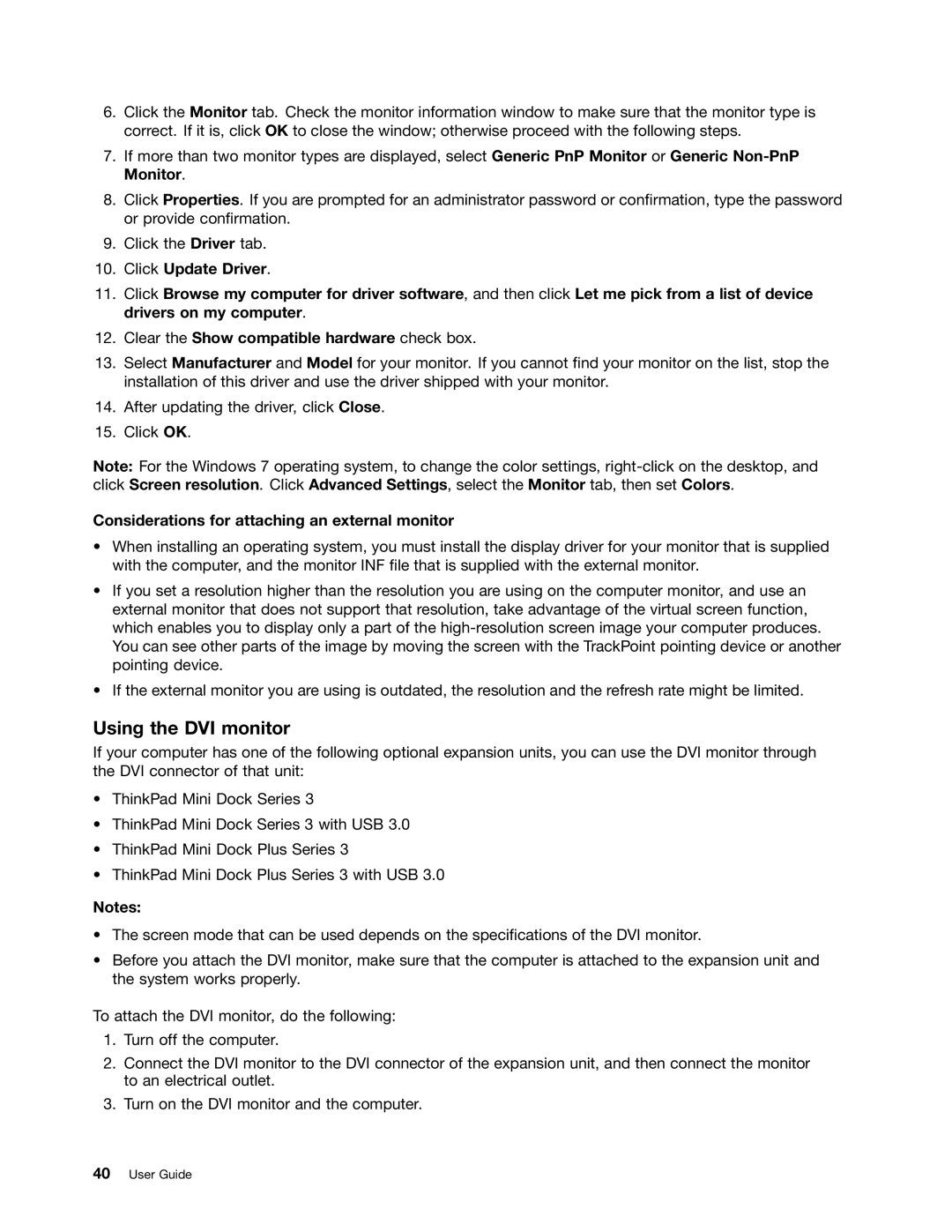6.Click the Monitor tab. Check the monitor information window to make sure that the monitor type is correct. If it is, click OK to close the window; otherwise proceed with the following steps.
7.If more than two monitor types are displayed, select Generic PnP Monitor or Generic
8.Click Properties. If you are prompted for an administrator password or confirmation, type the password or provide confirmation.
9.Click the Driver tab.
10.Click Update Driver.
11.Click Browse my computer for driver software, and then click Let me pick from a list of device drivers on my computer.
12.Clear the Show compatible hardware check box.
13.Select Manufacturer and Model for your monitor. If you cannot find your monitor on the list, stop the installation of this driver and use the driver shipped with your monitor.
14.After updating the driver, click Close.
15.Click OK.
Note: For the Windows 7 operating system, to change the color settings,
Considerations for attaching an external monitor
•When installing an operating system, you must install the display driver for your monitor that is supplied with the computer, and the monitor INF file that is supplied with the external monitor.
•If you set a resolution higher than the resolution you are using on the computer monitor, and use an external monitor that does not support that resolution, take advantage of the virtual screen function, which enables you to display only a part of the
•If the external monitor you are using is outdated, the resolution and the refresh rate might be limited.
Using the DVI monitor
If your computer has one of the following optional expansion units, you can use the DVI monitor through the DVI connector of that unit:
•ThinkPad Mini Dock Series 3
•ThinkPad Mini Dock Series 3 with USB 3.0
•ThinkPad Mini Dock Plus Series 3
•ThinkPad Mini Dock Plus Series 3 with USB 3.0
Notes:
•The screen mode that can be used depends on the specifications of the DVI monitor.
•Before you attach the DVI monitor, make sure that the computer is attached to the expansion unit and the system works properly.
To attach the DVI monitor, do the following:
1.Turn off the computer.
2.Connect the DVI monitor to the DVI connector of the expansion unit, and then connect the monitor to an electrical outlet.
3.Turn on the DVI monitor and the computer.