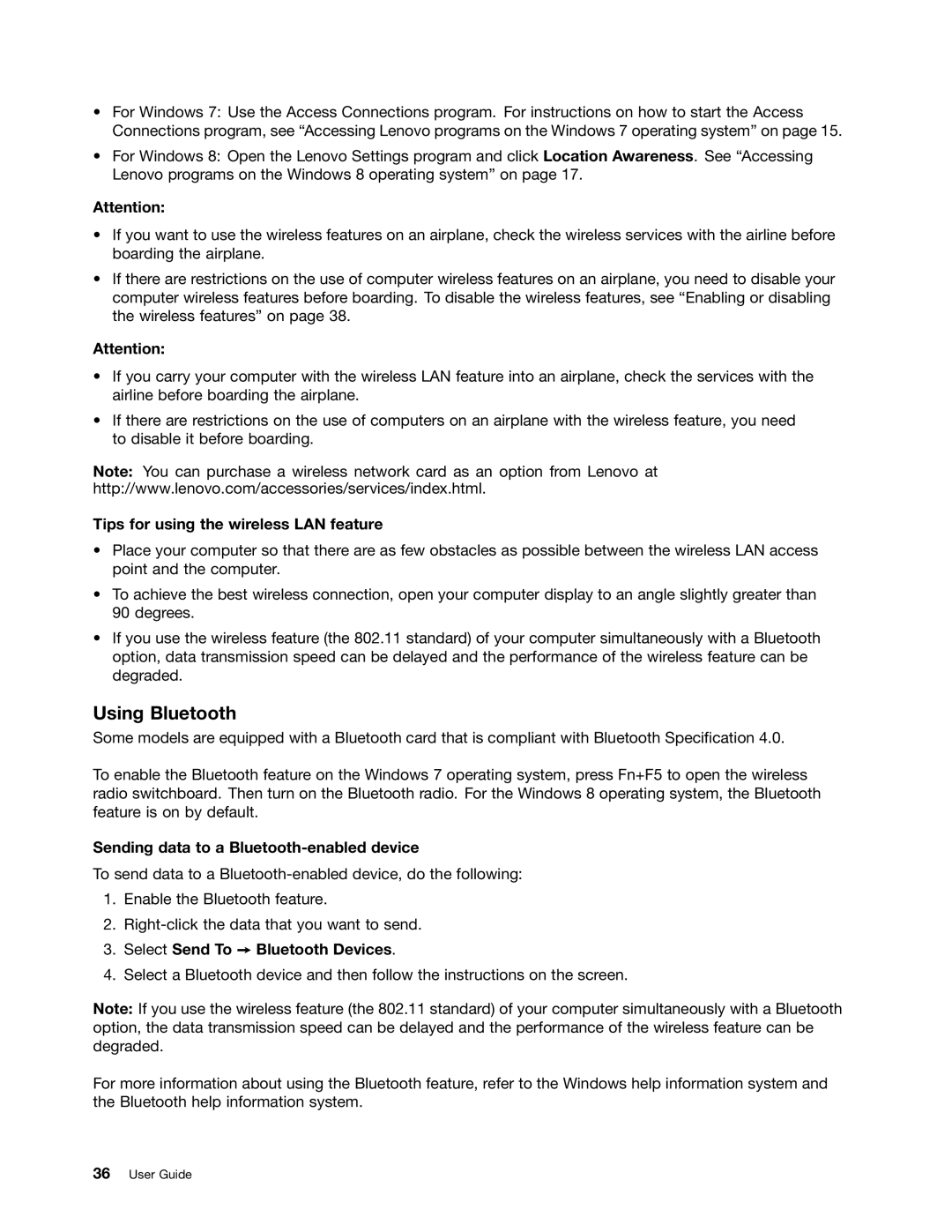•For Windows 7: Use the Access Connections program. For instructions on how to start the Access Connections program, see “Accessing Lenovo programs on the Windows 7 operating system” on page 15.
•For Windows 8: Open the Lenovo Settings program and click Location Awareness. See “Accessing Lenovo programs on the Windows 8 operating system” on page 17.
Attention:
•If you want to use the wireless features on an airplane, check the wireless services with the airline before boarding the airplane.
•If there are restrictions on the use of computer wireless features on an airplane, you need to disable your computer wireless features before boarding. To disable the wireless features, see “Enabling or disabling the wireless features” on page 38.
Attention:
•If you carry your computer with the wireless LAN feature into an airplane, check the services with the airline before boarding the airplane.
•If there are restrictions on the use of computers on an airplane with the wireless feature, you need to disable it before boarding.
Note: You can purchase a wireless network card as an option from Lenovo at http://www.lenovo.com/accessories/services/index.html.
Tips for using the wireless LAN feature
•Place your computer so that there are as few obstacles as possible between the wireless LAN access point and the computer.
•To achieve the best wireless connection, open your computer display to an angle slightly greater than 90 degrees.
•If you use the wireless feature (the 802.11 standard) of your computer simultaneously with a Bluetooth option, data transmission speed can be delayed and the performance of the wireless feature can be degraded.
Using Bluetooth
Some models are equipped with a Bluetooth card that is compliant with Bluetooth Specification 4.0.
To enable the Bluetooth feature on the Windows 7 operating system, press Fn+F5 to open the wireless radio switchboard. Then turn on the Bluetooth radio. For the Windows 8 operating system, the Bluetooth feature is on by default.
Sending data to a Bluetooth-enabled device
To send data to a
1.Enable the Bluetooth feature.
2.
3.Select Send To ➙ Bluetooth Devices.
4.Select a Bluetooth device and then follow the instructions on the screen.
Note: If you use the wireless feature (the 802.11 standard) of your computer simultaneously with a Bluetooth option, the data transmission speed can be delayed and the performance of the wireless feature can be degraded.
For more information about using the Bluetooth feature, refer to the Windows help information system and the Bluetooth help information system.