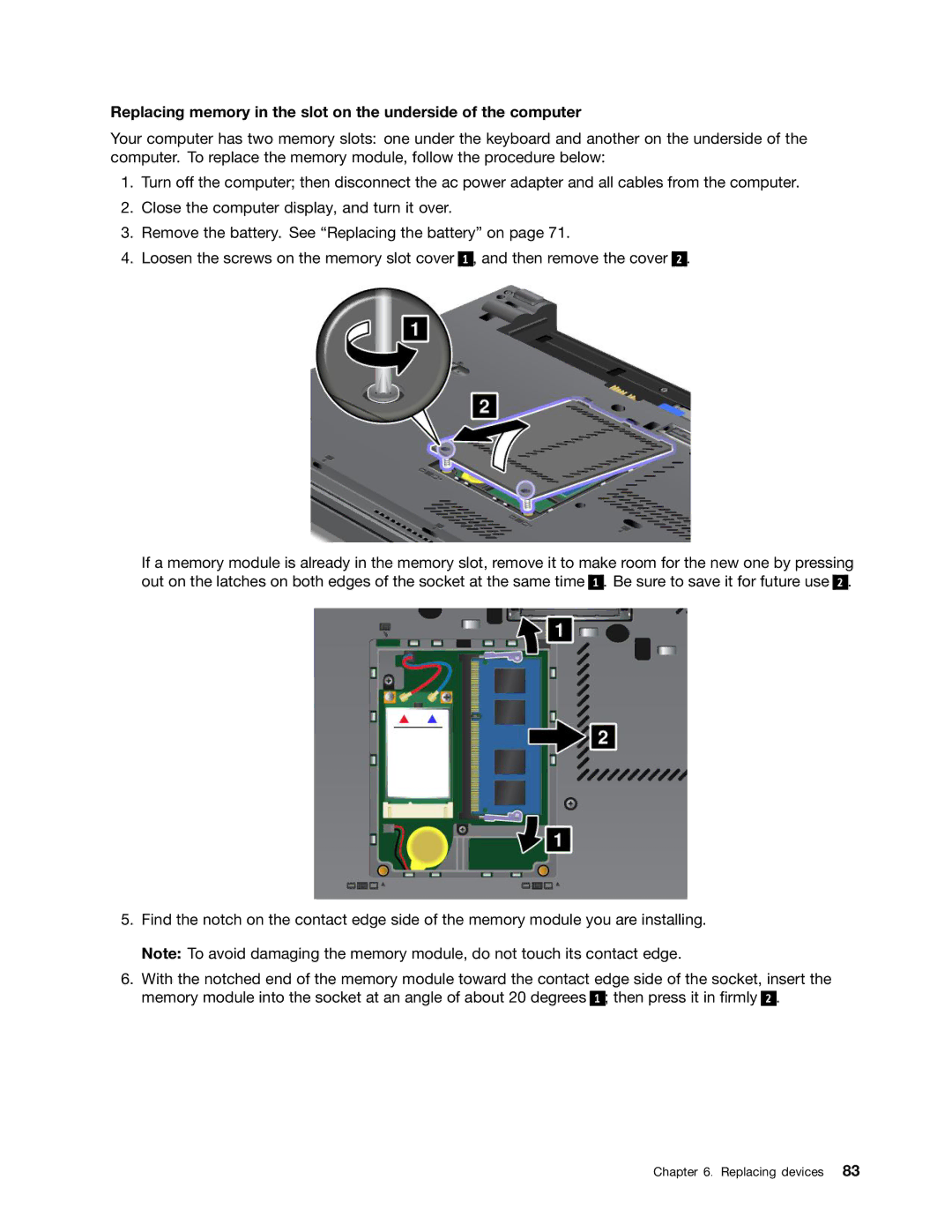Replacing memory in the slot on the underside of the computer
Your computer has two memory slots: one under the keyboard and another on the underside of the computer. To replace the memory module, follow the procedure below:
1. Turn off the computer; then disconnect the ac power adapter and all cables from the computer.
2.Close the computer display, and turn it over.
3.Remove the battery. See “Replacing the battery” on page 71.
4.Loosen the screws on the memory slot cover 1 , and then remove the cover
2.
If a memory module is already in the memory slot, remove it to make room for the new one by pressing out on the latches on both edges of the socket at the same time 1 . Be sure to save it for future use 2 .
5.Find the notch on the contact edge side of the memory module you are installing. Note: To avoid damaging the memory module, do not touch its contact edge.
6.With the notched end of the memory module toward the contact edge side of the socket, insert the memory module into the socket at an angle of about 20 degrees 1 ; then press it in firmly 2 .