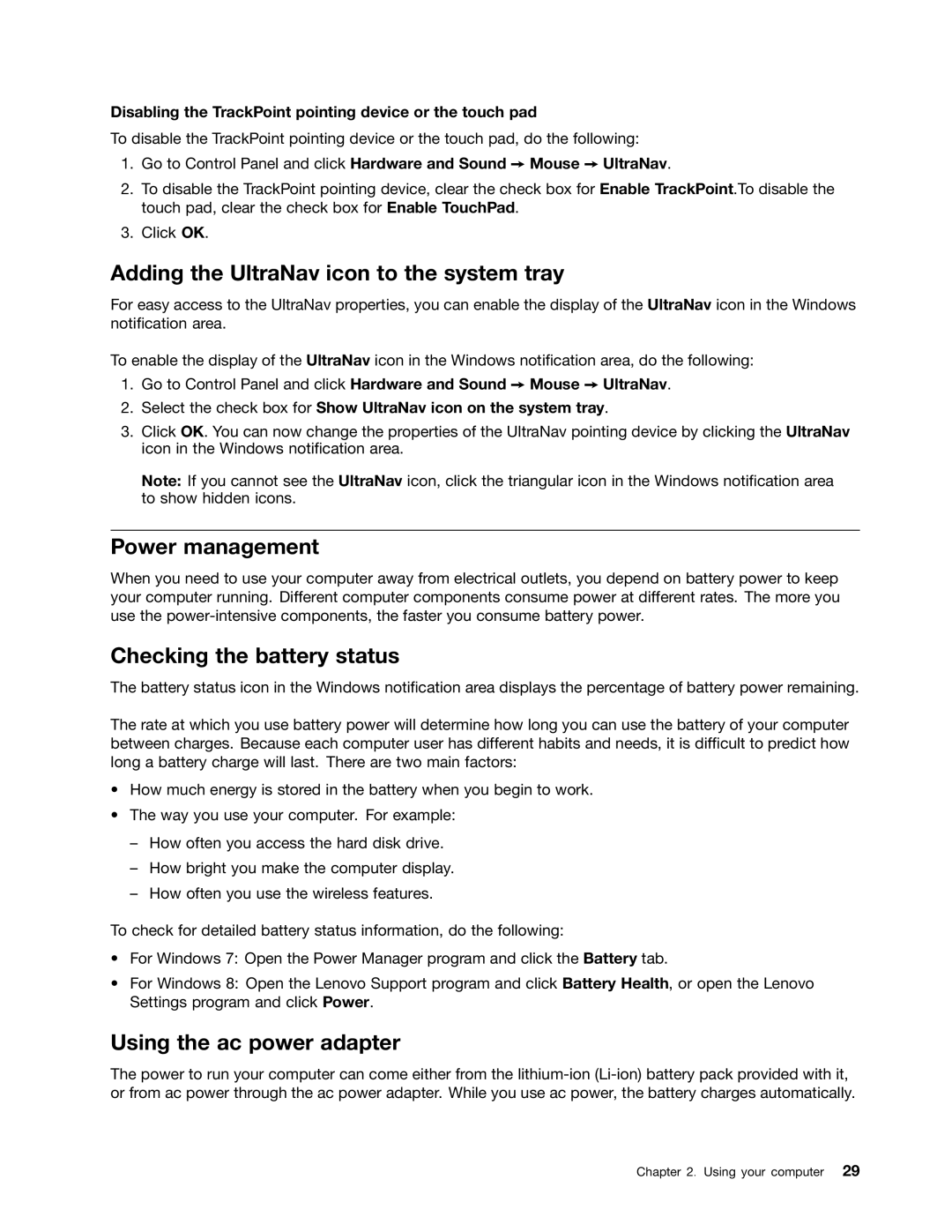Disabling the TrackPoint pointing device or the touch pad
To disable the TrackPoint pointing device or the touch pad, do the following:
1.Go to Control Panel and click Hardware and Sound ➙ Mouse ➙ UltraNav.
2.To disable the TrackPoint pointing device, clear the check box for Enable TrackPoint.To disable the touch pad, clear the check box for Enable TouchPad.
3.Click OK.
Adding the UltraNav icon to the system tray
For easy access to the UltraNav properties, you can enable the display of the UltraNav icon in the Windows notification area.
To enable the display of the UltraNav icon in the Windows notification area, do the following:
1.Go to Control Panel and click Hardware and Sound ➙ Mouse ➙ UltraNav.
2.Select the check box for Show UltraNav icon on the system tray.
3.Click OK. You can now change the properties of the UltraNav pointing device by clicking the UltraNav icon in the Windows notification area.
Note: If you cannot see the UltraNav icon, click the triangular icon in the Windows notification area to show hidden icons.
Power management
When you need to use your computer away from electrical outlets, you depend on battery power to keep your computer running. Different computer components consume power at different rates. The more you use the
Checking the battery status
The battery status icon in the Windows notification area displays the percentage of battery power remaining.
The rate at which you use battery power will determine how long you can use the battery of your computer between charges. Because each computer user has different habits and needs, it is difficult to predict how long a battery charge will last. There are two main factors:
•How much energy is stored in the battery when you begin to work.
•The way you use your computer. For example:
–How often you access the hard disk drive.
–How bright you make the computer display.
–How often you use the wireless features.
To check for detailed battery status information, do the following:
•For Windows 7: Open the Power Manager program and click the Battery tab.
•For Windows 8: Open the Lenovo Support program and click Battery Health, or open the Lenovo Settings program and click Power.
Using the ac power adapter
The power to run your computer can come either from the
Chapter 2. Using your computer 29