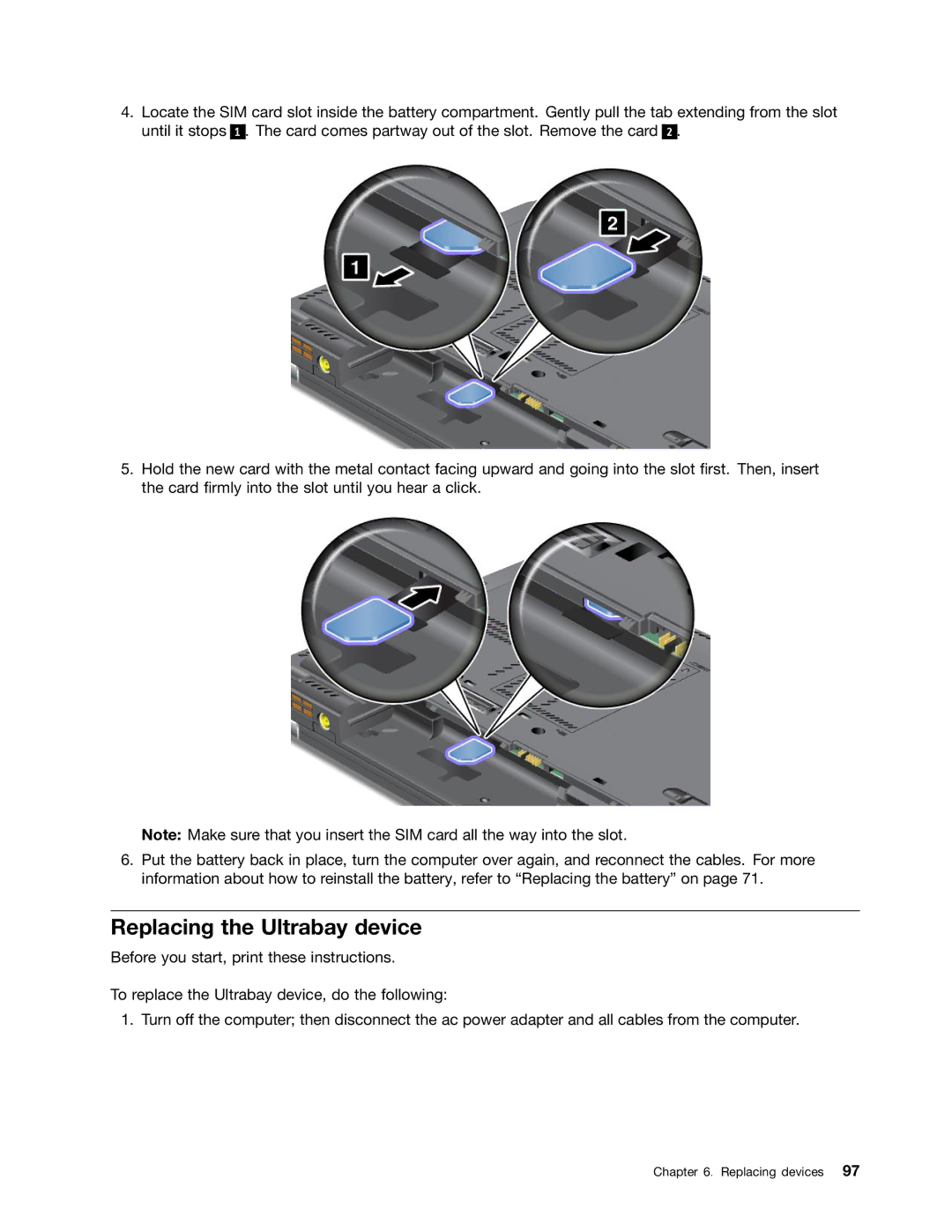4.Locate the SIM card slot inside the battery compartment. Gently pull the tab extending from the slot until it stops 1 . The card comes partway out of the slot. Remove the card 2 .
5.Hold the new card with the metal contact facing upward and going into the slot first. Then, insert the card firmly into the slot until you hear a click.
Note: Make sure that you insert the SIM card all the way into the slot.
6.Put the battery back in place, turn the computer over again, and reconnect the cables. For more information about how to reinstall the battery, refer to “Replacing the battery” on page 71.
Replacing the Ultrabay device
Before you start, print these instructions.
To replace the Ultrabay device, do the following:
1. Turn off the computer; then disconnect the ac power adapter and all cables from the computer.