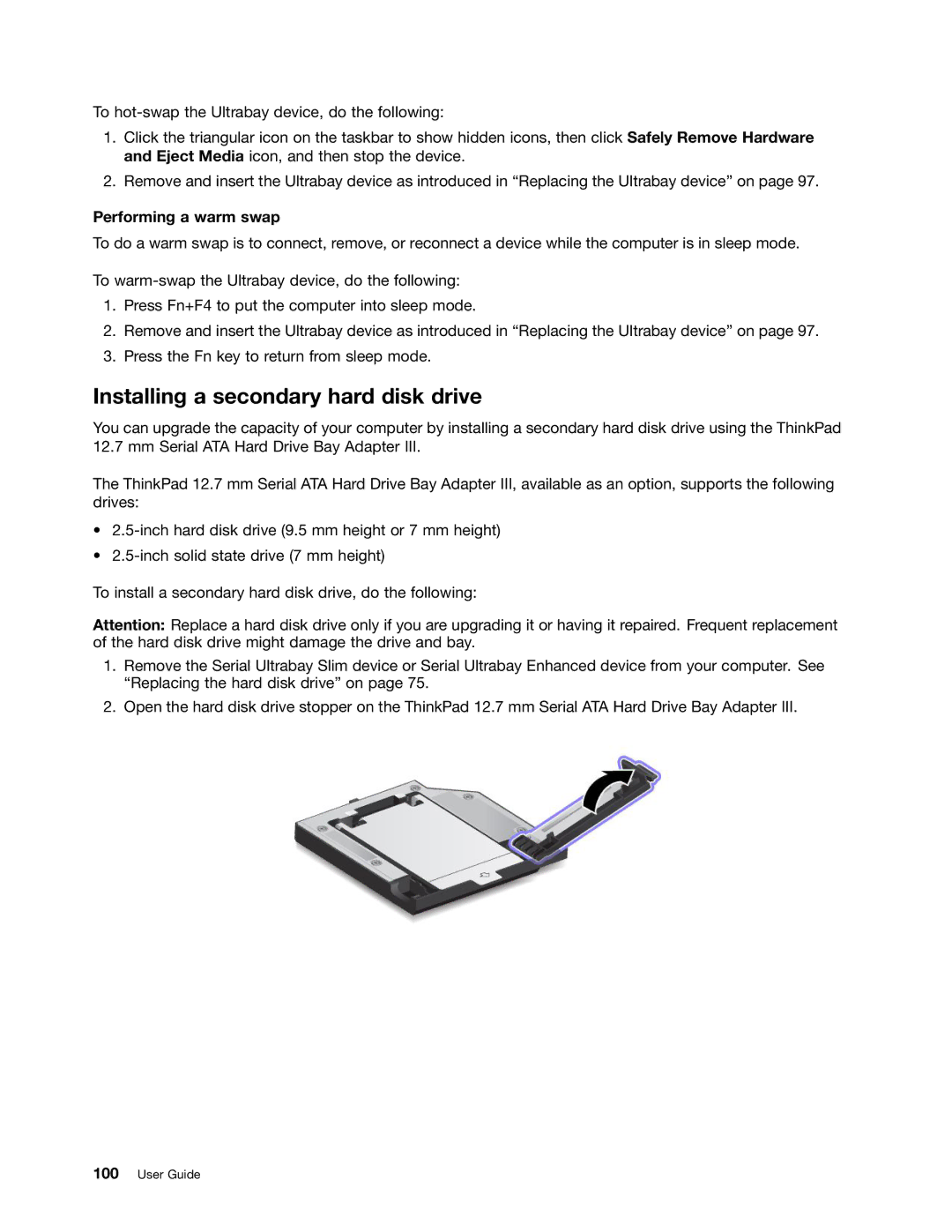To
1.Click the triangular icon on the taskbar to show hidden icons, then click Safely Remove Hardware and Eject Media icon, and then stop the device.
2.Remove and insert the Ultrabay device as introduced in “Replacing the Ultrabay device” on page 97.
Performing a warm swap
To do a warm swap is to connect, remove, or reconnect a device while the computer is in sleep mode.
To
1.Press Fn+F4 to put the computer into sleep mode.
2.Remove and insert the Ultrabay device as introduced in “Replacing the Ultrabay device” on page 97.
3.Press the Fn key to return from sleep mode.
Installing a secondary hard disk drive
You can upgrade the capacity of your computer by installing a secondary hard disk drive using the ThinkPad 12.7 mm Serial ATA Hard Drive Bay Adapter III.
The ThinkPad 12.7 mm Serial ATA Hard Drive Bay Adapter III, available as an option, supports the following drives:
•
•
To install a secondary hard disk drive, do the following:
Attention: Replace a hard disk drive only if you are upgrading it or having it repaired. Frequent replacement of the hard disk drive might damage the drive and bay.
1.Remove the Serial Ultrabay Slim device or Serial Ultrabay Enhanced device from your computer. See “Replacing the hard disk drive” on page 75.
2.Open the hard disk drive stopper on the ThinkPad 12.7 mm Serial ATA Hard Drive Bay Adapter III.