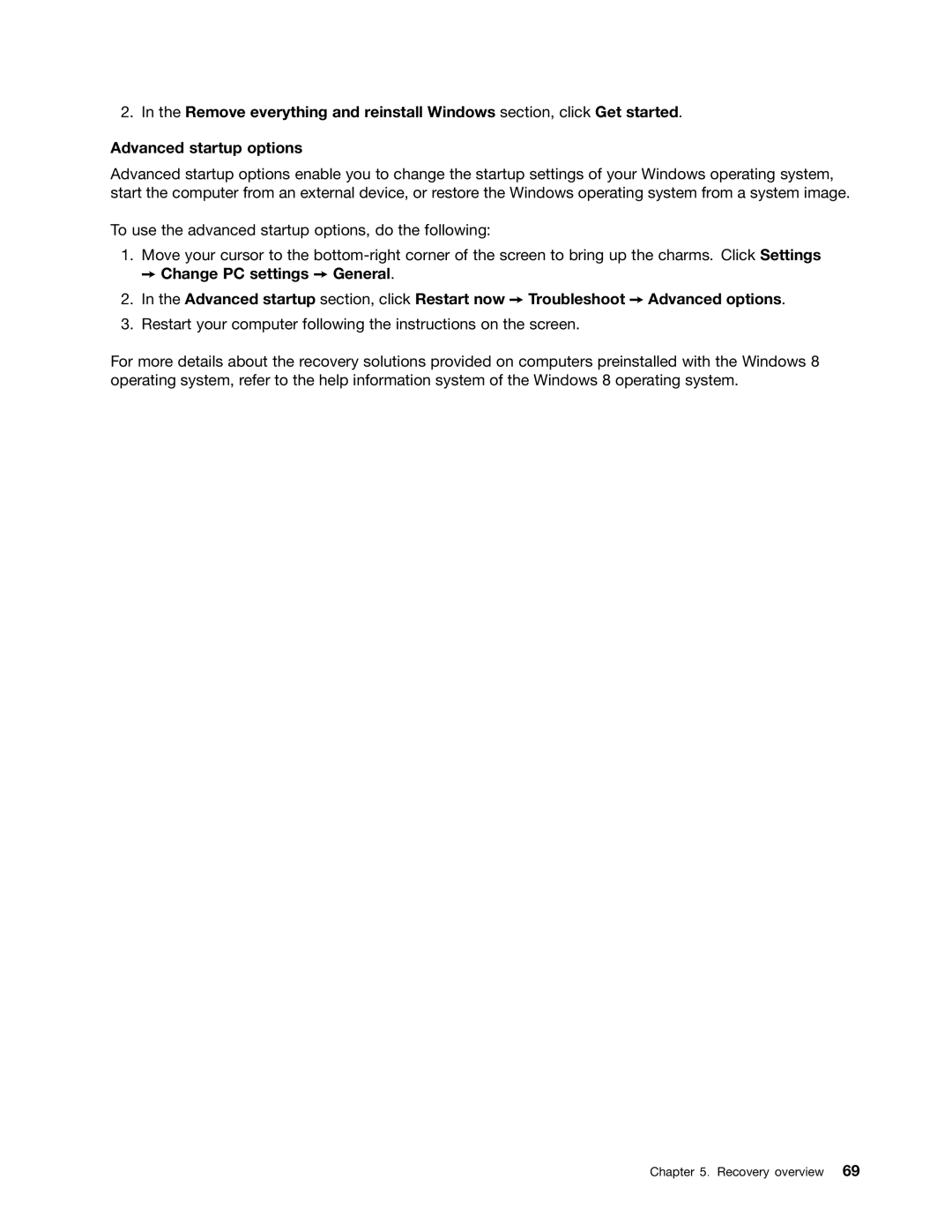2.In the Remove everything and reinstall Windows section, click Get started.
Advanced startup options
Advanced startup options enable you to change the startup settings of your Windows operating system, start the computer from an external device, or restore the Windows operating system from a system image.
To use the advanced startup options, do the following:
1.Move your cursor to the
➙ Change PC settings ➙ General.
2.In the Advanced startup section, click Restart now ➙ Troubleshoot ➙ Advanced options.
3.Restart your computer following the instructions on the screen.
For more details about the recovery solutions provided on computers preinstalled with the Windows 8 operating system, refer to the help information system of the Windows 8 operating system.