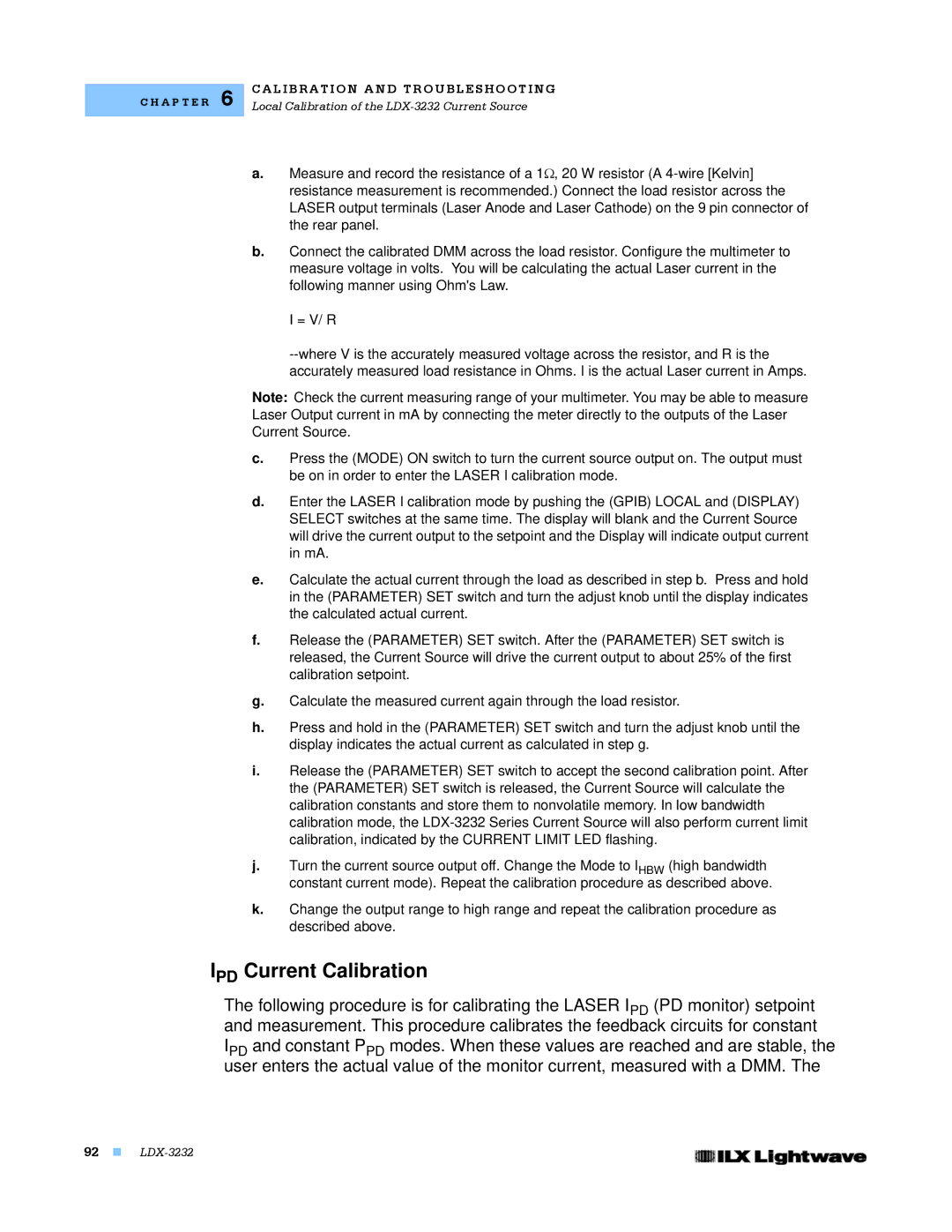C H A P T E R 6
CALIBRATION AND TR OU BLESHOOTING
Local Calibration of the LDX-3232 Current Source
a.Measure and record the resistance of a 1Ω, 20 W resistor (A
b.Connect the calibrated DMM across the load resistor. Configure the multimeter to measure voltage in volts. You will be calculating the actual Laser current in the following manner using Ohm's Law.
I = V/ R
Note: Check the current measuring range of your multimeter. You may be able to measure
Laser Output current in mA by connecting the meter directly to the outputs of the Laser
Current Source.
c.Press the (MODE) ON switch to turn the current source output on. The output must be on in order to enter the LASER I calibration mode.
d.Enter the LASER I calibration mode by pushing the (GPIB) LOCAL and (DISPLAY) SELECT switches at the same time. The display will blank and the Current Source will drive the current output to the setpoint and the Display will indicate output current in mA.
e.Calculate the actual current through the load as described in step b. Press and hold in the (PARAMETER) SET switch and turn the adjust knob until the display indicates the calculated actual current.
f.Release the (PARAMETER) SET switch. After the (PARAMETER) SET switch is released, the Current Source will drive the current output to about 25% of the first calibration setpoint.
g.Calculate the measured current again through the load resistor.
h.Press and hold in the (PARAMETER) SET switch and turn the adjust knob until the display indicates the actual current as calculated in step g.
i.Release the (PARAMETER) SET switch to accept the second calibration point. After the (PARAMETER) SET switch is released, the Current Source will calculate the calibration constants and store them to nonvolatile memory. In low bandwidth calibration mode, the
j.Turn the current source output off. Change the Mode to IHBW (high bandwidth constant current mode). Repeat the calibration procedure as described above.
k.Change the output range to high range and repeat the calibration procedure as described above.
IPD Current Calibration
The following procedure is for calibrating the LASER IPD (PD monitor) setpoint and measurement. This procedure calibrates the feedback circuits for constant IPD and constant PPD modes. When these values are reached and are stable, the user enters the actual value of the monitor current, measured with a DMM. The
92