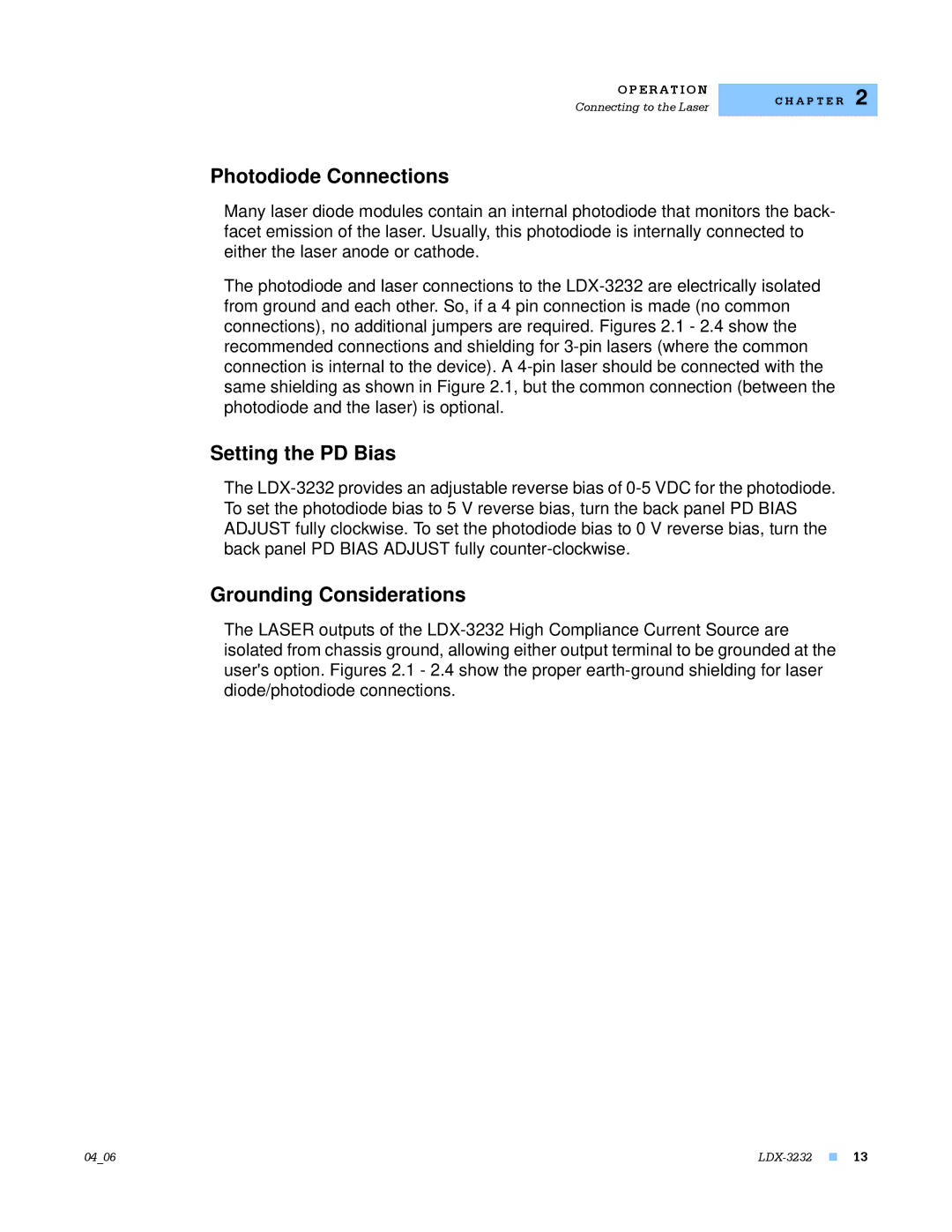User’s Guide
Page
Table of Contents
Remote Operation
Command Reference
Iv LDX-3232
List of Figures
Vi LDX-3232
List of Tables
Viii LDX-3232
General Safety Considerations
Safety Information and the Manual
Safety Marking Symbols
Safety Symbols
Warranty
Claims for Shipping Damage
Model Number Serial Number End-User Name Company Phone Fax
Comments, Suggestions, and Problems
Description of the problem
Xiv LDX-3232
Product Overview
Introduction and Specifications
AC Line Power Requirements
Installing Your LDX-3232 High Compliance Current Source
Initial Inspection
Grounding Requirements
Tilt-Foot Adjustment
Gpib Connector
Gpib Address
Operating the LDX-3232 Precision Current Source
LDX-3232 Front View
Maintenance
Specifications
13 µs 12 ms
Type Pulse Width Delay
TTL
Description Model Number
Available Options and Accessories
Power On Sequence
Applying Power to Your LDX-3232
Power On State
Connecting to the Laser
Common Laser Cathode Photodiode Anode
Interlock Connections
Back Panel LD Connector
Grounding Considerations
Setting the PD Bias
Photodiode Connections
Display
Operating a Laser in Constant Current I Mode
Front Panel Operation
Setting Up the Precision Current Source
E R a T I O N
Entering Photodiode Responsivity Values
Operating a Laser in Constant Power P Mode
Method to calculate the responsivity is suggested below
LDX-3232 Error Indicators
Error Indicators
Error Indicators LDX-3232
Changing the Gpib Address
Reading the Gpib Address
Changing Operation from Local to Remote
LDX-3232 Current Source Command Set
Command Syntax
OFF OLD NEW True False SET Reset
LASLDI?
LDX-3232 Command Path Structure
Command Paths
IEEE488.2 Command Commands
LIM
LDX-3232 Frequently Used Commands
None
Operation Complete Definition
Status Reporting
Event and Condition Registers
LDX-3232 Status Reporting Schematic Diagram
Output Off Register
Disabled 10 N/A Enabled 11 N/A 12 N/A 13 N/A 14 N/A 15 N/A
LASerENABleOUTOFF nrf LASerENABleOUTOFF?
Error Messages
Command Timing and Completion
Response Message
Error Code Classifications
Mode
Commands
Used to create a delay in the execution of further
Used to enter the laser current calibration mode
Used to enter the laser voltage calibration mode
Enables Laser display to show parameter values
Returns status of photodiode monitor power display
Sets the enable register for Laser conditions
Returns the value of the LAS conditions enable register
Used to set the constant optical power setpoint, if
Used to return the optical power from monitor
Used to enable/disable the front panel modulation input
Or P optical power
Powered up
Returns the status of the Term command
Returns the elapsed time since the timer was last reset
Used to return the Laser setpoint tolerance value
Command Description Format
LDX-3232 Device-Dependent Commands
Delay
LDX-3232 Device-Dependent Command Reference
Calmd LAS Calpd
ERRors?
LASerCALMD
LASerCALMD?
Responsivity CAL PD parameter setting Syntax Diagram
Calibration for that bandwidth
Selected. This procedure is outlined in Chapter
LASerCALLDI
LASerCALLDV
LASerCALLDI?
LDI LAS CAL
LAS CAL LDV
LASerCALMDI
True measured value. This procedure is outlined in Chapter
LASerCALLDV?
LASerCOND?
LASerCALMDI?
MDI
LAS CAL IPD
LASerDEC
LASerDISplay?
LASerDISplay
LAS DIS
LASDIS?
LASerDISplayLDI?
LASerDISplayLDI
Lasdisldi
LDI
LASerDISplayLDV
Voltage measurement Syntax Diagram
LASerDISplayLDV?
LASDISLDV?
LASerDISplayMDI?
LASerDISplayMDI
LAS DIS MDI
LAS DIS IPD
LASerDISplayMDP?
LASerDISplayMDP
PPD
LAS DIS MDP
LASerDISplaySET
LASerDISplayPARAM
LAS DIS Param
LAS DIS SET
LASDISPLAYSET?
LASerENABleCOND
LASerDISplaySET?
LAS Enab Cond
LASerENABleCOND?
Bit
An nrf value whose sum represents the bits that are enabled
LASerENABleEVEnt
Action enables the Laser status event register so that
Lasenabevent
LAS Enab EVE
LASerENABleEVEnt?
LASerENABleOUTOFF
LAS Enab Outoff
LASerENABleOUTOFF?
Command while the condition status is constantly changing
LASerENABleEVEnt command
LASerEVEnt?
LAS EVE
Function for the Laser output
LASerINC
LASerLDI
This measurement is updated approximately once every 600 ms
LASerLDI?
LAS LDI
LASerLDV?
LASerLDV
For LDV calibration
LAS LDV
LASerLIMitI2?
LASerLIMitI2
Limit in use depends on the Laser output range selection
LAS LIM
LASerLIMitI4
Displayed, and then releasing the SET switch
LASerLIMitI4?
LASLIMI4?
MDP LAS LIM
LASerLIMitMDP
LASerLIMitMDP?
LASerLIMitV?
LASerLIMitV
LASerMDI?
LASerMDI
MDI LAS IPD
MDP P PD setpoint would be used
LAS Mdln
LASerMDLN
LASerMDLN?
MDP LAS
LASerMDP
LASerMDP?
LAS Mode Ihbw
LAS Mode
LASerMODE?
LASerMODEIHBW
LASerMODEILBW
LAS Mode MDP
LASerMODEMDP
Lasmodeilbw
LAS OUT
LASerOUTput
LASerOUTput?
LASerRANge?
LASerRANge
LAS RAN
LASRAN?
30 µA, for use in constant P mode with Calpd =
Where the response is the constant I setpoint value, in mA
LASerSETLDI?
LASerSETMDI?
LASerSETMDP?
Where the response is the constand PPD setpoint, in mW
LASerSTEP
100 µA
LASerSTEP?
LASerTOLerance command
LASerTOLerance
LAS TOL
MESsage
LASerTOLerance?
Second is the time window, in seconds
MES
RADix
MESsage?
RADix?
Term 0 command is sent or the LDX-3232 is powered off
RAD
Means hexadecimal, and OCT means octal
Time
LDX-3232 was last powered up
Time clock is independent of the Timer clock
Timer
Since the last TIMER? query was issued
Last TIMER? query is returned
Seconds since the last TIMER? query was issued
Saving and Recalling from the Front Panel
Functions and Features
Saving and Recalling Under Remote Operation
Using the Laser Compliance Voltage Adjustment
LDX-3232 Rear Panel
Using the LDX-3232 Current Source’s Trigger Function
BNC Interlock Usage Example
Modulating the Laser Current Source
Modulating the Laser Current Source
Functions and Features
Calibration Overview
Calibration and Troubleshooting
DMM
Description Manufacturer/Model Specification
Recommended Equipment
Current Source Calibration
Local Calibration of the LDX-3232 Current Source
Range
Current Limit
IPD Current Calibration
CAL PD
Constant power
Set equal to zero
IPD Setpoint
Laser Forward Voltage Measurement Calibration
Laser Mode
2000 mA
Set to FS full scale of range
Limit
Gpib Command
Remote Calibration of the LDX-3232 Current Source
Lasldi nrf value command
IPD Setpoint
Function State Gpib Command
General
Troubleshooting Guide
EEPROM, Lllll will be displayed on the display the laser
Current source must be recalibrated
Command
Feature can be defeated via the Lasenableoutoff
101
Response Message