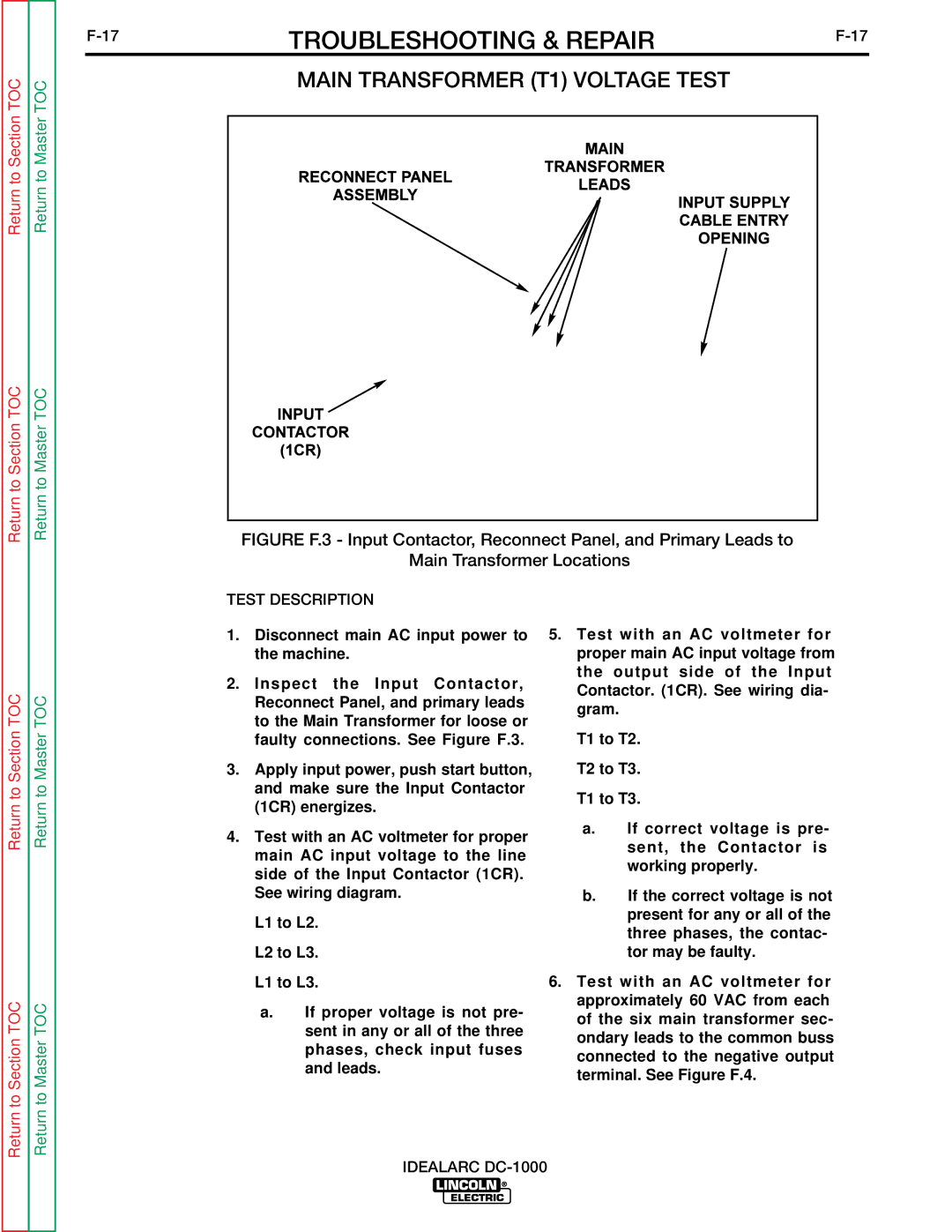Return to Section TOC
Return to Section TOC
Return to Master TOC
Return to Master TOC
TROUBLESHOOTING & REPAIR | ||
|
|
MAIN TRANSFORMER (T1) VOLTAGE TEST
FIGURE F.3 - Input Contactor, Reconnect Panel, and Primary Leads to
Main Transformer Locations
Return to Section TOC
Return to Section TOC
Return to Master TOC
Return to Master TOC
TEST DESCRIPTION
1.Disconnect main AC input power to the machine.
2.Inspect the Input Contactor, Reconnect Panel, and primary leads to the Main Transformer for loose or faulty connections. See Figure F.3.
3.Apply input power, push start button, and make sure the Input Contactor (1CR) energizes.
4.Test with an AC voltmeter for proper main AC input voltage to the line side of the Input Contactor (1CR). See wiring diagram.
L1 to L2.
L2 to L3.
L1 to L3.
a.If proper voltage is not pre- sent in any or all of the three phases, check input fuses and leads.
5.Test with an AC voltmeter for proper main AC input voltage from the output side of the Input Contactor. (1CR). See wiring dia- gram.
T1 to T2.
T2 to T3.
T1 to T3.
a.If correct voltage is pre- sent, the Contactor is working properly.
b.If the correct voltage is not present for any or all of the three phases, the contac- tor may be faulty.
6.Test with an AC voltmeter for approximately 60 VAC from each of the six main transformer sec- ondary leads to the common buss connected to the negative output terminal. See Figure F.4.