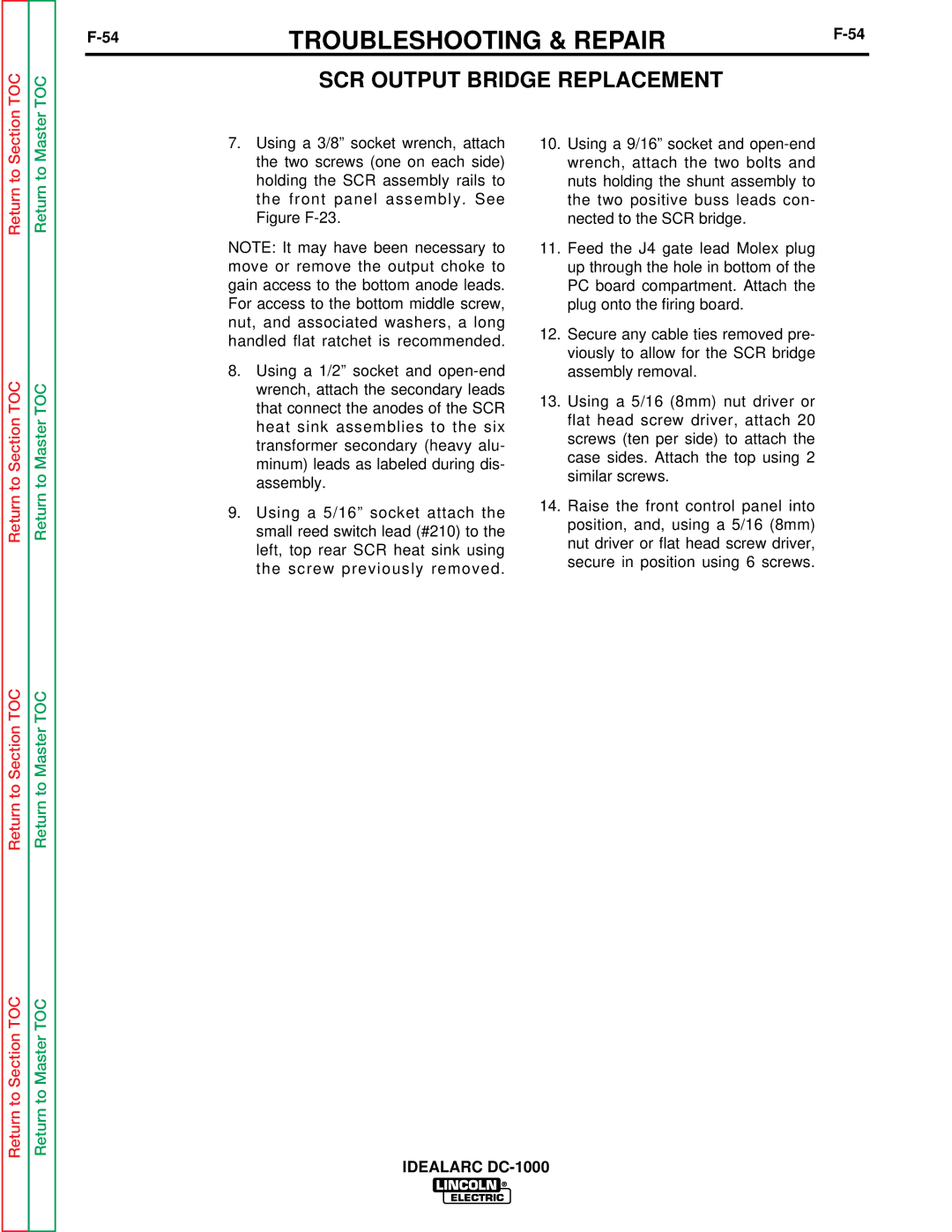Return to Section
Return to Section TOC
Return to Section TOC
Return to Section TOC
Return to Master
Return to Master TOC
Return to Master TOC
Return to Master TOC
7.Using a 3/8” socket wrench, attach the two screws (one on each side) holding the SCR assembly rails to the front panel assembly. See Figure
NOTE: It may have been necessary to move or remove the output choke to gain access to the bottom anode leads. For access to the bottom middle screw, nut, and associated washers, a long handled flat ratchet is recommended.
8.Using a 1/2” socket and
9.Using a 5/16” socket attach the small reed switch lead (#210) to the left, top rear SCR heat sink using the screw previously removed.
10.Using a 9/16” socket and
11.Feed the J4 gate lead Molex plug up through the hole in bottom of the PC board compartment. Attach the plug onto the firing board.
12.Secure any cable ties removed pre- viously to allow for the SCR bridge assembly removal.
13.Using a 5/16 (8mm) nut driver or flat head screw driver, attach 20 screws (ten per side) to attach the case sides. Attach the top using 2 similar screws.
14.Raise the front control panel into position, and, using a 5/16 (8mm) nut driver or flat head screw driver, secure in position using 6 screws.