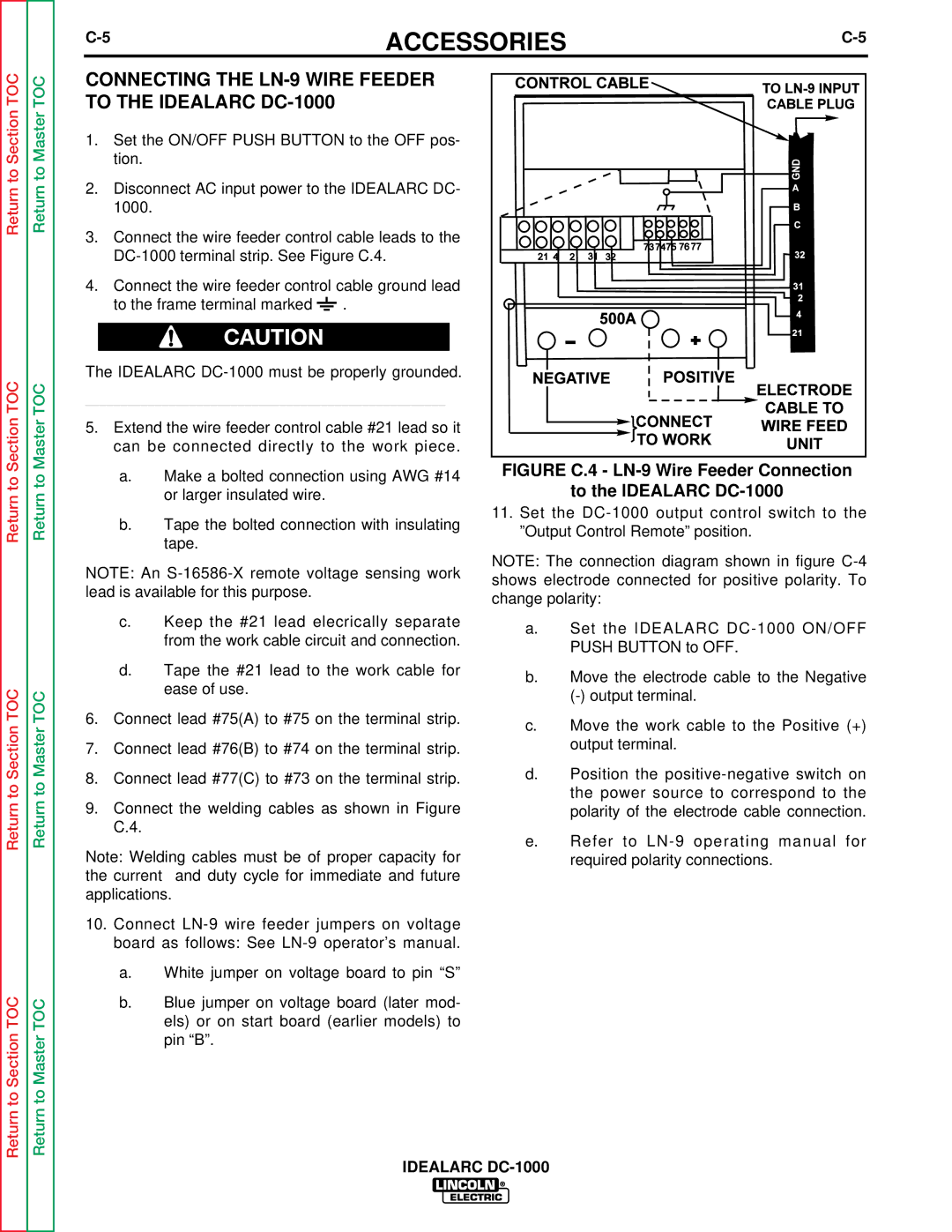ACCESSORIES | ||
|
|
Return to Section TOC
Return to Section TOC
Return to Section TOC
Return to Section TOC
Return to Master TOC
Return to Master TOC
Return to Master TOC
Return to Master TOC
CONNECTING THE LN-9 WIRE FEEDER TO THE IDEALARC DC-1000
1.Set the ON/OFF PUSH BUTTON to the OFF pos- tion.
2.Disconnect AC input power to the IDEALARC DC- 1000.
3.Connect the wire feeder control cable leads to the
4.Connect the wire feeder control cable ground lead
to the frame terminal marked ![]() .
.
CAUTION
The IDEALARC
____________________________________________________
5.Extend the wire feeder control cable #21 lead so it can be connected directly to the work piece.
a.Make a bolted connection using AWG #14 or larger insulated wire.
b.Tape the bolted connection with insulating tape.
NOTE: An
c.Keep the #21 lead elecrically separate from the work cable circuit and connection.
d.Tape the #21 lead to the work cable for ease of use.
6.Connect lead #75(A) to #75 on the terminal strip.
7.Connect lead #76(B) to #74 on the terminal strip.
8.Connect lead #77(C) to #73 on the terminal strip.
9.Connect the welding cables as shown in Figure C.4.
Note: Welding cables must be of proper capacity for the current and duty cycle for immediate and future applications.
10.Connect
a.White jumper on voltage board to pin “S”
b.Blue jumper on voltage board (later mod- els) or on start board (earlier models) to pin “B”.
FIGURE C.4 - LN-9 Wire Feeder Connection
to the IDEALARC DC-1000
11.Set the
NOTE: The connection diagram shown in figure
a.Set the IDEALARC
b.Move the electrode cable to the Negative
c.Move the work cable to the Positive (+) output terminal.
d.Position the
e.Refer to