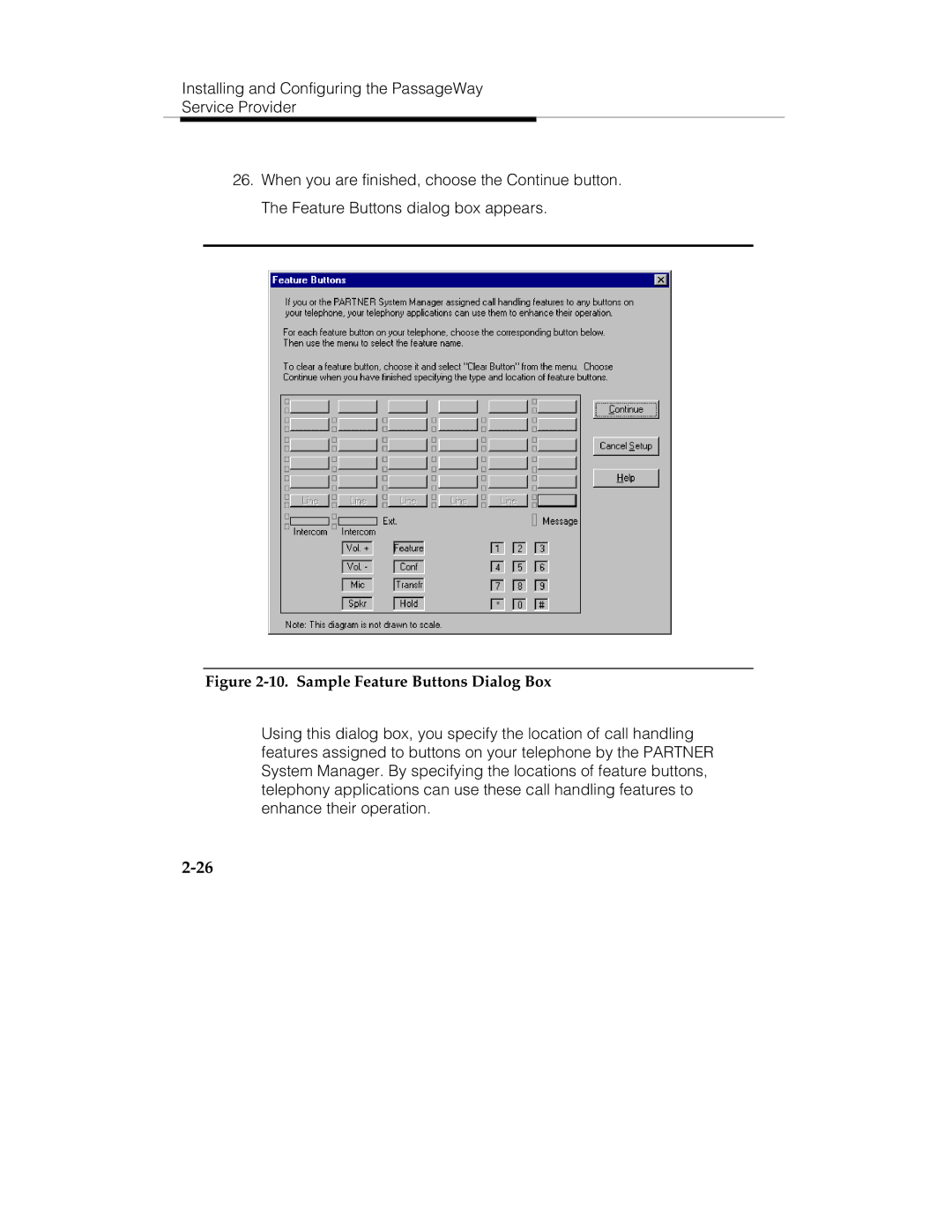Installing and Configuring the PassageWay
Service Provider
26.When you are finished, choose the Continue button. The Feature Buttons dialog box appears.
Figure 2-10. Sample Feature Buttons Dialog Box
Using this dialog box, you specify the location of call handling features assigned to buttons on your telephone by the PARTNER System Manager. By specifying the locations of feature buttons, telephony applications can use these call handling features to enhance their operation.