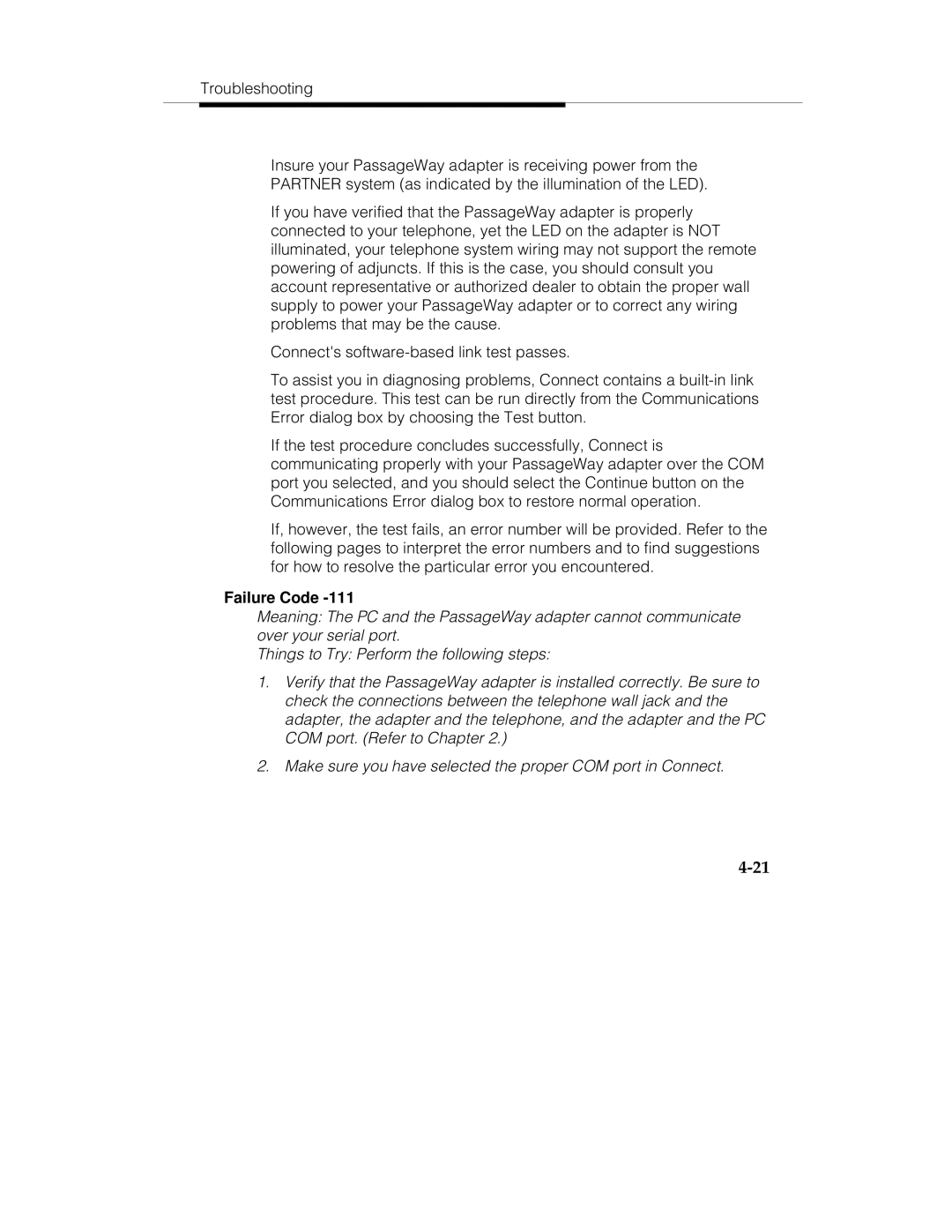Troubleshooting
TInsure your PassageWay adapter is receiving power from the PARTNER system (as indicated by the illumination of the LED).
If you have verified that the PassageWay adapter is properly connected to your telephone, yet the LED on the adapter is NOT illuminated, your telephone system wiring may not support the remote powering of adjuncts. If this is the case, you should consult you account representative or authorized dealer to obtain the proper wall supply to power your PassageWay adapter or to correct any wiring problems that may be the cause.
Connect's
To assist you in diagnosing problems, Connect contains a
If the test procedure concludes successfully, Connect is communicating properly with your PassageWay adapter over the COM port you selected, and you should select the Continue button on the Communications Error dialog box to restore normal operation.
If, however, the test fails, an error number will be provided. Refer to the following pages to interpret the error numbers and to find suggestions for how to resolve the particular error you encountered.
Failure Code -111
Meaning: The PC and the PassageWay adapter cannot communicate over your serial port.
Things to Try: Perform the following steps:
1.Verify that the PassageWay adapter is installed correctly. Be sure to check the connections between the telephone wall jack and the adapter, the adapter and the telephone, and the adapter and the PC COM port. (Refer to Chapter 2.)
2.Make sure you have selected the proper COM port in Connect.