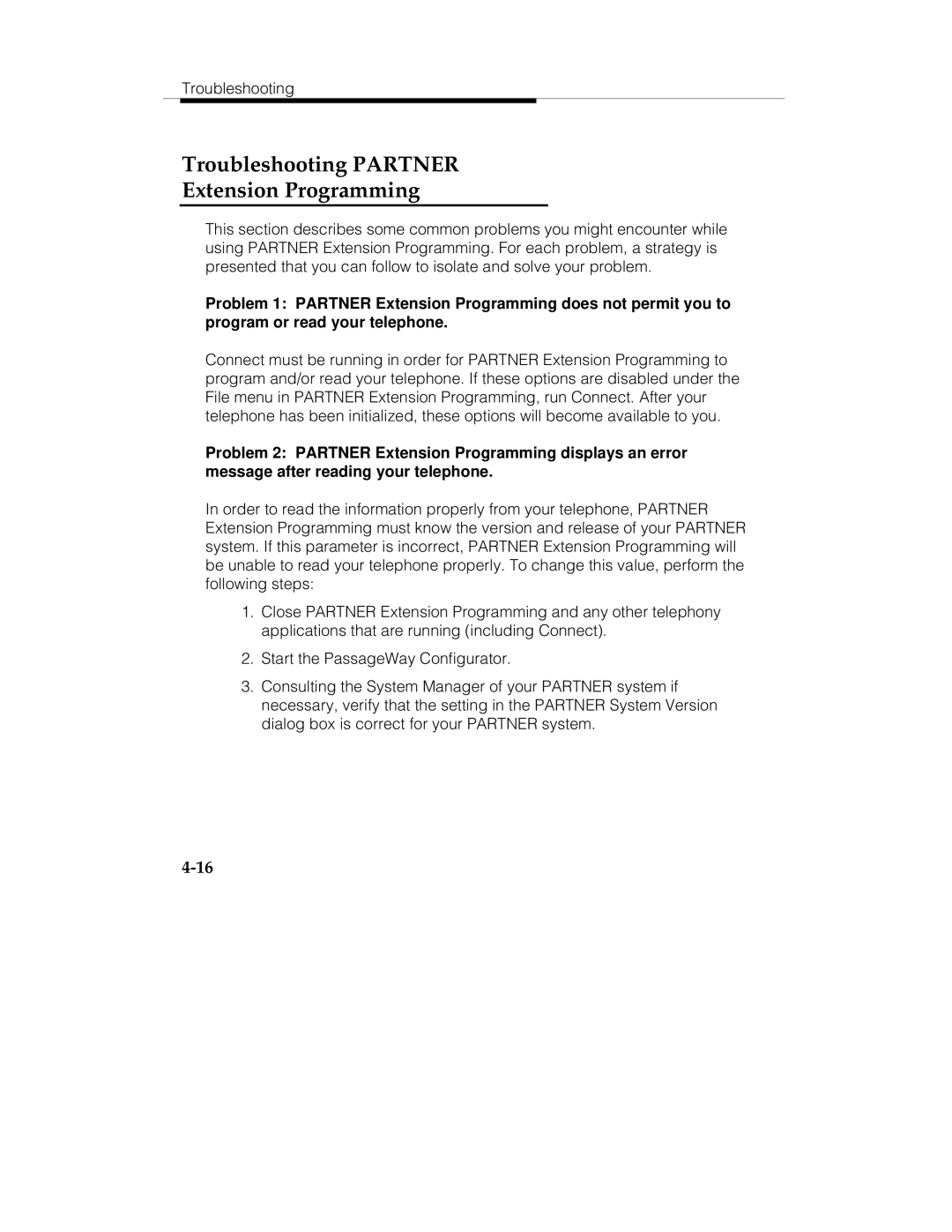Troubleshooting
Troubleshooting PARTNER
Extension Programming
This section describes some common problems you might encounter while using PARTNER Extension Programming. For each problem, a strategy is presented that you can follow to isolate and solve your problem.
Problem 1: PARTNER Extension Programming does not permit you to program or read your telephone.
Connect must be running in order for PARTNER Extension Programming to program and/or read your telephone. If these options are disabled under the File menu in PARTNER Extension Programming, run Connect. After your telephone has been initialized, these options will become available to you.
Problem 2: PARTNER Extension Programming displays an error message after reading your telephone.
In order to read the information properly from your telephone, PARTNER Extension Programming must know the version and release of your PARTNER system. If this parameter is incorrect, PARTNER Extension Programming will be unable to read your telephone properly. To change this value, perform the following steps:
1.Close PARTNER Extension Programming and any other telephony applications that are running (including Connect).
2.Start the PassageWay Configurator.
3.Consulting the System Manager of your PARTNER system if necessary, verify that the setting in the PARTNER System Version dialog box is correct for your PARTNER system.