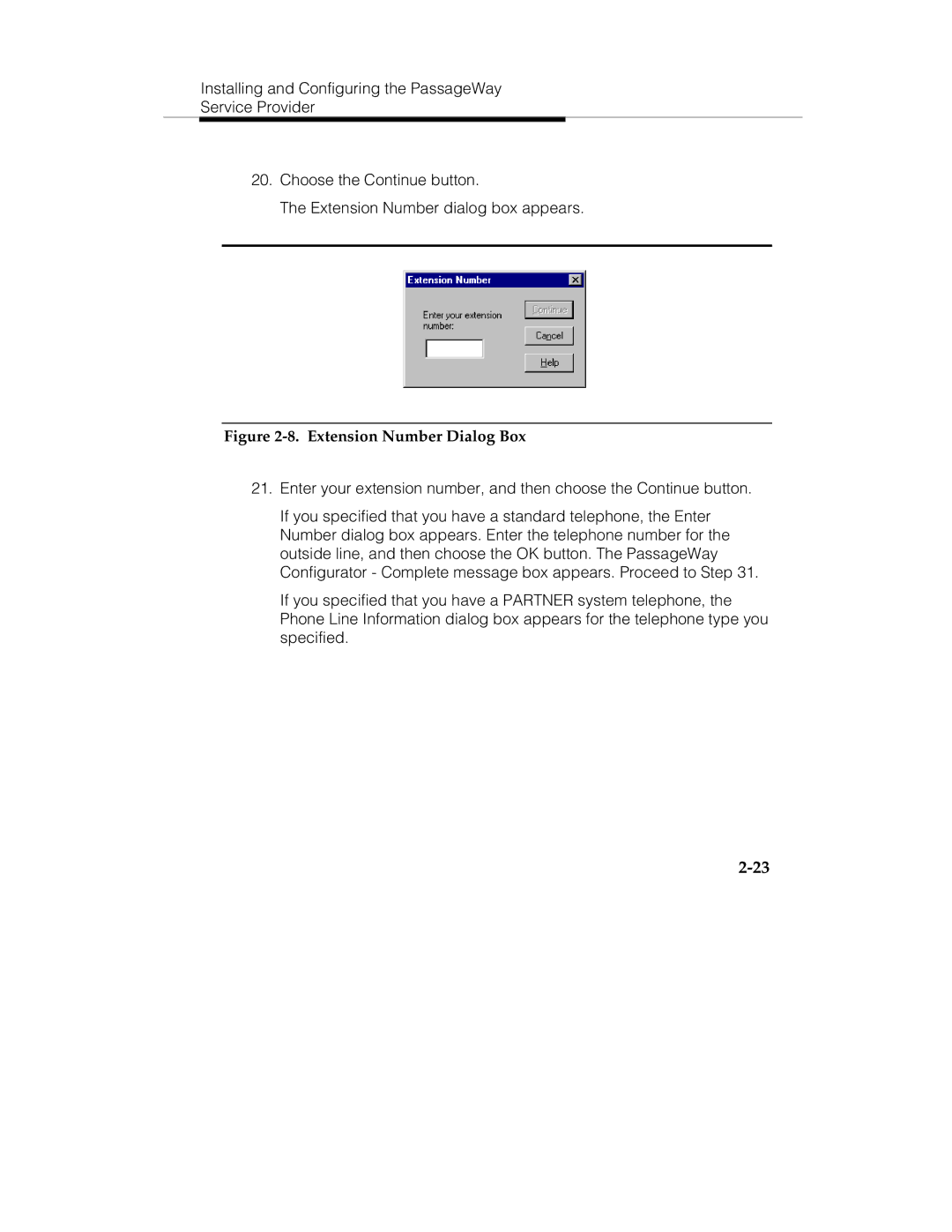Installing and Configuring the PassageWay
Service Provider
20.Choose the Continue button.
The Extension Number dialog box appears.
Figure 2-8. Extension Number Dialog Box
21.Enter your extension number, and then choose the Continue button.
If you specified that you have a standard telephone, the Enter Number dialog box appears. Enter the telephone number for the outside line, and then choose the OK button. The PassageWay Configurator - Complete message box appears. Proceed to Step 31.
If you specified that you have a PARTNER system telephone, the Phone Line Information dialog box appears for the telephone type you specified.