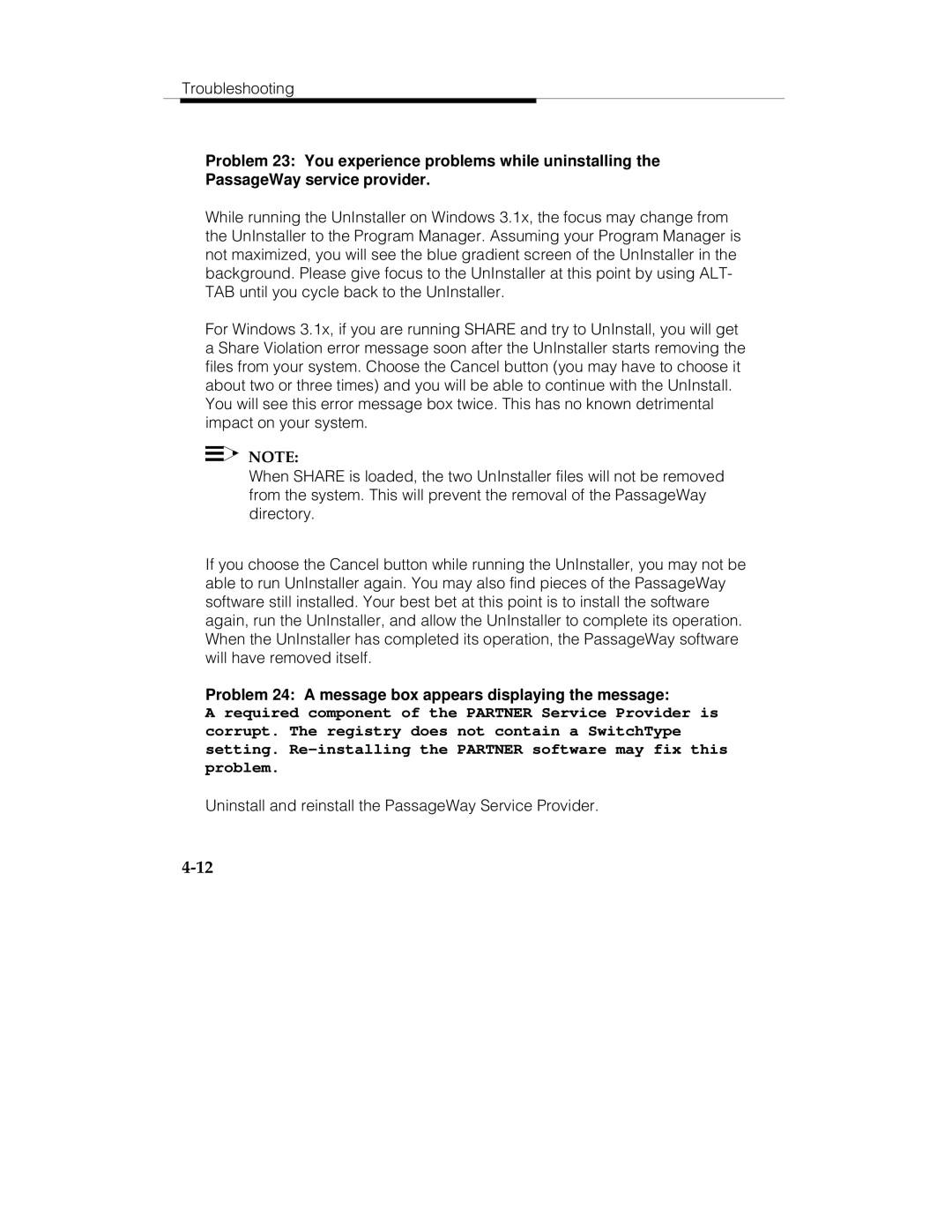Troubleshooting
Problem 23: You experience problems while uninstalling the PassageWay service provider.
While running the UnInstaller on Windows 3.1x, the focus may change from the UnInstaller to the Program Manager. Assuming your Program Manager is not maximized, you will see the blue gradient screen of the UnInstaller in the background. Please give focus to the UnInstaller at this point by using ALT- TAB until you cycle back to the UnInstaller.
For Windows 3.1x, if you are running SHARE and try to UnInstall, you will get a Share Violation error message soon after the UnInstaller starts removing the files from your system. Choose the Cancel button (you may have to choose it about two or three times) and you will be able to continue with the UnInstall.
You will see this error message box twice. This has no known detrimental impact on your system.
![]()
![]() NOTE:
NOTE:
When SHARE is loaded, the two UnInstaller files will not be removed from the system. This will prevent the removal of the PassageWay directory.
If you choose the Cancel button while running the UnInstaller, you may not be able to run UnInstaller again. You may also find pieces of the PassageWay software still installed. Your best bet at this point is to install the software again, run the UnInstaller, and allow the UnInstaller to complete its operation. When the UnInstaller has completed its operation, the PassageWay software will have removed itself.
Problem 24: A message box appears displaying the message:
A required component of the PARTNER Service Provider is corrupt. The registry does not contain a SwitchType setting.
Uninstall and reinstall the PassageWay Service Provider.