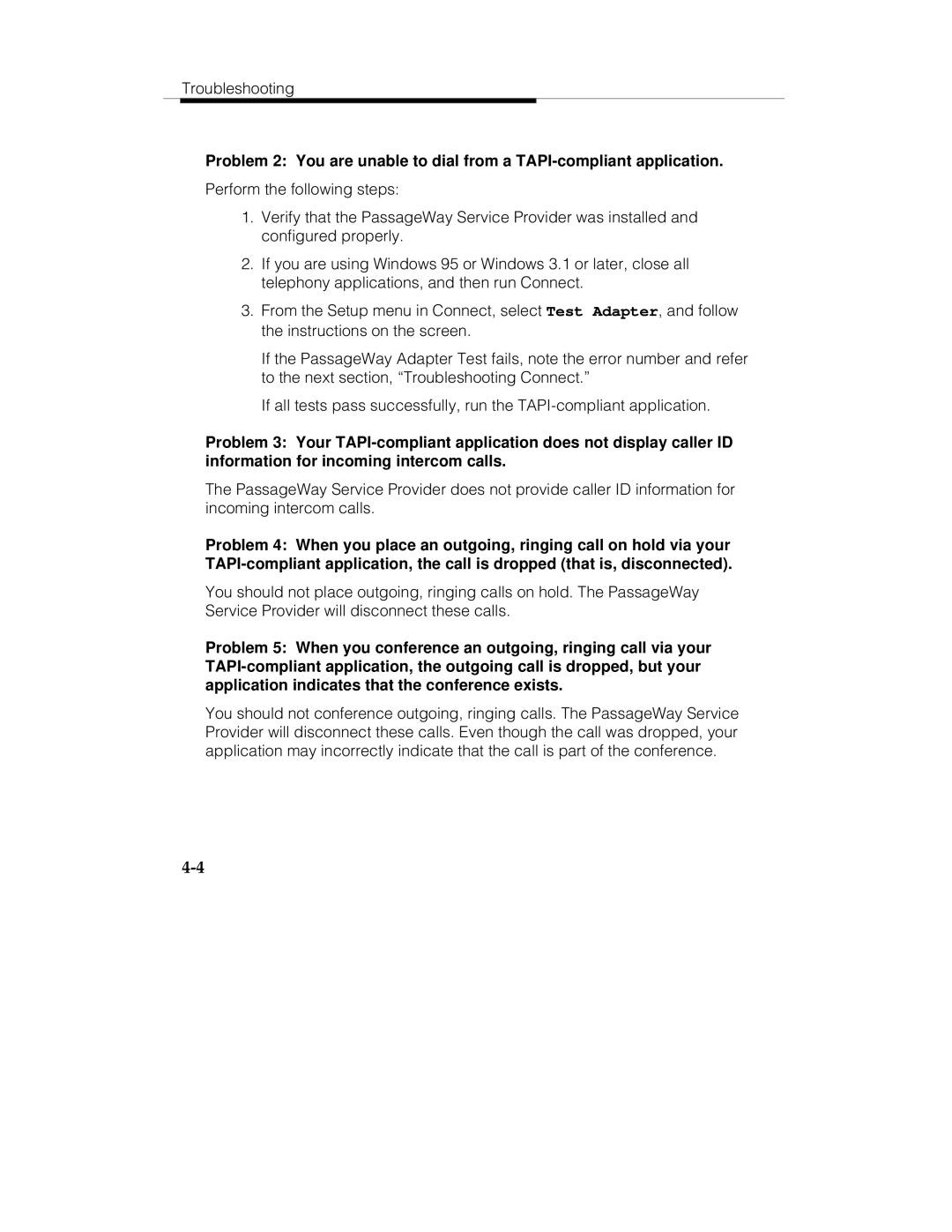Troubleshooting
Problem 2: You are unable to dial from a
Perform the following steps:
1.Verify that the PassageWay Service Provider was installed and configured properly.
2.If you are using Windows 95 or Windows 3.1 or later, close all telephony applications, and then run Connect.
3.From the Setup menu in Connect, select Test Adapter, and follow the instructions on the screen.
If the PassageWay Adapter Test fails, note the error number and refer to the next section, “Troubleshooting Connect.”
If all tests pass successfully, run the
Problem 3: Your
The PassageWay Service Provider does not provide caller ID information for incoming intercom calls.
Problem 4: When you place an outgoing, ringing call on hold via your
You should not place outgoing, ringing calls on hold. The PassageWay Service Provider will disconnect these calls.
Problem 5: When you conference an outgoing, ringing call via your
You should not conference outgoing, ringing calls. The PassageWay Service Provider will disconnect these calls. Even though the call was dropped, your application may incorrectly indicate that the call is part of the conference.