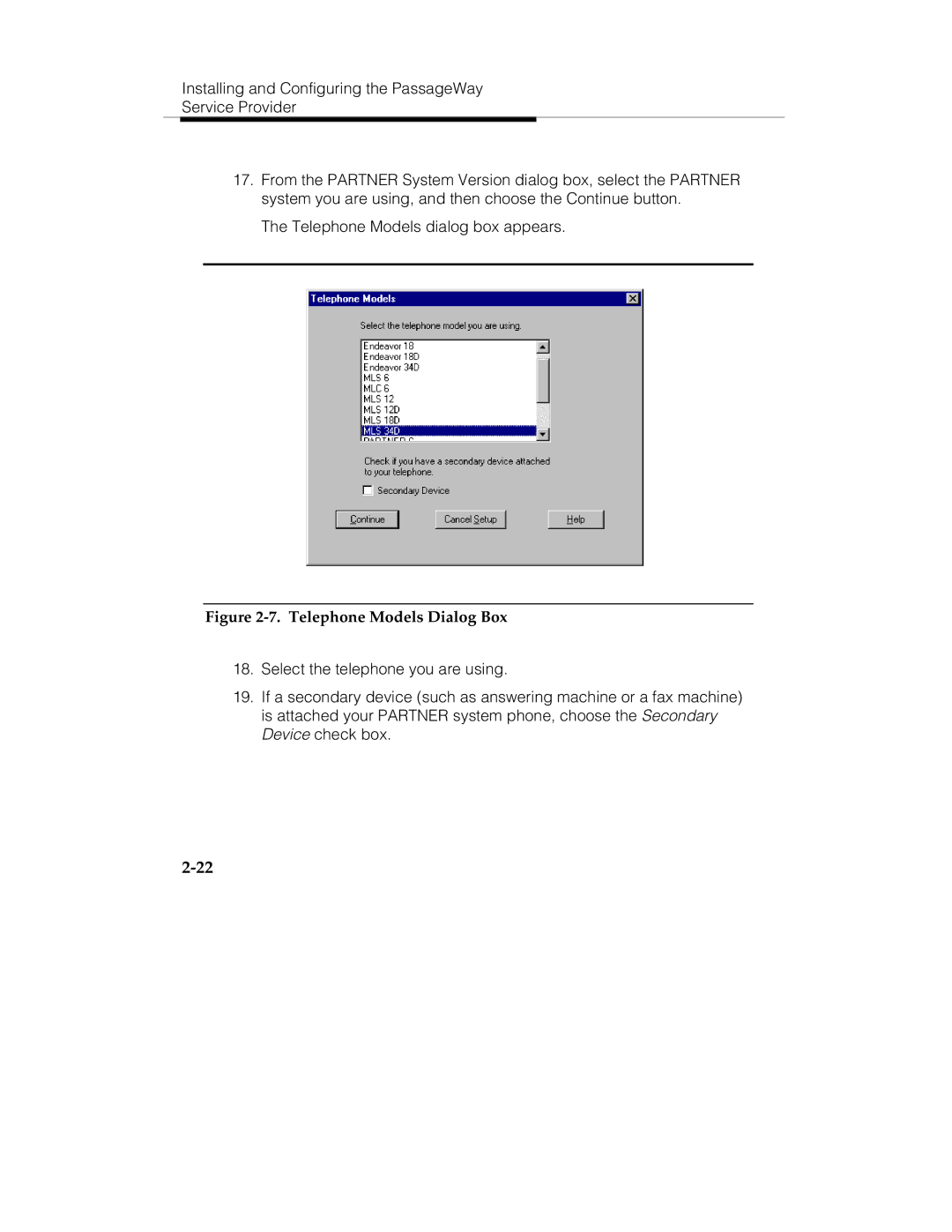Installing and Configuring the PassageWay
Service Provider
17.From the PARTNER System Version dialog box, select the PARTNER system you are using, and then choose the Continue button.
The Telephone Models dialog box appears.
Figure 2-7. Telephone Models Dialog Box
18.Select the telephone you are using.
19.If a secondary device (such as answering machine or a fax machine) is attached your PARTNER system phone, choose the Secondary Device check box.