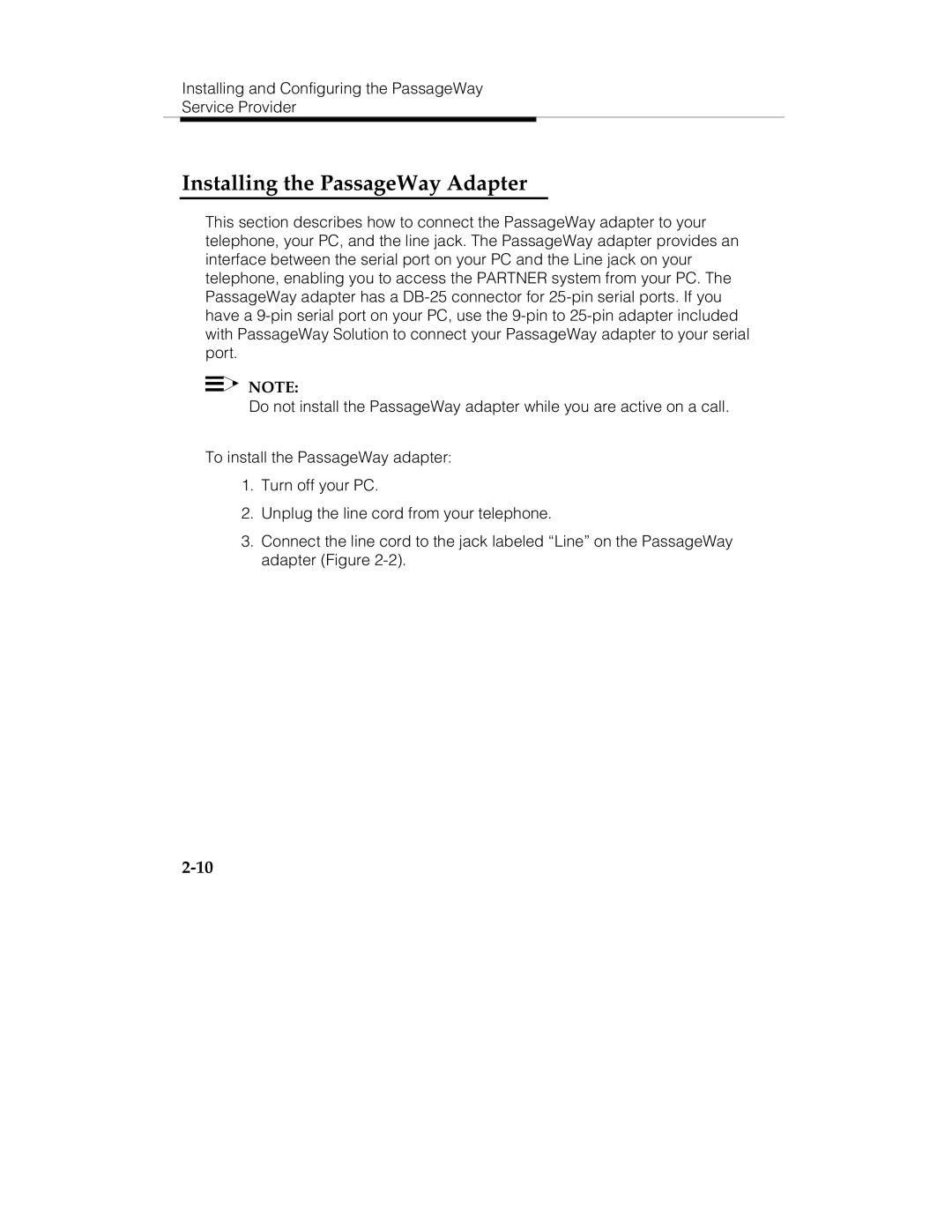Installing and Configuring the PassageWay
Service Provider
Installing the PassageWay Adapter
This section describes how to connect the PassageWay adapter to your telephone, your PC, and the line jack. The PassageWay adapter provides an interface between the serial port on your PC and the Line jack on your telephone, enabling you to access the PARTNER system from your PC. The PassageWay adapter has a
![]()
![]() NOTE:
NOTE:
Do not install the PassageWay adapter while you are active on a call.
To install the PassageWay adapter:
1.Turn off your PC.
2.Unplug the line cord from your telephone.
3.Connect the line cord to the jack labeled “Line” on the PassageWay adapter (Figure