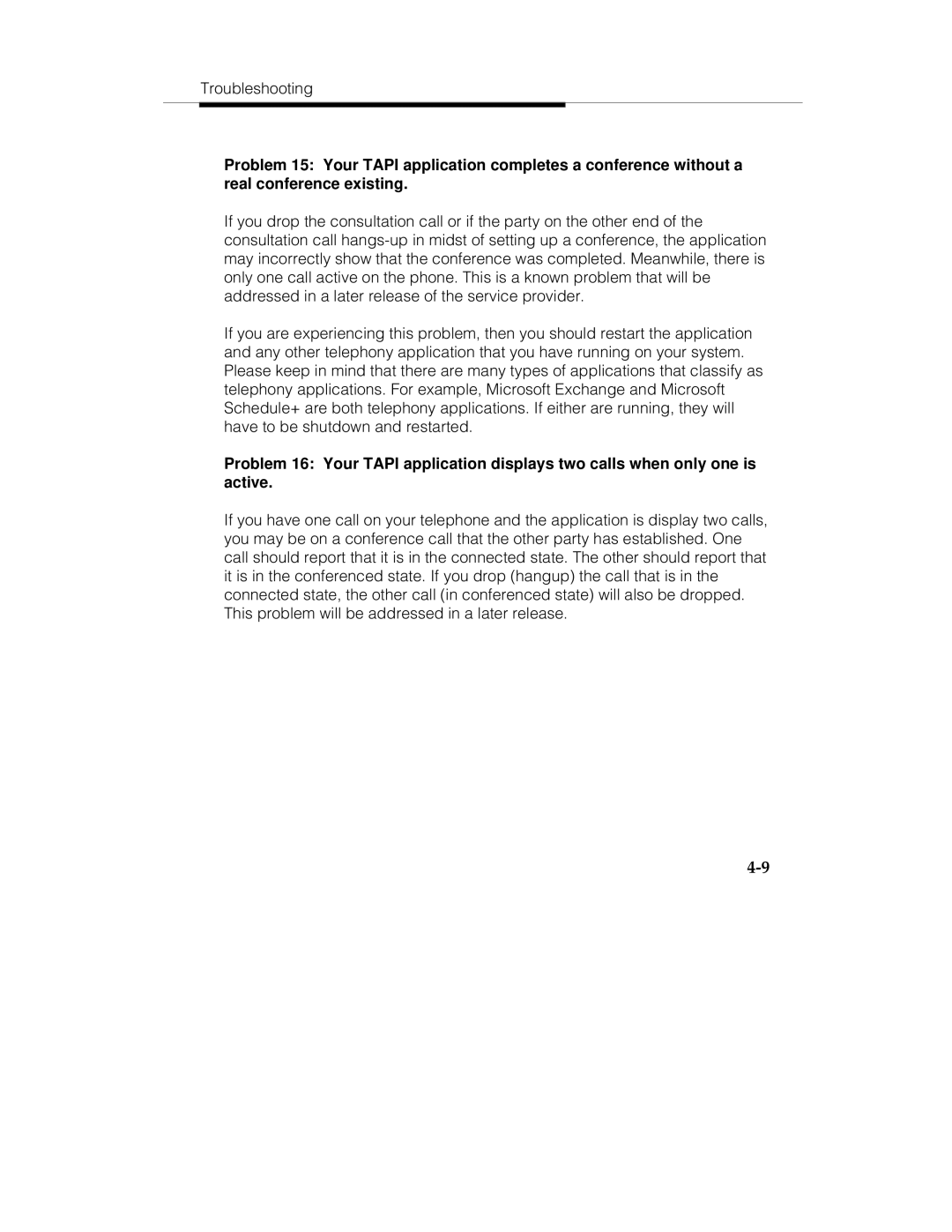Troubleshooting
Problem 15: Your TAPI application completes a conference without a real conference existing.
If you drop the consultation call or if the party on the other end of the consultation call
If you are experiencing this problem, then you should restart the application and any other telephony application that you have running on your system. Please keep in mind that there are many types of applications that classify as telephony applications. For example, Microsoft Exchange and Microsoft Schedule+ are both telephony applications. If either are running, they will have to be shutdown and restarted.
Problem 16: Your TAPI application displays two calls when only one is active.
If you have one call on your telephone and the application is display two calls, you may be on a conference call that the other party has established. One call should report that it is in the connected state. The other should report that it is in the conferenced state. If you drop (hangup) the call that is in the connected state, the other call (in conferenced state) will also be dropped. This problem will be addressed in a later release.