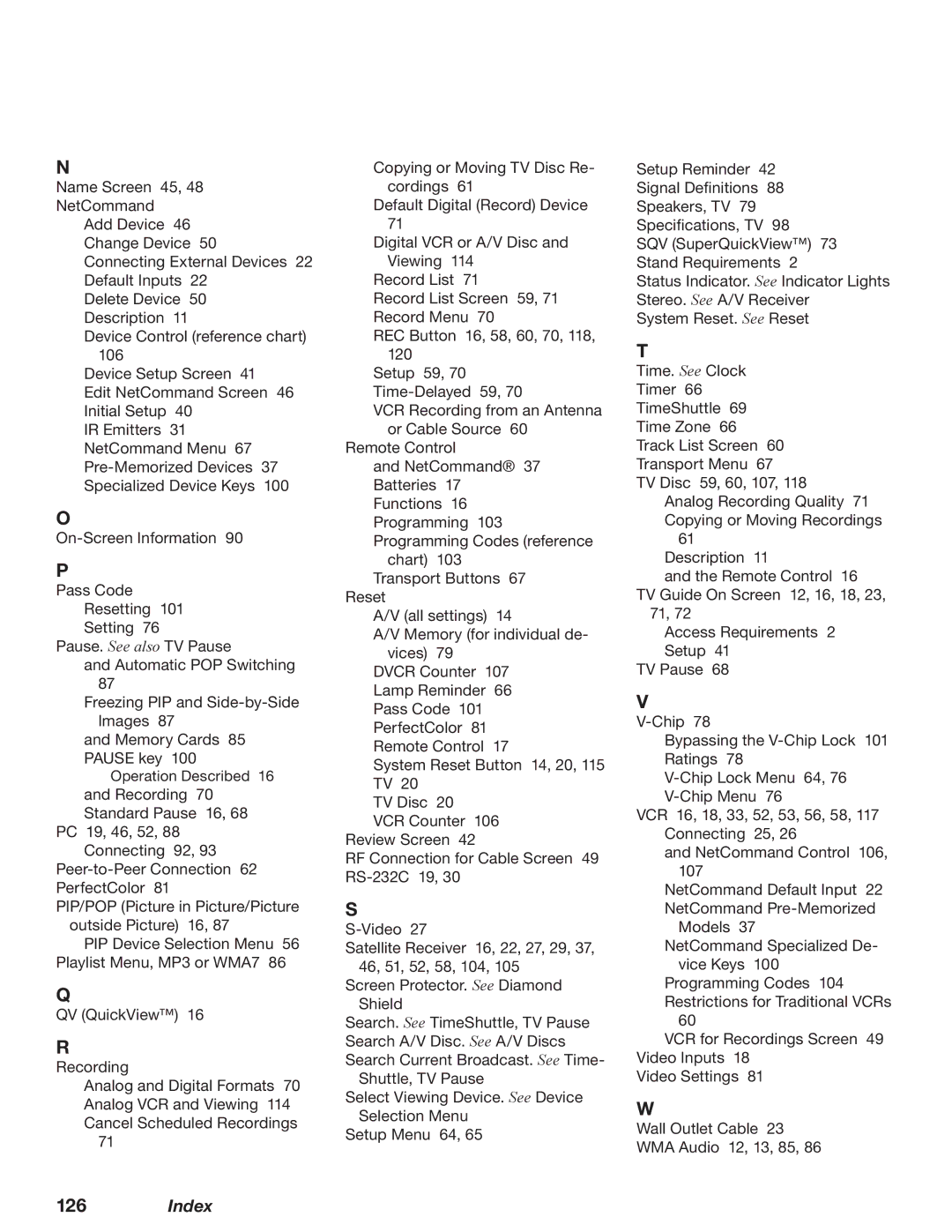N
Name Screen 45, 48 NetCommand
Add Device 46 Change Device 50 Connecting External Devices 22 Default Inputs 22
Delete Device 50 Description 11
Device Control (reference chart) 106
Device Setup Screen 41
Edit NetCommand Screen 46 Initial Setup 40
IR Emitters 31 NetCommand Menu 67
O
P
Pass Code Resetting 101 Setting 76
Pause. See also TV Pause
and Automatic POP Switching 87
Freezing PIP and
and Memory Cards 85 PAUSE key 100
Operation Described 16 and Recording 70 Standard Pause 16, 68
PC 19, 46, 52, 88 Connecting 92, 93
PIP/POP (Picture in Picture/Picture outside Picture) 16, 87
PIP Device Selection Menu 56 Playlist Menu, MP3 or WMA7 86
Q
QV (QuickView™) 16
R
Recording
Analog and Digital Formats 70
Analog VCR and Viewing 114
Cancel Scheduled Recordings
71
Copying or Moving TV Disc Re- cordings 61
Default Digital (Record) Device 71
Digital VCR or A/V Disc and Viewing 114
Record List 71
Record List Screen 59, 71 Record Menu 70
REC Button 16, 58, 60, 70, 118, 120
Setup 59, 70
VCR Recording from an Antenna or Cable Source 60
Remote Control
and NetCommand® 37 Batteries 17 Functions 16 Programming 103 Programming Codes (reference
chart) 103 Transport Buttons 67
Reset
A/V (all settings) 14
A/V Memory (for individual de- vices) 79
DVCR Counter 107
Lamp Reminder 66 Pass Code 101 PerfectColor 81 Remote Control 17
System Reset Button 14, 20, 115 TV 20
TV Disc 20
VCR Counter 106 Review Screen 42
RF Connection for Cable Screen 49
S
Satellite Receiver 16, 22, 27, 29, 37,
46, 51, 52, 58, 104, 105
Screen Protector. See Diamond
Shield
Search. See TimeShuttle, TV Pause
Search A/V Disc. See A/V Discs
Search Current Broadcast. See Time-
Shuttle, TV Pause
Select Viewing Device. See Device
Selection Menu
Setup Menu 64, 65
Setup Reminder 42
Signal Definitions 88
Speakers, TV 79
Specifications, TV 98
SQV (SuperQuickView™) 73
Stand Requirements 2
Status Indicator. See Indicator Lights
Stereo. See A/V Receiver
System Reset. See Reset
T
Time. See Clock Timer 66 TimeShuttle 69 Time Zone 66 Track List Screen 60 Transport Menu 67
TV Disc 59, 60, 107, 118 Analog Recording Quality 71 Copying or Moving Recordings
61 Description 11
and the Remote Control 16
TV Guide On Screen 12, 16, 18, 23, 71, 72
Access Requirements 2 Setup 41
TV Pause 68
V
Bypassing the
VCR 16, 18, 33, 52, 53, 56, 58, 117 Connecting 25, 26
and NetCommand Control 106, 107
NetCommand Default Input 22 NetCommand
Models 37 NetCommand Specialized De-
vice Keys 100 Programming Codes 104 Restrictions for Traditional VCRs
60
VCR for Recordings Screen 49 Video Inputs 18
Video Settings 81
W
Wall Outlet Cable 23
WMA Audio 12, 13, 85, 86