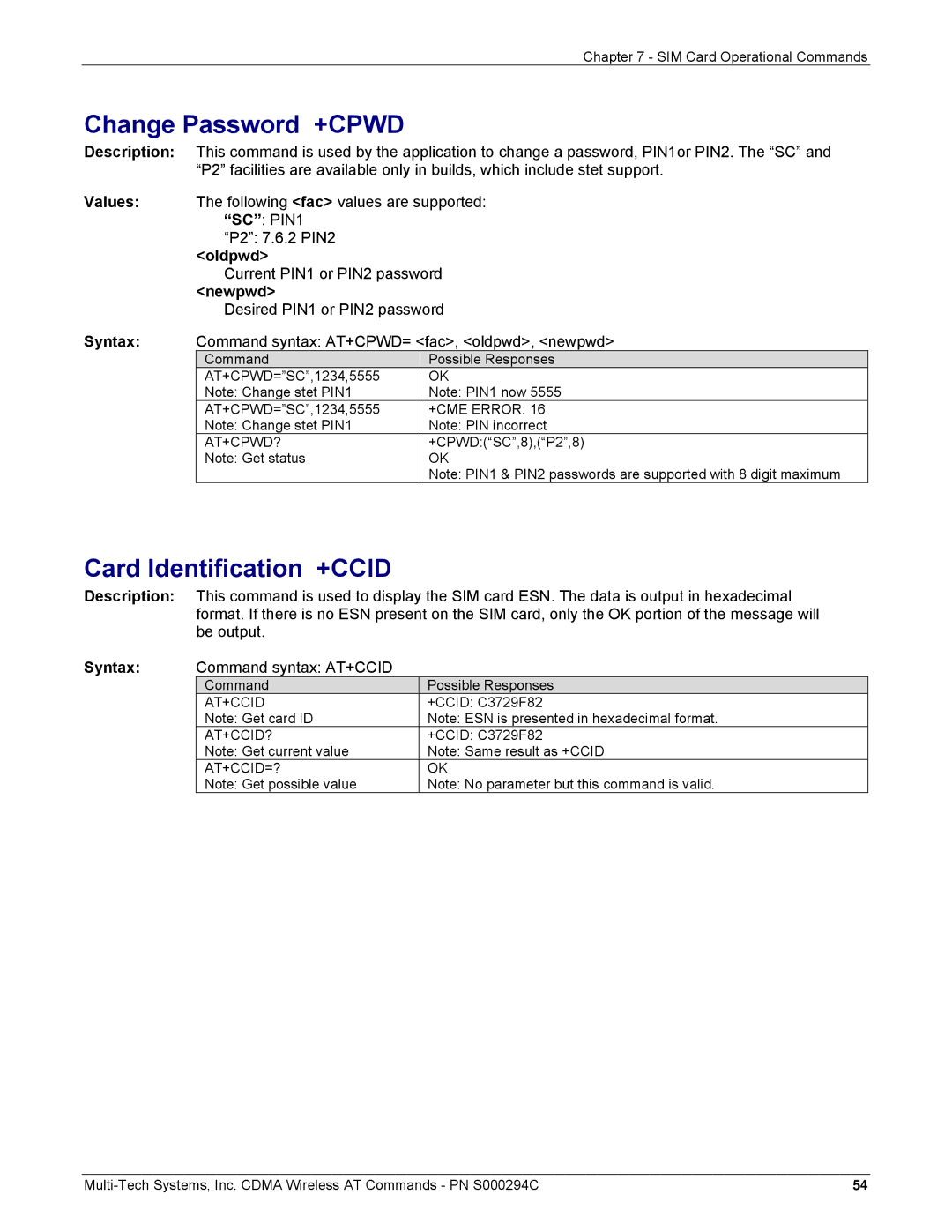AT Commands For Cdma Wireless Modems Reference Guide
Multi-Tech logo is a trademark of Multi-Tech Systems, Inc
AT Commands for Cdma Wireless Modems
Revision Level Date Description
Country By Email By Phone
Contents
Call Control Commands
Supplementary Services Commands
Position Determination GPS AT Commands
Provisioning AT Commands 124
Reference Information 166
AT Command Examples 171
Table of Contents
Scope of This Document
Related References
Definitions
Cdma revision of the mobile or base station
Power from the base stations the mobile sees
Format message is supported
PRL is loaded into the phone and is saved in NV-RAM
Line Settings
Command Line
Information Responses and Result Codes
Cell Broadcast Message Directly Displayed +CBM
Cell Broadcast Message Stored in Memory +CBMI
Cell Environment Description Indication +CCED
SMS Status Report Indication Stored in Memory +CDSI
Call Waiting Indication +CCWA
SMS Status Report Indication Directly Displayed +CDS
Values Callerid
Incoming Message Directly Displayed +CMT
Key Press or Release +CKEV
Caller ID Presentation +CLIP
Type
Registration & Roaming +CREG
Mode Preference +COPS
Incoming Message Stored in Memory +CMTI
Values stat
Incoming Call +CRING
RxLev Indication +CSQ
Incoming Call +RING
Call Ended +WEND
Call Answered +WANS
Call Connected +WCNT
Values Call type
Response syntax +WEND reason
Feature Notification Message +WFNM
Flash Indication +WFSH
ATH
General Indicator +WIND
Call Privacy Indication +WPRV
Command syntax AT+WIND=IndLevel
Call Originated +WORG
Prv
Roam
Emergency Mode +WSOS
Roaming Indication +WROM
Flag
Voice Mail Indicator +WVMI
Current NAM Change +WNAM
SMS Message Storage Full +WMGF
Response Syntax +WSPS state
Power Save +WSPS
Leaving power save Entering power save
State
Select TE Character Set +CSCS
Request Revision Identification +CGMR
Electronic Serial Number +CGSN
Values Character Set
Capabilities List +GCAP
Repeat Last Command a
Request Imsi +CIMI
Phone Offline +CPOF
Values Functionality level
Command syntax AT+CFUN=functionality level
Set Phone Functionality +CFUN
AT+CFUN?
Phone Activity Status +CPAS
Report Mobile Equipment Errors +CMEE
Command syntax AT+CMEE=error reporting flag
Keypad Control +CKPD
Clock Management +CCLK
Command syntax AT+CCLK=date and time string
Command syntax AT+CRMP=call type,volume,type,index
Ring Melody Playback +CRMP
Select Type of Address +CSTA
Ringer Sound Level +CRSL
Subscriber Number +CNUM
Values Sound level
Modem Serial Number +WMSN
View Modem Timers +WTMR
Command syntax AT+WMSN
AT+WTMR
Dial Command D
Command syntax ATDnb
Direct Dial Syntax
Command syntax ATH
Hang-Up Command H
Command syntax ATDindex ATDmemname ATDmemindex
Phonebook Syntax
Command syntax AT+CEER
Extended Error Report +CEER
Command syntax ATA
Answer a Call a
Dtmf Signals +VTD, +VTS
Dtmf Start and Stop Continuous +WSDT, +WSDS
Redial Last Telephone Number DL
Automatic Dialing with DTR %Dn
Automatic Answer S0
Command syntax AT+CSNS
Values Mode
Command syntax AT+CICB=mode
Incoming Call Bearer +CICB
Volume Gain Control +VGR
Microphone Gain +VGT
Microphone Mute Control +CMUT
Speaker & Microphone Selection +SPEAKER
Values ActiveSpkMic
Values Val1
Echo Cancellation +ECHO
Side Tone Modification +SIDET
Val2
AT+VIP
TTY Mode +WTTY
Initialize Voice Parameters +VIP
AT+WTTY
Automatic Cdma Only Cdma or Amps only Analog only
Signal Quality +CSQ
Valid value ranges Represents an unknown signal quality
AT+CSQ
Band Preference +WBND
Band
Roam Preference +WRMP
Home Networks only, as defined in the PRL default value
Command syntax AT+WRMP=mode
Roaming on Affiliated networks, as defined in the PRL
Network Registration & Roaming +CREG
Stat
Change NAM Selection +WNAM
Read Current NAM +WCNM
Values Nam
AT+WSOS?
Command syntax AT+WSOS=flag
AT+WSOS=1 Error
AT+WSOS=?
Command syntax AT+WRMW=value
Suppress output of ERI indicators 64 through
Enable output of ERI indicators 64 through
Extended Roam Indication +WRMW
SIM Card Operational Commands
Enter PIN +CPIN
Command syntax AT+CPINC Response syntax +CPINC n1,n2,k1,k2
Enter PIN2 +CPIN2
PIN Remaining Attempt Number +CPINC
AT+CLCK?
Facility Lock +CLCK
Passwd
AT+CLCK=AO,2
Oldpwd
Change Password +CPWD
Card Identification +CCID
Newpwd
Parameters Definition
Select Message Service +CSMS
New Message Acknowledgement +CNMA
Show Text Mode Parameters +CSDH
Preferred Message Storage +CPMS
New Message Indication +CNMI
Bfr
Read Message +CMGR
Oa/da
AT+CMGR=2 +CMS Error AT+CPMS=SR+CNMI=,,,2
AT+CMGR=1
AT+CMSS=3
List Message +CMGL
Index Place of storage in memory
Encoding Length Length of the text message in bytes
Send Message +CMGS
Da Destination address value in string format
Cbn Call Back Number
Write Message to Memory +CMGW
Send Message From Storage +CMSS
Values index
Command syntax AT+CMGD=Index ,DelFlag
Delete Message +CMGD
DelFlag
Message Status Modification +WMSC
Command syntax AT+CSCB=mode
Select Broadcast Messages +CSCB
Message
Message Overwriting +WMGO
Change SMS Status +WUSS
Values Lang
Set SMS Compose Language and Encoding +WSCL
Set Timestamp of MT SMS +WSTM
Enc
Call Forwarding +CCFC
Command e.g. ATD*72 Forwarded
Command syntax AT+CCFC= number
Number The phone number to forward all calls to
Calling Line Identification Restriction +CLIR
Calling Line Identification Presentation +CLIP
Send Flash to Base Station +WFSH
AT+WFSH
List Current Call State +CLCC
Switch From Online to Offline Mode
Using AT Commands During a Data Connection
Select Mode +FCLASS
Switch From Offline to Online Mode
Command syntax AT+ILRR=value
Command syntax AT+CRC
Disables reporting of local port rate
Cellular Result Codes +CRC
Command syntax AT+DS=dir,neg,P1,P2
V42 Bis Data Compression +DS
AT+DS?
Command syntax AT+DR=val
This syntax is for setting the +DR reporting method
Disable reporting Enable reporting
V42 Bis Data Compression Report +DR
DTE-DCE Character Framing +ICF
Command syntax AT+ICF= format, parity
Fixed DTE Rate +IPR
Values Format
Set DCD Signal &C
DTE-DCE Local Flow Control +IFC
Back to Online Mode O
Set DTR Signal &D
Set DSR Signal &S
Result Code Suppression Q
Echo E
DCE Response Format
Auto-Tests &T
Values Num
Display Configuration &V
Command syntax AT&V
AT&V
Command syntax ATInum
Restore Factory Setting &F
Save Configuration &W
Request Identification Information
AT+CPBS=?
Command syntax AT+CPBS=bk
Select Phonebook Memory Storage +CPBS
AT+CPBS=EN AT+CPBS?
Return Selected Phonebook Locations +CPBU
Command syntax AT+CPBU?
Command syntax AT+CPBF=string
Find Phonebook Entries +CPBF
+CME Erro
Write Phonebook Entry +CPBW
String
AT+CPIN2? Ruim PIN2
Phonebook Read +CPBR
Command syntax AT+CPBR=first,last
Command syntax AT+CPBP= phone number
Phonebook Search +CPBP
Avoid Phonebook Init +WAIP
Delete Calls From Phonebook +WDCP
Values Call phonebook
Position Determination Session Type +WPDST
This command sets and returns the PD session type
Command syntax AT+WPDST=type
Session to provide the last position info available
Position Determination Operating Mode +WPDOM
Position Determination Data Download +WPDDD
Duration
Time
Position Determination Privacy Level +WPDPL
Position Determination NV Privacy Level +WPPRV
Values Level
Command syntax AT+WPTLM=setting
Position Determination Transport Setting +WPTLM
Values Setting
DBM Data Burse Message
Position Determination End Session +WPDES
Values Service
Position Determination Start Session +WPDSS
Performance
Position Determination Start Session Result +WPDSS
AT+WPDSS=P
AT+WPDSS=PV
Values Ipaddress
Set IP Address of gpsOne Session +WPDIP
Set Port of gpsOne Session +WPDPT
Values Port
Cell Environment and RxLev Indication +CCED
Manufacturer Identification +WGMI
Request Model Identification +WGMM
Requested dump
Command syntax AT+CCED=mode, requested dump
Analog Digital Converters Measurements +ADC
Mobile Equipment Event Reporting +CMER
Gpio to read
Read Gpio Value +WIOR
Write Gpio Value +WIOW
Value
Play Tone +WTONE
AT+WTONE?
AT+WTONE=0 AT+WTONE=?
Play Dtmf Tone +WDTMF
Hardware Version +WHWV
Mode=1
Select Voice Gain +WSVG
Status Request +WSTR
Values Path
Ring Indicator Mode +WRIM
32kHz Sleep Mode +W32K
Software Version +WSSW
Change Default Melody +WCDM
Default
Values Melody
Command syntax AT+WCCS=mode,table,char 1,char
Custom Character Set +WCCS
FctId
Cphs Command +CPHS
Change Default Player +WCDP
Status
Reset +WRST
Set Standard Tone +WSST
Set Voice Privacy Level +WPRV
Normal default Private
Command syntax AT+WPRV=voice privacy level
Values Voice privacy level
Security PIN +WPIN
Command syntax AT+WPIN=mode,current val,new val
AT+CSQ? +CME Error
Current val & new val
Request PRL Version Information +WPRL
Minute Alert +WMBP
Interval
Bit
Configure LED Indicator +CLED
Values Bitmap value
Bit 2 bit7 Reserved Syntax
Keypad Enable/Disable +WPAD
Keypad disabled Keypad enabled
Command syntax AT+WPAD=mode
Functionality
Overview of SIM Application ToolKit
Summary
Profile Download
Menu Selection
Messages Exchanged During a SIM ToolKit Operation
Data Download to SIM
Call control by SIM
113
SIM ToolKit Set Facilities +STSF
Config
Timeout
Autoresponse
Error Codes
SIM ToolKit Indication +STIN
Unsolicited Result
AT+STIN?
AT+STIN? +CME Error
Last SIM Toolkit Indication
AT+STGI=0
+STGI=?
Command syntax +STGI=Cmd
SIM ToolKit Get Information +STGI
+STGI
NbItems 1
Alpha Identifier menu
Idx 1
Alpha Idx Label
SubAdress
DefaultItem 1
CalledNb
Class
Unsolicited Result SIM ToolKit Control Response +STCR
Values when Cmd=11 Setup Event List
Error Codes
Evt
SIM ToolKit Give Response +STGR
Values CmdType
Detected
Values when CmdType=4 Setup call
Possible Error Codes
Indication +STIN has not been received
Command syntax +STGR=CmdType,Result,Data
+STGR=?
Values Lock type
Service Programming Code +WSPC
Mobile Directory Number +WMDN
Code
SID number
Set Imsi +WIMI
SID and NID +WSID
NID number
Primary Browser Gateway +WBGP
Access Overload Class +WAOC
Slot Cycle Index +WSCI
Secondary Browser Gateway +WBGS
Packet Dial String +WPDS
Primary Cdma Channels +WPCC
Secondary Cdma Channels +WSCC
Commit Changes +WCMT
Service Option Management +WSOM
Values enable
Home page SO 0 IS96A
Command syntax AT+WSNR=index
Read SID/NID Entries +WSNR
Location in SID/NID list to read
Service Programming Example
Error AT+WPDS?
AT+WSCI=1 AT+WCMT=0
Remote Async/Fax Command
Reset to Default Configuration Z0
Select Tone Dialing T
Select Pulse Dialing P
Command syntax ATP
Command syntax ATSn=value
Basic S-Registers SX
Numeric Parameter Control +EFCS
Error Control Operation +EB
Defaultlength
Values Breakselection
Values Origrqst
Error Control Report +ER
Error Control Selection +ES
Origfbk
Timer
Error Control Selection +ESR
Error Control Selection +ETBM
Values PendingTD
Request Manufacture Identification +GMI
Request Manufacture Identification +GMM
Request Revision Identification +GMR
Request Product Serial Number Identification +GSN
Request Global Object Identification +GOI
Modulation Selection +MS
Modulation Automode Control +MA
Modulation Reporting Control +MR
Reporting Control +MV18R
Cellular Extension +CXT
Fbktimeenable
Selection +MV18S
Dfltansmode
Configuration String +CFG
Query Service +CAD
Um Interface Data Compression Reporting +CDR
Um Interface Data Compression +CDS
Command syntax AT+CDS=Val
Command syntax AT+CRM=Val
Set Rm Interface Protocol +CRM
Command syntax AT+CQD=val
Battery Charge +CBC
Command State Inactivity Timer +CQD
Command syntax AT+CMIP
Base Station IP Address +CBIP
Command syntax AT+CBIP
AT+CBIP? Error
AT+CBIP?
Serving System +CSS
Values Class
PA PF PCS
Select Multiplex Option +CMUX
Command syntax AT+CMUX=n
Command syntax AT+CFC=Val
Um Interface Fax Compression +CFC
Dial Command for Voice Calls +CDV
IWF Content List +CGCAP
Hang-up Voice +CHV
Command syntax AT+CTA=val
Um Packet Data Inactivity Timer +CTA
Command syntax AT+CGOI
IWF Device Identification +CGOI
IS-707.3 Fax Parameters
IS-707.3 Fax Action Commands
Command syntax AT$QCQNC=Val
Transition to Diagnostics Monitor $QCDMG
Command syntax AT$QCDMG
Quick Net Connect $QCQNC
Dump RLP Protocol Statistics $QCRLPD
Protocol Revision in Use $QCPREV
Originate M-to-M Packet Data Call $QCMTOM
Values Number
Dump PPP Protocol Statistics $QCPPPD
Reset RLP Protocol Statistics $QCRLPR
Reset PPP Protocol Statistics $QCPPPR
Dump IP Protocol Statistics $QCIPD
Dump UDP Protocol Statistics $QCUDPD
Reset IP Protocol Statistics $QCIPR
Reset UDP Protocol Statistics $QCUDPR
Dump TCP Protocol Statistics $QCTCPD
Reset TCP Protocol Statistics $QCTCPR
Set Data Service Option $QCSO
Clear Mobile Error Log $QCCLR
Pre-arrangement Setting $QCVAD
Answer Incoming Voice Call $QCCAV
Automatic Packet Detection $QCPKND
Set DM Baud Rate $QCDMR
Command syntax AT$QCMDR=Val
Command syntax AT$QCRL3D
Set Medium Data Rate $QCMDR
Reset RLP 3 Protocol Statistics $QCRL3R
SCRM’ing Selection $QCSCRM
SCH Selection $QCTRTL
AT$QCMIP? AT$QCMIP=?
Command syntax AT$QCMIP=Val
SCH Selection $QCMIP
AT$QCMIP=0
MIP Selection $QCMIPP
RFC2002bis Selection $QCMIPT
Current Active Profile $QCMIPEP
Command syntax AT$QCMIPNAI=String,Val
Command syntax AT$QCMIPGETP=Val
String The network access identifier text to be stored
Return Profile Information $QCMIPGETP
Set Reverse Tunneling $QCMIPRT
Set MN-AAA Shared Secrets $QCMIPMASS
Set MN-HA Shared Secrets $QCMIPMHSS
Set MN-AAA Shared Secrets $QCMIPMASSX
Set MN-HA Shared Secrets $QCMIPMHSSX
Command syntax AT$QCMIPMHSSX =HEX,Val
Command syntax AT$QCMIPMASPI =SPI,Val
Set MN-AAA Shared Secrets $QCMIPMASPI
Set MN-HA Shared Secrets $QCMIPMHSPI
Command syntax AT$QCMIPMHSPI =SPI,Val
Command syntax AT$QCMIPPHA =IP,Val
Set Primary HA IP Address $QCMIPPHA
Set Secondary HA IP Address $QCMIPSHA
Command syntax AT$QCMIPSHA =IP,Val
Command syntax AT$QCMIPHA =IP,Val
Set Home HA IP Address $QCMIPHA
MS Error Result Code +CME Error error
Extended Error Report +CEER Call Processing Codes
Message Service Failure Result Code +CMS Error error
Specific Error Result Codes
Final Result Codes
Intermediate Result Codes
Parameters Storage
Codes for SMS-STATUS-REPORT +CDS and +CMGR
Code Meaning
AT Commands Supported When SIM Card Removed
AT Commands for Amps Operation
Example When the MS is powered on
Example 1 When the MS Has Already Been Powered On
Examples Where a Voice Call is Originated
Example with Incoming Calls
Example 1 Receive a Short Message
Example of a Call Waiting Situation
Examples About Short Messages
Example 2 Send a Short Message
Example 3 Read Short Messages
AT+WSCL=6,4
MO delivery acknowledge message
Ind Message type indicator
Status report
Mr Message Reference
Incoming Message Directly Displayed +CMT Chapter
Roaming Indication +WROM Chapter
Enhanced Roaming Indication +WERI
Emergency Mode +WSOS Chapter
AT+WSOS +WSOS0 AT+COPS=0,0
Read message +CMGR Chapter
Only if the message privacy value is 0 Normal
179
Response syntax +CMGL index,stat,da/oa,lang
Command syntax AT+CMGL=stat
List Message +CMGL Chapter
Encod,lengthCRLFdata for SMS-DELIVER and SMS-SUBMIT, may be
Send Message +CMGS Chapter
Reply Message reply option
No Acknowledge
Write Message to Memory +CMGW Chapter
Cbn CR entered text ctrl-Z / ESC
Service Programming Code +WSPC Chapter
Verizon. System Selection +WVSS
Syntax +WVSS pref
Programming Successful +WOT2
Initial Programming Required +WOT0
Programming In Progress +WOT1
Programming Unsuccessful +WOT3
MDM Download Ok +WOTM
SPL Unlocked +WOTS
NAM Download Ok +WOTN
MSI Download Ok +WOTI
Position Determination Lock Level +WPLCK
Command syntax AT+WPLCK=level
Excess SPC Failures +WLCK
AT+WPLCK=?
+CDS ind, mr, ra, tora, scts, dt, st Text mode
Response Syntax
AT+CSQ
Syntax for Facility Lock
Allow data calls Barr data calls Query status
Use any four digit value. e.g
AT+CLCK=AO,9
190
No service 800 MHz 1900 MHz
Channel
Boot URL +WBURL
Packet Zone Identifier +PZID
Trusted Domain +WTDMN
Proxy Address +WDPXY
Wiota Connection Control +WIOTA
Sprint. System Selection +WSSS
Command syntax +WSUM?
Iota Error +WOAE
Preparing Data Services +WOAP
Please Retry +WOAR
Reset MIN and MDN to factory defaults +WRMM
Command syntax +WRMM
AT+WRMM