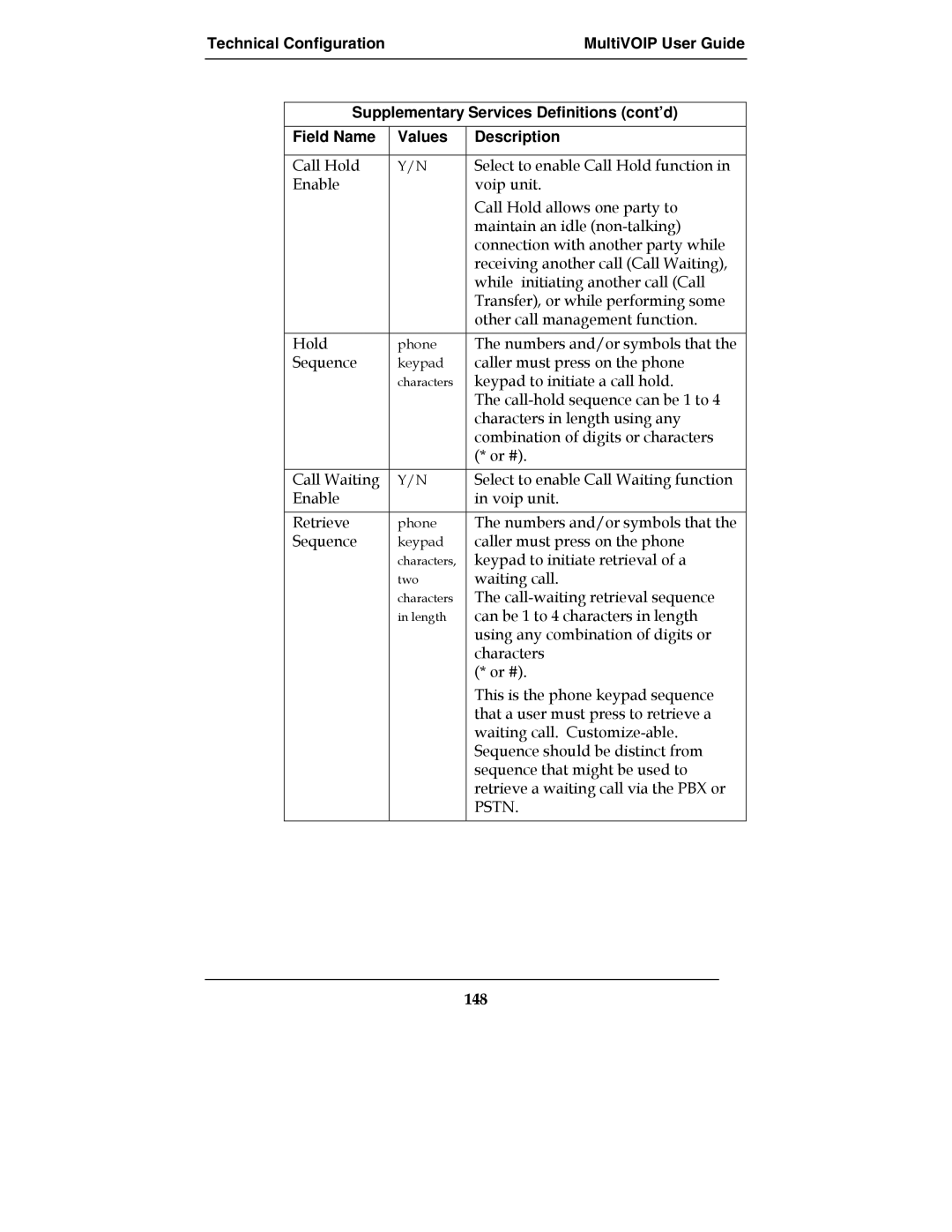Technical Configuration | MultiVOIP User Guide |
|
|
Supplementary Services Definitions (cont’d)
Field Name | Values | Description |
|
|
|
Call Hold | Y/N | Select to enable Call Hold function in |
Enable |
| voip unit. |
|
| Call Hold allows one party to |
|
| maintain an idle |
|
| connection with another party while |
|
| receiving another call (Call Waiting), |
|
| while initiating another call (Call |
|
| Transfer), or while performing some |
|
| other call management function. |
|
|
|
Hold | phone | The numbers and/or symbols that the |
Sequence | keypad | caller must press on the phone |
| characters | keypad to initiate a call hold. |
|
| The |
|
| characters in length using any |
|
| combination of digits or characters |
|
| (* or #). |
|
|
|
Call Waiting | Y/N | Select to enable Call Waiting function |
Enable |
| in voip unit. |
|
|
|
Retrieve | phone | The numbers and/or symbols that the |
Sequence | keypad | caller must press on the phone |
| characters, | keypad to initiate retrieval of a |
| two | waiting call. |
| characters | The |
| in length | can be 1 to 4 characters in length |
|
| using any combination of digits or |
|
| characters |
|
| (* or #). |
|
| This is the phone keypad sequence |
|
| that a user must press to retrieve a |
|
| waiting call. |
|
| Sequence should be distinct from |
|
| sequence that might be used to |
|
| retrieve a waiting call via the PBX or |
|
| PSTN. |
|
|
|